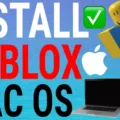Roblox is a game-creation platform that allows users to create and share their own virtual worlds and games. It can be accessed on mobile devices, PC, Mac, and Xbox One. With its easy-to-use tools, users of all ages are able to build their own 3D worlds and share them with others.
If you’re a Mac user who is looking to download Roblox, you’ve come to the right place! This guide will walk you through the steps required to get Roblox up and running on your Mac computer.
First things first: make sure your computer meets the minimum requirements for Roblox. The application will install on Mac OS 10.10 (Yosemite) or higher and the Roblox Studio will install on Mac OS 10.13 (High Sierra) or above.
Once you’ve verified that your Mac fits the bill, it’s time to download Roblox from its official website – www.roblox.com. You can use Safari as your web browser – it’s supported by Roblox – but if for whatever reason it doesn’t work, try using a different browser instead.
After downloading Roblox from its website, open the DMG file that appears in your Downloads folder and follow the instructions provided in the installer window to complete the installation of the application on your computer. Once installation is complete, launch Roblox from Launchpad or Finder and create an account by following the prompts that appear onscreen.
And just like that, you’re ready to start exploring all that Roblox has to offer! Whether you want to play games created by other users or build your own virtual world from scratch using Roblox Studio – everything is just a few clicks away!
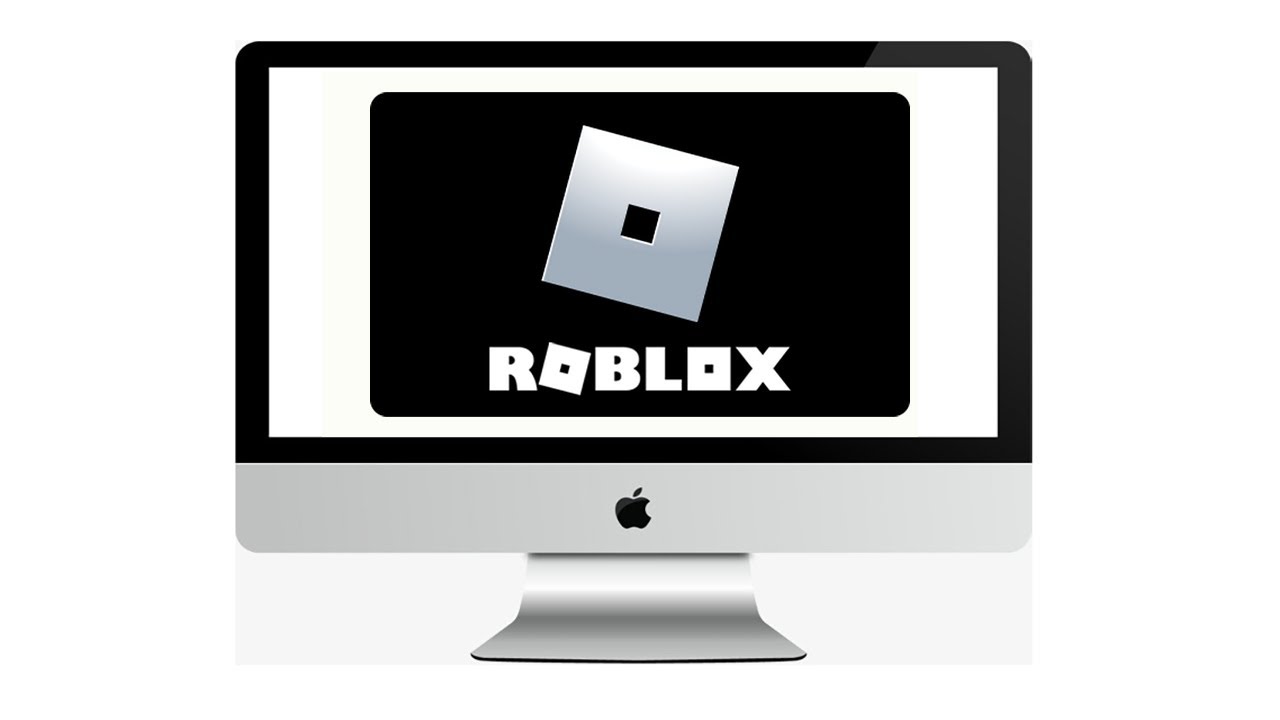
Can Roblox Be Downloaded on Mac?
Yes, Roblox can be downloaded on Mac computers. The Roblox application will install on Mac OS 10.10 (Yosemite) and higher, while the Roblox Studio will install on Mac OS 10.13 (High Sierra) and above. To download the app, simply go to the App Store or visit the official website of Roblox at https://www.roblox.com/download and follow the instructions provided there. Once installed, you can log in with your existing account or create a new one to start playing right away!
Troubleshooting Roblox Downloading Issues on Mac
There could be a few reasons why Roblox is not downloading on your Mac. First, make sure that you have permission to download and install applications on your Mac. Additionally, verify that the system requirements are met, as Roblox requires at least macOS 10.10 (Yosemite) or later. It is possible that the web browser you are using is incompatible with Roblox; try a different web browser such as Safari and see if that helps. If none of these steps work, contact Roblox’s customer support team for assistance.
Can Roblox Run on a MacBook Air?
Yes, Roblox can run on a MacBook Air, but it won’t be running natively. Since the MacBook Air uses an Intel chip, Roblox runs through Rosetta translation technology in order to run on the device. This means that while Roblox will still run on the MacBook Air, it may not perform as well as if it was running on a device with an Intel chip. Depending on your particular needs and usage of the program, this may or may not be an issue for you.
Playing Roblox on Mac Without Downloading
Playing Roblox on Mac without downloading is easy and simple. All you need to do is visit the Now. gg website. This website allows users to play Roblox directly from their browsers without having to download any additional software or applications. You just need to create an account, log in and then start playing Roblox on your Mac. The website also supports various other games, so you can enjoy a variety of gaming experiences without having to download anything extra.
Conclusion
In conclusion, Roblox is a popular online game platform that provides a wide range of experiences and activities for players. It is available on Windows PC, Mac OSX, iOS, Android, and Xbox One with support for cross-play between platforms. It can be accessed both by downloading the client and playing through the web browser. Roblox offers an ever-expanding library of user-generated content including games, levels, and experiences created by the players themselves. It also supports a safe environment with parental controls to ensure that children have positive gaming experiences. All in all, it’s no wonder why Roblox has become one of the most popular online gaming platforms around today!