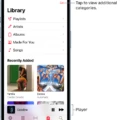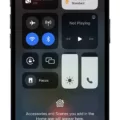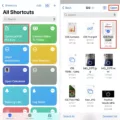The iPhone is one of the most popular smartphones on the market, thanks to its sleek design and intuitive user interface. But one of the best features of the iPhone is its ability to download music from the internet. Whether you’re looking for an old favorite or a new discovery, you can find pleny of free music to download on your iPhone.
The first step to downloading music on your iPhone is to find a reliable source. There are a variety of websites and apps that offer free music downloads, so take some time to research which ones are best for you. Popular music streaming services like Spotify and Apple Music offer free versions with limited capabilities, but they also provide access to full libraries for a small fee. Other websites such as Free Music Archive and Jamendo offer free downloads of songs from independent artists.
Once you’ve found a source for music downloads, make sure you have enough storage space on your phone for the songs you want to download. The amount of storage space needed will depend on how many songs you plan on downloading, so think about what size library you want before getting started. If necessary, consider deleting photos or apps from your phone in order to make room for your new tunes!
Now that your device is ready, begin searching through the website or app’s library for the songs you want to download. When you find one that catches your eye, click the “Download” button next to it and wait while it’s added to your library. It’s important to note that some sites may require a signup before allowing downloads, so check each site’s terms before starting!
Once all your desired songs are downloaded, go ahead and enjoy them! You can listen directly from within the app or website where they were downloaded from (if applicable) or open up iTunes and play them from tere (if downloaded from an iTunes-affiliated service).
No matter how you choose to listen, downloading free music onto your iPhone is an easy way to fill up those empty playlists without breaking the bank!
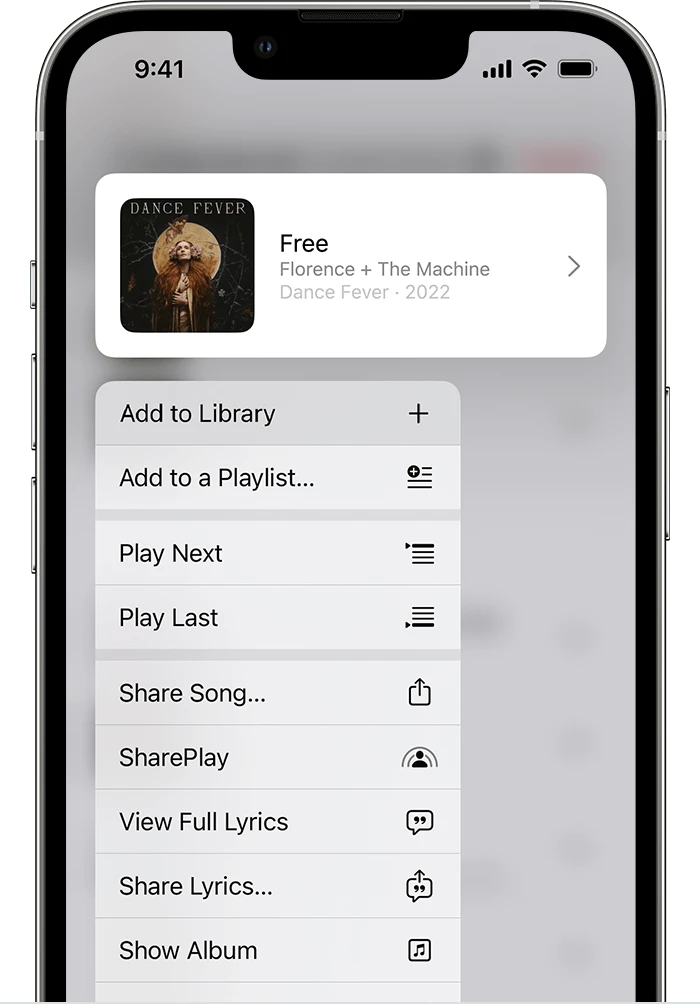
Downloading Free Music for iPhone
There are various ways to download free music for your iPhone. You can use apps such as File Browser and Downloader, Freegal Music, Pandora, Spotify, iHeartRadio, SoundCloud, Google Play Music and Apple Music.
File Browser and Downloader is a great option as it is an all-in-one browser and file manager that you can use to find and download your favorite music. Freegal Music also offers you access to over 15 million songs from thousands of labels. With Pandora, Spotify or iHeartRadio you can create personalized playlists with your favorite songs. SoundCloud is another popular platform were you can stream and download music for free.
Google Play Music and Apple Music are two platforms were you can find millions of songs legally available for download at no cost. You will need to sign up to their services in order to access the free songs but they are worth exploring if you want access to a large collection of music.
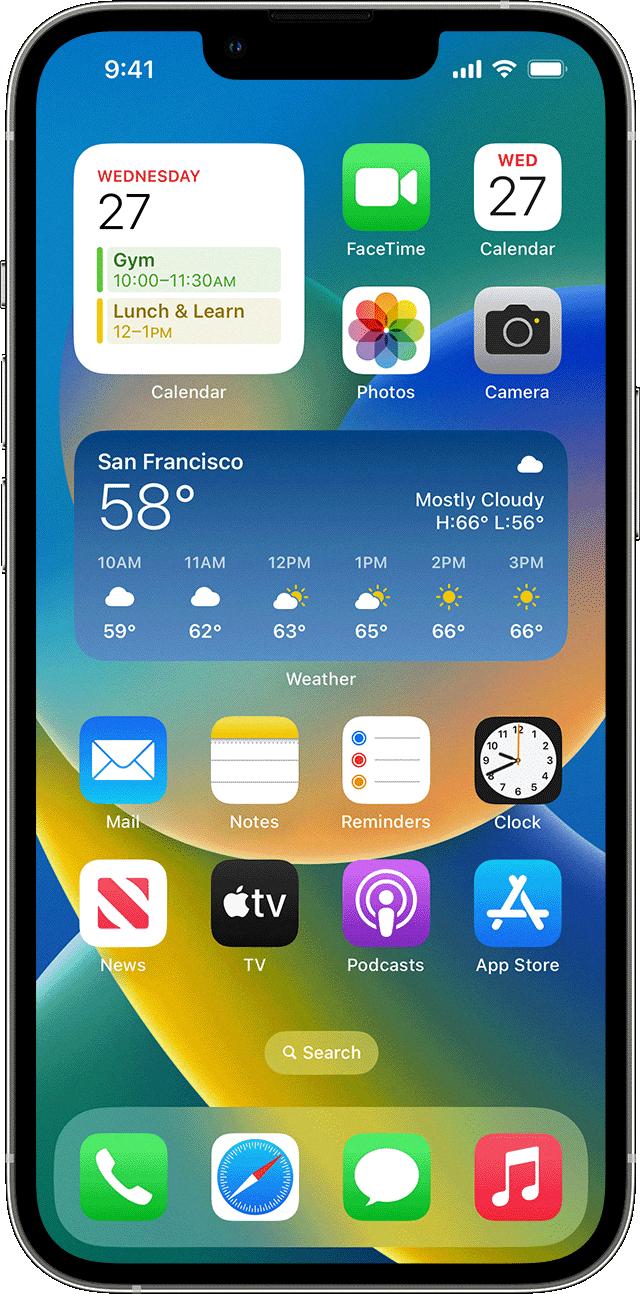
Source: support.apple.com
Downloading Free Music on an iPhone for Offline Listening
Unfortunately, it is not possible to download music for free directly onto your iPhone. However, you may be able to find free music online and then transfer it to your device via iTunes or a cloud storage service such as Google Drive or Dropbox. You can also listen to music from streaming services such as Spotify and YouTube Music, which offer free versions with ads; however, you will need an internet connection in order to stream them. If you’re looking for offline listening options, some streaming services do offer paid plans that allow you to download songs and listen without an internet connection.
Downloading Music Songs to an iPhone
To download a music song to your iPhone, you can either purchase it from the iTunes Store or use a streaming service such as Apple Music, Spotify, or Pandora.
If you would like to purchase a song from the iTunes Store, simply open the Music app on your iPhone and tap the “Store” tab in the bottom right corner. Search for the song you would like to purchase and then tap on the price button next to it. You will then be asked to enter your Apple ID password. After entering your password, the song will begin downloading onto your device.
If you prefer uing a streaming service, open the app of your choice (Apple Music, Spotify, Pandora etc.) and search for the song you would like to download. Tap on the “Download” button next to it and wait for it to finish downloading onto your device.
Once a song has been downloaded onto your iPhone, you can find it in the “My Music” tab of your Music app.
Downloading Free Music onto a Phone
Downloading free music onto your phone is easy and can be done though a variety of music streaming apps. To start, you will need to download a free music streaming app such as Audiomack, Audials Play, SONGily, Amazon Music or Hungama Music – Stream & Download MP3 Songs. Once the app is downloaded, you can search for your favorite songs or artists and add them to your library. Additionally, some apps may have special offers where you can get songs for free. Once the song is downloaded, it will be saved in your device’s memory so you can listen to it anytime. Some apps may also allow you to stream songs without downloading them onto your device.
Downloading MP3s Directly to an iPhone
No, you cannot download MP3 files directly to your iPhone. To download a MP3 file to your iPhone, you will need to first download the MP3 file to your desktop or laptop computer, and then add it to your iTunes library. Once the MP3 file is in iTunes on your computer, you can sync the music with your iPhone by connecting your phone to your computer and selecting the music you would like to transfer. After syncing is complete, the music will be available on your iPhone.
Finding a Free Music App
One of the best totally free music apps aailable is Spotify. It offers a wide variety of music streaming features, including personalized radio stations based on your favorite artists, albums and songs. You can also create your own playlists and explore music from around the world. With its free access tier, you can listen to millions of songs ad-free with no subscription required.
Tidal is another great free music app for iPhone and Android. It gives users access to over 60 million tracks from some of the biggest names in music, such as Beyoncé, Jay-Z and Rihanna. The app also boasts playlists tailored to your listening habits, exclusive content from artists like Taylor Swift and Kanye West, and curated audio experiences designed to help you discover new favorites.
Pandora is one of the most popular streaming services around and it’s totally free too. You can listen to curated radio stations based on any genre or artist you like, as well as create your own custom stations with the Music Genome Project which helps tailor song recommendations just for you.
iHeartRadio is another great choice for discovering new music with its extensive library of local radio stations as well as popular podcasts and talk shows. With its free tier service, you can listen ad-free for up to 40 hours each month without signing up for a subscription plan.
YouTube Music is yet another great option if you’re looking for something totally free. It has a huge selection of music videos that are available to stream without ads or subscription fees – plus it integrates seamlessly with YouTube’s massive library of user-generated content so you can find just about anything you’re looking for.
SoundCloud is an excellent platform if you love discovering emerging talent or unique remixes of popular tracks by DJs and producers alike. You don’t need to sign up or pay anything – simply use its search engine to find whatever kind of track or artist you’re looing for in an instant!
Finally, Deezer is an excellent choice if you’re looking for something totally free that still offers plenty of features and functions like creating playlists, adding songs to favorites lists and customizing sound settings through its equalizer tool. Plus it’s aailable in a range of languages so there’s something for everyone!
Downloading Free MP3 Songs
Downloading MP3 songs for free is possible using a variety of online sources. One of the most convenient ways to get free music is by visiting the YouTube Audio Library, which offers a wide selection of royalty-free music that can be downloaded and used for free. Additionally, websites like Free Music Archive, Jamendo, NoiseTrade, Musopen and Amazon offer a variety of downloadable content that can be accessed for free or for a fee depending on the artist.
For those looking for more obscure options, The Internet Archive and ReverbNation both offer collections of lesser-known artists and are often available at no cost. In addition to tese services, there are also many independent artists who offer their music online at no cost. Simply search online with keywords such as “free MP3s” or “free downloads” to find these options.
Downloading Free Music to Listen to Offline
The best way to download free music and listen to it offline is to use a streaming app that allows users to save songs for offline listening. Some popular streaming apps that offer this feature include Spotify, Apple Music, Amazon Music, YouTube Music, and Deezer.
To get started, simply sign up for one of these streaming services. Once you’re signed in, you’ll be able to search for the songs you want and then save them for offline listening. Make sure you have enough storage space on your device before downloading music, as the files can take up a lot of space. Additionally, some streaming apps may require a subscription fee or have limited offline downloads per month.
Once you have downloaded your favorite songs, they will be available to listen to anytime without an internet connection. There are also some free music download sites like Jamendo and Free Music Archive which offer free music downloads in vrious formats such as MP3, WAV or FLAC. However, it is important to note that not all of these downloads are completely legal and thus should be used with caution.
Is Spotify Free on iPhone?
Yes, Spotify is free to use on iPhone! You can listen to music with ads (free) or you can get Spotify Premium which gives you ad-free listening and other features like offline listening and higher quality audio. With the free version, you can play any artist, album or playlist in shuffle mode, and with Premium you can also play any song at any time on any device: mobile, tablet or computer.
Conclusion
The iPhone is an incredibly powerful and versatile device that has revolutionized the way we communicate, work, and interact with each other. It combines the best of both worlds—smartphone technology and computer-like capabilities—into a single device that you can carry with you wherever you go. Its sleek design and intuitive interface make it easy to use, while its robust operating system allows for a wide range of applications and features that can be used to customize the device to fit your needs. The hardware options available give it great potential for gaming and multimedia production, as well as providing users with the latest features in mobile technology. With its impressive array of capabilities, the iPhone is the perfect tool for anyone loking for a powerful, reliable smartphone.