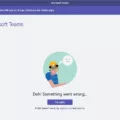Are you a Mac user who’s looking to get in on the Minecraft craze? If so, you’re in luck! It’s easy to download and play Minecraft on a Mac, whether it’s an Intel or M1 model.
Minecraft is one of the few AAA games that support M1 Macs with a native Apple Silicon version. But regardless of which platform you’re using, the process of downloading and installing the game is generally the same. Here’s how to do it:
First, purchase your copy of Minecraft from minecraft.net for $26.95 USD or equivalent local currency. You can buy an account for yourself or buy a code to gift someone else – either way, it’s a one-time purchase.
Once you have your copy of the game, download the official installer from minecraft.net/download. Once it’s finished downloading, open up your Downloads folder and double-click on the .dmg file to start the installation process. Follow all instructions as prompted until you arrive at the “Installation Complete” screen – at this point, your game should be ready to play!
If you are running Mac OS 10.14 or lower, make sure you are only installing versions of Minecraft: Java Edition prior to 1.18 – versions later than this are not supported on these systems and will cause errors during installation and gameplay.
Once you have installed your game, all that’s left to do is launch it and start playing! Just open up your Applications folder and double-click on “Minecraft Launcher” to begin your journey into blocky adventures! Enjoy!

Can Minecraft be Played on a Macbook?
Yes, you can play Minecraft on a Macbook. You can play on both Intel and M1 models, with the latter enjoying a native ARM Apple Silicon version of the game. To get started, simply download the game from the official website or App Store and then launch it. Once inside the game, you can create and customize your world, build structures, explore new areas, mine resources, craft items, and more. Alternatively, you could also join online multiplayer servers to join friends or strangers in collaborative adventures. No matter how you choose to play Minecraft on your Macbook, there’s no doubt that it’s an incredibly immersive experience!
Downloading Minecraft Java on Mac
Yes, you can download and play Minecraft: Java Edition on Mac. However, it’s important to note that the latest version of Minecraft: Java Edition (version 1.18) is not supported on Mac OS versions below 10.14. If you’re using a Mac OS version lower than 10.14, you’ll need to download an earlier version of the game. To get started, make sure you have an internet connection and visit the official Minecraft website for further instructions on downloading and installing the game for your Mac OS system.
Cost of Minecraft for Mac
Minecraft: Java Edition for Mac costs $26.95 USD or the local currency equivalent. This one-time purchase grants you access to the game on your Mac computer, giving you the opportunity to explore, build, and create in the world of Minecraft. You can also purchase a code that you can gift to someone else. With this purchase, you will gain access to all future updates and features that come with the game.
Difference Between Mac Minecraft Bedrock and Java Versions
Minecraft: Bedrock Edition is not available on Mac. If you’re using a Mac, you will need to play Minecraft: Java Edition. The Java Edition is the original version of Minecraft and has been available since 2009. It runs on Windows, Mac, and Linux operating systems. It includes all the classic features of Minecraft such as survival mode, creative mode, and online multiplayer. The Bedrock Edition was released in 2017 and currently only runs on Windows operating systems. It offers enhanced graphics and some additional features like cross-platform play with other device types, but it does not support mods or servers like the Java Edition does.
Is Minecraft Free?
No, Minecraft is not officially free. The full version of Minecraft Java Edition must be purchased from the official website in order to play without restrictions. However, there is a demo version available to try out which offers limited access to the game. The demo offers players the chance to explore randomly generated worlds, craft tools and items, and build constructions with unlimited blocks. Additionally, you can also play for free on Xbox One, PlayStation 4, and Nintendo Switch by signing up for a free trial of the Microsoft Xbox Game Pass Ultimate subscription service.
Conclusion
In conclusion, Minecraft is a great game to play on Mac computers. Whether you have an Intel or M1 model, you can enjoy the full experience of the game. There are two versions of Minecraft available: Java Edition and Bedrock Edition. The Java Edition can be purchased for a one-time fee of $26.95 USD, while the Bedrock Edition is free to download on Apple App Store and Microsoft Store. Both versions offer players the ability to explore and customize their own virtual world with endless possibilities and hours of fun.