
If you’re looking for a new way to liven up your family entertainment, you’re in for a treat with Jackbox Games. Now, you can enjoy the party games experience right on your big screen with Jackbox on Apple TV.
Whether you’re hosting a gathering or having a quiet night in, the Jackbox Party Pack 8 offers a variety of games that promise endless fun and laughter. This pack features a collection of five different games. Plus, downloading and setting it up on your Apple TV is a breeze, making it an accessible and convenient option for all ages.
Finding and Downloading Jackbox on Apple TV
Finding and downloading Jackbox on Apple TV is a breeze, whether you use the App Store or Siri voice search. Start by accessing the App Store on your Apple TV, then use the search bar to look up “Jackbox.” Select the game and hit the “Get” button to initiate the Jackbox Apple TV download.
Alternatively, you can simply use Siri voice search by holding down the Siri button on your remote and saying, “Download Jackbox.” Siri will locate the game for you, and you can then proceed to install Jackbox on Apple TV with just a few clicks.
Setting Up Jackbox Games on Apple TV
Start by ensuring your Apple TV and all player devices share same Wi-Fi connection. This is crucial for flawless multiplayer setup. Utilize Airplay or Screen Mirroring to stream the game straight to Apple TV. Simply swipe down on your iOS device, choose Screen Mirroring, and pick Apple TV. Once connected, everyone should be able to see the game screen.
Make sure all players have their devices ready to join the game by visiting the Jackbox website and entering the room code displayed on the TV. This setup ensures a seamless Jackbox setup and Jackbox streaming experience for everyone.
Purchasing Jackbox Packs from Steam
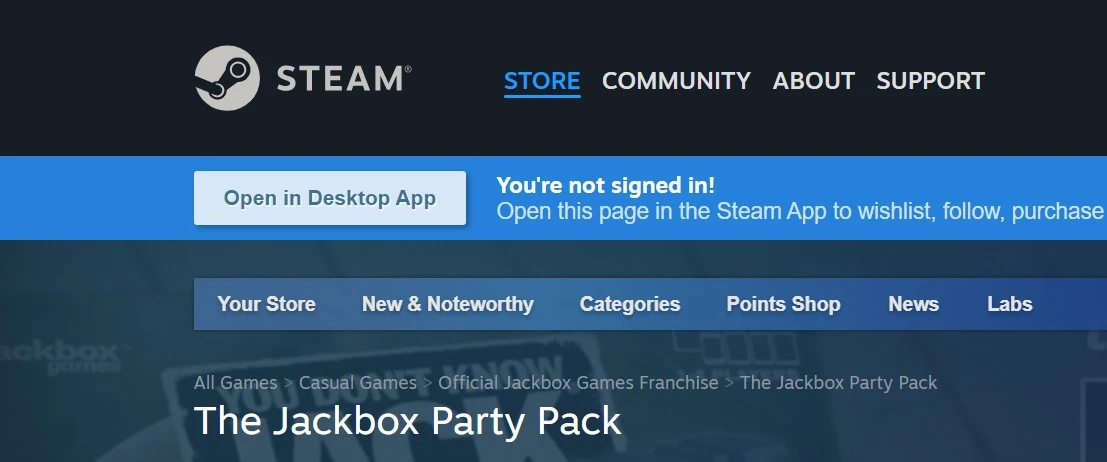
While Apple TV offers a convenient way to play Jackbox games, purchasing Jackbox individual games from Steam is another option for PC gamers. Steam is a popular online gaming platform where you can find a vast library of titles, including the Jackbox Party Packs.
To buy Jackbox on Steam, simply create a free Steam account. Then, open the Steam application and browse the store. Search for “Jackbox” to see the available Jackbox Party Packs and individual games.
Select the desired game by clicking on it to see the details and purchase options. After purchasing the game, it will be downloaded and added to your Steam Library, where you can easily access and download it to your desired device. This method provides flexibility for PC users who already have a Steam account and prefer to purchase Jackbox games there.
Can Jackbox TV be purchased on Apple TV?
Yes, you can purchase Jackbox on Apple TV via the Mac App Store, making it a convenient choice for gaming enthusiasts. Compatible with both Jackbox tvOS and Jackbox iOS, this setup ensures a smooth experience whether you’re playing on your Apple TV or any other iOS device.
Enjoy the flexibility and ease of accessing and playing Jackbox games directly from your Apple TV, all through the reliable Mac App Store.
How do I install games on Apple TV?
To install games on Apple TV, follow these steps: First, ensure your Apple TV is a compatible device, meaning it should be a 3rd generation or later model. Turn on your Apple TV and open the Apple TV App Store.
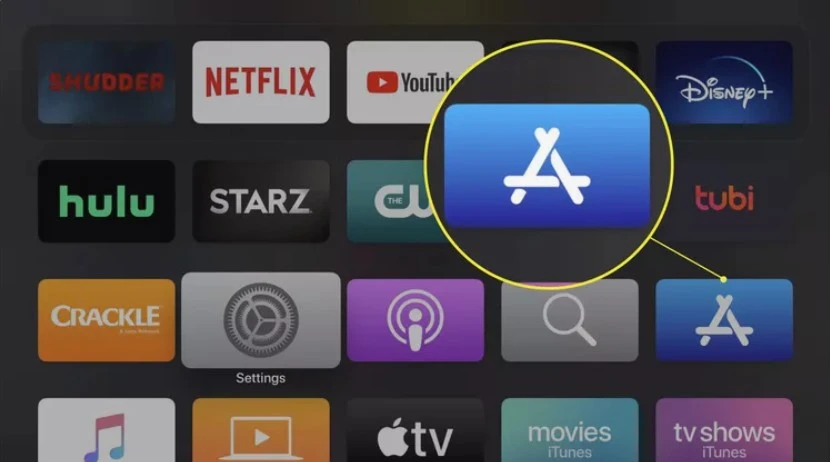
Utilize the search tool for finding the game you want. Select the game, then choose the “Get” or “Download” button. Once the download and installation are finished, you’ll find the game ready to play on your home screen.
Can using a VPN affect game performance on Apple TV?

Using a VPN might impact game performance on Apple TV, particularly with internet speed and connection stability. While VPNs can protect your privacy, they can also introduce latency and slower speeds, which can affect your gaming experience.
Apple TV VPN issues often stem from the additional workload involved in encrypting and decrypting data, leading to potential lag and buffering. Ensuring a strong, stable internet connection is crucial for minimizing these effects and maintaining smooth gameplay.
Always choose a high-quality VPN service known for its speed and reliability to mitigate potential performance drops.
Playing Jackbox Games on TV Using Chromecast
To play Jackbox on TV using Chromecast setup, start by ensuring your Chromecast is connected to TV and same Wi-Fi network as your device. Open the Chrome browser on your device, then go to the Jackbox Games website.
Select the game you want to play, and click the three-dot menu in Chrome to choose the “Cast” option. This will cast Jackbox games to your TV. After seeing the game on the TV, manage the game with your smartphone or computer. This method makes streaming Jackbox to TV simple and fun, making Chromecast gaming a breeze.
Overview of Jackbox Party Pack 8
Jackbox Party Pack 8 offers a variety of engaging games perfect for any gathering. Trivia Murder Party 2 brings back the classic trivia challenge with a sinister twist, where wrong answers could mean a perilous fate.
Joke Boat lets you unleash your inner comedian by crafting jokes to impress your friends. Dictionarium is a hilarious word game where you create and define new words. In Push the Button, you must identify the aliens hidden among you before time runs out.
Role Models lets you categorize your friends in funny and surprising ways based on their personalities. Each game in Jackbox Party Pack 8 adds a unique and fun dynamic to your game night.
Ensuring a Smooth Gaming Experience
To enjoy a smooth gaming experience while playing Jackbox on your Apple TV, start by performing an internet speed check to ensure your connection is fast enough for multiplayer games.
Consistent software updates are crucial for resolving bugs and boosting performance. Also, make sure you’re using compatible devices that work well with Apple TV. If you encounter issues, Jackbox troubleshooting guides can be very helpful. By following these steps, you’ll maximize your gaming fun and minimize interruptions.
Advanced Tips and Tricks
If you want to elevate your Jackbox gaming experience on Apple TV, consider these advanced gaming tips.
Start by connecting external speakers to enhance the audio quality, making the games more immersive. Setting up game-specific profiles can personalize your gaming sessions, ensuring each player’s preferences and stats are saved.
Also take the time to customize Jackbox settings to tailor each game to your liking, adjusting aspects like time limits and audience participation for a more enjoyable and engaging play.
Conclusion
Ready to bring family fun to your living room? The benefits of Jackbox on Apple TV are numerous. With multiplayer games that are easy to access and a wide variety of options, there’s something for everyone to enjoy. Simply download Jackbox, gather your friends and family, and start playing Jackbox to experience countless hours of entertainment.








