Audible books are an excellent way to enjoy your favorite stories, no matter where you are. Whether you’re commuting, traveling, or just want something to listen to while you’re doing chores around the house, Audible books can provide hours of entertainment. Downloading Audible books is simple and easy, so let’s look at how it’s done.
First things first, you will need to create an account with Audible. This can be done though the website or through the mobile app. You will have to provide some basic information such as your name and email address, but this should only take a few minutes. Once your account is set up you will be ready to start downloading your books!
The next step is finding the book that you want to download. You can browse the selection by genre or search for a specific title in the search box. Once you find a book that you like, click “Buy Now” and then confirm your purchase on the checkout page.
When your purchase is complete, it will appear in your library within the Audible app or website. From here, simply click on the book that you purchased and select “Download” from the options below it. Depending on your internet connection speed, it may take a few minutes for the book to finish downloading onto your device.
Once it has finished downloading, simply click “Play” and you can begin listening right away! If you need help navigating any of these steps along the way, don’t hesitate to contact Audible customer service for assistance – they’re always happy to help!
With these steps in mind, downloading Audible books has never been easier! Enjoy all of your favorite stories anytime and anywhere with just a few clicks of a button!
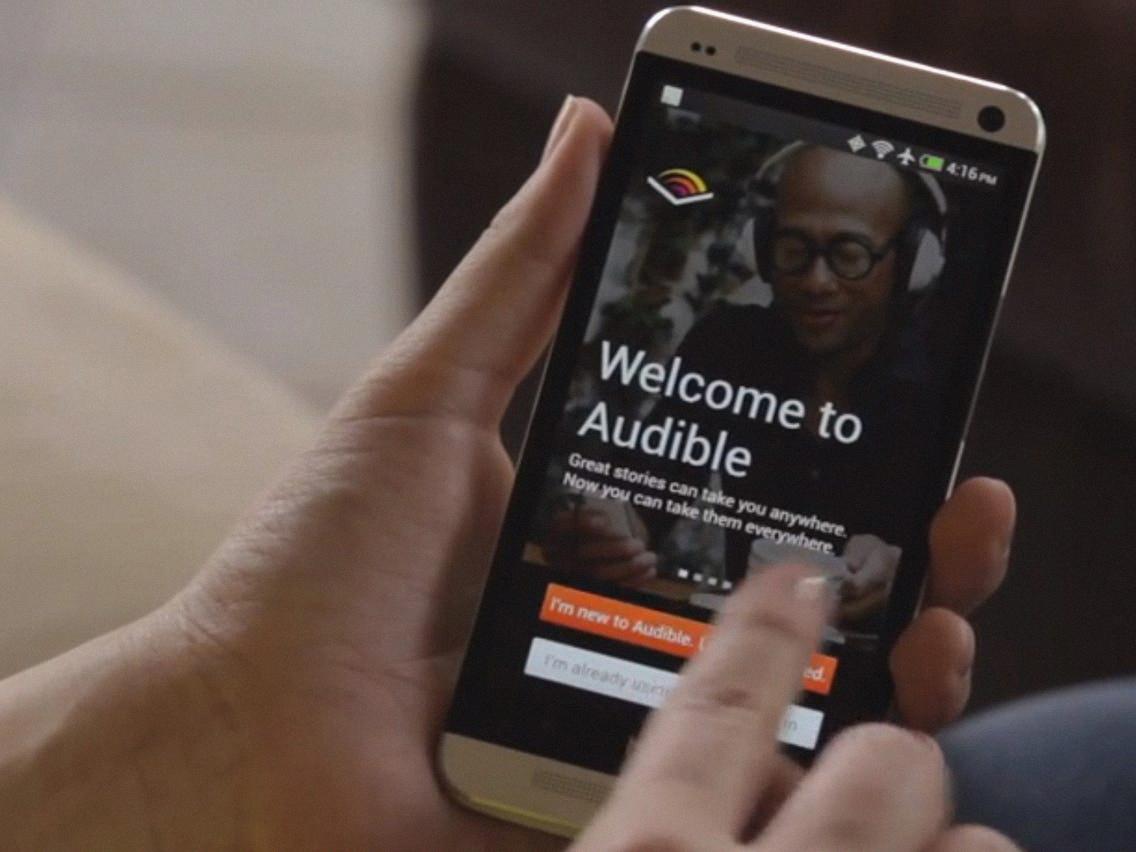
Why Can’t I Download An Audible Book?
There are a few reasons why you may not be able to download an Audible book. The app may need to be updated, the download quality may need to be changed, or the download by parts setting may need to be changed.
Can You Download Audible Books To Listen Offline?
Yes, you can download Audible books to listen offline. Here are the steps:
1. Install the Audible app on your Windows 10 or 8 device, iOS device, or Android device.
2. Go to the Library in the app and click on the cover of the Audible book you want to download.
3. The book will start downloading. Once it has been downloaded successfully, click on the book cover again to listen to it offline withot needing wifi.
Can I Download Audible Books As PDF?
Yes, you can download Audible books as PDFs. To do so, open the Audible app and go to your library. Tap on the audiobook that has a PDF, to open the player screen. While on the player screen, tap the 3 dots in the upper riht corner. Tap Accompanying PDF.
Can I Download Audible Books As MP3?
Audible books are available in AAX format. So in order to download Audible books to MP3, first of all, you need to download Audible books to your computer, then Audible Converter tool is needed to convert Audible books to MP3.
How Do I Download Audiobooks On My IPhone?
The firt step is to open the Books app. Then, tap Audiobooks at the bottom of the screen. From there, you can explore new and featured audiobooks. If you want to browse genres and book store sections, tap Browse Sections at the top of the screen. To buy the audiobook, tap the price.
Can I Download My Audible Books To My Computer?
Yes, you can easily download Audible books onto your computer or mobile device by selecting audiobooks from your library. On mobile, you’ll have to make sure you’re in the “Cloud” section of your library in order to download an audiobook onto your device.
How Do I Listen To Audiobook Offline?
If you woud like to download a book for offline use, tap on the cover and choose “Download”. The book will be downloaded to your device and you will be able to read/listen to it, even when you don’t have access to the internet.
Where Do Audible Downloads Go?
Audible downloads are stored in the location that you select in the Data & Storage settings. You can choose to save your Audible downloads to your device’s internal storage or to an SD card.
How Can I Listen To My Audible Books After Cancelling?
If you cancel your Audible membership, your account will remain active. This means that your purchased titles will alwas be accessible on any device that you use for listening.
What File Format Is Audible Books In?
Audible books are downloaded in the AAXC format. This is a high quality audio format that offers excellent sound quality. Audible is gradually moving away from the AA format, whch is of lower quality, in favor of offering higher quality audio files.
How Do I Convert An AAX File To MP3?
Install and launch TuneFab Audible Converter on your computer. Then click the “Add Files” button to select the AAX file(s) you want to convert. Or you can directly drag & drop the AAX file(s) into the program interface.
After adding AAX files, you can choose MP3 as the output format from the “Output Format” drop-down menu. Then click “Browse” to choose a folder to save the converted MP3 files.
Now click “Convert” to start converting AAX to MP3. When it’s done, you can find the converted MP3 files by clicking “Open Folder”.
Do Audible Books Come With Text?
Audible books do not come with text; however, when purchased in conjunction with Amazon Audible Narration, you have the option to read the text of the audiobook while listening to it. This can be a useful feature for those who want to follow along with the story or for those who want to brush up on their reading skills.
Can I Burn Audible Books To CD?
Yes, you can burn Audible books to CD. In order to do this, you will need to have the latest version of iTunes installed on your computer. Once you have done this, you will be able to burn any Audible track to CD. Please note that each track can only be burned once.
How Do I Transfer My Audible Books To My MP3 Player?
To transfer your Audible books to your MP3 player, you will need to frst install the Audible Manager. Once the Audible Manager is installed, open it and click on the Devices and Add New Device button. A new window will pop up and you will need to select your MP3 player from the list. Once your MP3 player is selected, restart the Audible Manager. After the Audible Manager has restarted, choose the audiobooks that you want to transfer and click on the Add to Device button. The audiobooks should then start transferring to your MP3 player.
Can I Transfer Audible Books To Another Device?
Yes. You can either use the Audible app to transfer your books to another device, or you can use the Audible website.
Where Are Audible Files Stored On IPhone?
Audible audiobooks are stored in the “Books” section of the iTunes app on your iPhone. To access your audiobooks, open the iTunes app and tap on the “Book” icon. Then, tap on “My Audiobooks.” Your audiobooks will be listed here.
Are Audible Books Downloaded Or Streamed?
Audible books are streamed, not downloaded. When you install the Audible app to one of your Fire TV devices, the titles in your Library does not need to be downloaded. You can simply select an audiobook that you own and it will play automatically. The Fire TV devices relies on the internet and is designed solely to stream content.
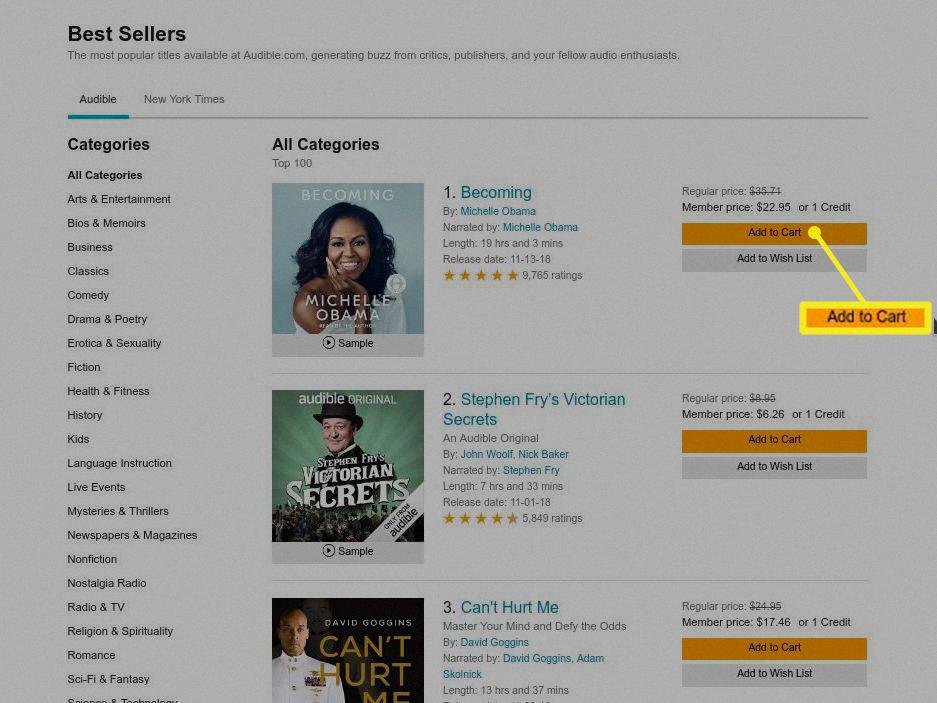
How Do I Listen To An Audiobook On My Iphone Offline?
There are a few different ways that you can listen to audiobooks on your iPhone offline. One way is to use the Books app, which has an Audiobooks section where you can find and download audiobooks. Another way is to use a third-party app like Audible or Libby, which also offer audiobook options that you can download for offline listening.
What Is The Difference Between Audible And Audible Plus?
Audible Plus is a new subscription service from Audible that offers access to a wider range of content than the standard Audible service. With Audible Plus, subscribers can choose from over 11,000 titles, including audiobooks, podcasts and original content. However, to access the full catalog of 550,000 titles, subscribers will need to upgrade to Audible Premium Plus.
Can I Save My Audible Books To My Phone?
Yes, you can save your Audible books to your phone. To do so, open the Audible app and sign in. Go to Library. Tap Titles then tap All. Tap on the cover art of the audiobook you wold like to download.
Where Are Audible Files Stored On My Phone?
Audible files downloaded via Audible Download Manager are stored in the “Audible” folder on your phone. You can also find your downloaded audible files by clicking on “Find” or “Downloads folder”.
Can I Download Audible Books To SD Card?
Yes, you can download Audible books to SD card by going into the settings of your Android phone.
Can I Keep Downloads If I Cancel Audible?
Yes, you can keep downloads if you cancel Audible. Your Audible/Amazon account remains active regardless of your membership status. Therefore, any content previously purchased with a credit or credit card will still be yours!
Do You Keep Audible Books Forever?
Audible books are yous to keep forever. You can remove your audiobook(s) from a specific device, but they remain in your Library.
Will I Lose My Free Audible Books If I Cancel?
If you cancel your Audible Premium Plus membership, you will no longer have access to the free books that came with your membership. However, any titles you purchased with a credit or credit card are yours to keep forever.
Are Audiobooks MP3 Files?
Yes, audiobooks are often MP3 files. MP3 is a compressed audio format that is commonly used to store music files and audiobooks on a hard drive.
How Do I Convert Audible To MP3 In ITunes?
The fist step is to import your Audible audiobooks into iTunes. To do this, open iTunes and go to File > Add to Library. Select the audiobook files you want to import and click Open. Once the files have been added to your iTunes library, they will appear in the Books section.
Next, you need to successfully add the audiobook to iTunes. To do this, go to the Books section of iTunes and find the audiobook you want to add. Right-click on the book and select Get Info. In the Get Info window, go to the Options tab and check the box next to Audiobook. This will ensure that iTunes recognizes the file as an audiobook.
Now that your audiobook is successfully added to iTunes, you can convert it to MP3 format. To do this, simply right-click on the book again and select Convert Selection to MP3. Once the conversion is complete, you will find the MP3 file in your iTunes library.
Can You Read Books On Audible Or Only Listen?
Yes, you can both read and listen to books on Audible. This is called “WhisperSync for Voice.” WhisperSync for Voice matches the narration of your audiobook to the corresponding Kindle ebook. If you own both the audiobook and ebook, you can switch seamlessly between reading and listening withut losing your place.
Can I Read A Book I Bought On Audible?
Yes! When you buy Audible narration for your books, in addition to switching back and forh between reading and listening, you can read and listen simultaneously, with real-time text highlighting.
Whats The Difference Between Kindle And Audible?
The main difference between Kindle and Audible is that Kindle is an e-reader, wile Audible is an audiobook subscription service. Kindle allows you to read digital books, while Audible allows you to purchase audiobooks at discounted prices and even download some for free.
Can You Rip Audiobooks From Audible?
Yes, you can rip audiobooks from Audible uing a professional Epubor Audible converter. This converter can remove Audible DRM and convert Audible AAX to MP3 format with 100% original quality in 60x faster speed.
How Do I Copy Audiobooks To CD?
To copy an audiobook to CD, you’ll need to use a program like OverDrive for Windows (desktop). First, select the audiobook you want to copy, then click the “Burn” button. Next, insert a blank CD into your computer’s CD drive. The burn wizard will find your drive and display a “Confirm” screen. Finally, click “Burn” to start copying the audiobook to CD.
How Do I Put Audiobooks On A CD?
First, you must purchase an audiobook on CD or borrow one from your local library. Once you have one in hand, you open it up and insert the disc into a CD player, whether it be a portable handheld CD player, one in a car, a huge home stereo one, or a little “boombox”.
Can You Download Audible Books To USB?
If you have an Audible account, you can download audiobooks from the website to your computer. However, tese books are encrypted in the AA/AAX format and cannot be transferred to a USB drive.
Which MP3 Player Is Compatible With Audible?
Audible is a digital audio book service that allows users to download and listen to audiobooks on vaious devices. The only player that is fully compatible with Audible is iPod Touch. Other players can play Audible audiobooks from iTunes (iPod Nano and iPod Classic) or are considered Audible-ready (SanDisk mp3 players, Creative mp3 players, and some devices for the visually impaired).
Which MP3 Player Is Best For Audiobooks?
The best MP3 player for audiobooks is the Victure Clip MP3 Player. It has a clear and concise display that makes it easy to navigate through your audiobook collection. The player also has 8GB of storage, whch is enough for thousands of hours of listening. The battery life is impressive, with up to 30 hours of playback on a single charge.
How Many Devices Can Use Audible At Once?
Audible allows you to have three mobile apps activated at the same time on the same account. You can also activate a fourth device if you deactivate one of your othr devices.
How Many Books Can You Listen To On Audible?
Audible has a library of over 200,000 audiobooks, which means that there is somehing for everyone. Whether you’re looking for classics or bestsellers, Audible has you covered. With so many books to choose from, you’re sure to find something that interests you. And, with Audible’s Whispersync for Voice feature, you can switch between reading and listening to your book at your own pace.








