Screen mirroring is a technology that allows users to share the contents of their laptop or mobile device’s screen with another compatible device. This can be used for sharing presentations, streaming movies, or even playing games between two devices. While this technology can be incredibly useful, it can also become a nuisance if you don’t want people to access your device’s content without permission.
The most common way of using screen mirroring is through the use of apps such as Google Cast, AirPlay, and Miracast. These apps allow you to wirelessly connect two devices together and share content between them. This can be done through an existing Wi-Fi network or by creating a direct connection between the two devices. Once connected, the contents of one device can be displayed on the other.
While screen mirroring is a great feature for many reasons, it can also become an issue if you don’t want someone else accessing your device’s content without permission. Fortunately, there are ways to disable screen mirroring on both mobile devices and laptops.
On mobile devices such as smartphones and tablets, disabling screen mirroring is usually done through the settings menu. You’ll need to navigate to your device’s network settings and select “disable” next to any options related to screen sharing or wireless display settings. On some Android devices, you may also need to go into the “Display” section of settings and turn off any features related to wireless display or casting.
On laptops, disabling screen mirroring requires a bit more work than on mobile devices but it’s still relatively straightforward. First, you’ll need to open up your system’s control panel and navigate to “Network & Sharing Center” in order to find all of your network settings. From there you should be able to find any options related to wireless display or casting which should have an option for “disable” next to them which will turn off the feature altogether.
It’s important to note that disabling screen mirroring won’t necessarily prevent others from accessing your device’s content without permission; however, it does make it more difficult for someone else who isn’t familiar with how these technologies work in order to do so without authorization from you first. Ultimately, using this feature responsibly will help ensure that your personal data remains secure while still allowing you to take advantage of its many benefits when needed!
Disabling Screen Mirroring on an iPhone Permanently
To permanently disable screen mirroring on your iPhone, you’ll need to open the Control Center. Swipe up from the bottom of your screen or swipe down from the top right corner of your screen (on newer models). In the Control Center, you’ll see an icon that’s labeled Screen Mirroring. Click on that icon. Select Display Preferences… Under Built-in Retina Display on the bottom left, click on AirPlay Display and select Off. This will turn off Screen Mirroring and prevent it from turning back on automatically.

Source: anymirror.imobie.com
Turning Off Screen Mirroring
Screen mirroring can be disabled on most Android smartphones by accessing the Settings section of your phone. Once you’ve located the Screen Mirroring symbol (it may be identified as ‘Miracast’ or ‘Smart View’), tap it once to begin searching for compatible devices. To turn it completely off, simply push the Screen Mirroring or Screen Casting slider to the left to the OFF position. You should then receive a confirmation message confirming that your device has been disconnected from any other devices.
Screen Mirroring Without Consent
Yes, it is possible for someone to screen mirror your phone without your knowledge. Screen mirroring is the process of wirelessly connecting a device to a display, such as a TV or monitor so that the device’s content can be shown on the larger screen. This process is usually done using apps like AirPlay (for Apple devices) or Miracast (for Android devices). For someone to screen mirror your phone without your knowledge, they would need to connect their own device to the same wifi network as yours and use an app like AirPlay or Miracast to establish the connection. It’s important to note that if you do suspect that someone is screen mirroring your phone, you should change your wifi password immediately.
Can Someone Mirror My iPhone Without My Knowledge?
No, without jailbreaking your iPhone or having your Apple ID password, it is not possible for someone to mirror your iPhone without you knowing. Mirroring is a feature that requires a device to be connected to the same network. For example, if someone wanted to mirror your iPhone, they would need access to the same Wi-Fi network as you in order to do so. Additionally, they would need either the password for your Apple ID or access to a jailbroken version of your phone in order to gain access to the device’s screen.
Is My Phone Capable of Screen Mirroring?
Screen mirroring is a technology that allows you to wirelessly share your device’s screen with a compatible display. To check if your Android device supports screen mirroring, look for the “screen sharing” or “Smart View” option in your device display menu. If you don’t see this option, it’s likely that your device does not have this feature. To use screen mirroring on an Android device, it must be running version 4.4 or higher and have support for Wi-Fi Display (also known as Miracast). Check your device settings to make sure it meets these requirements. Once you’ve verified that your device supports screen mirroring, make sure the display you want to connect with also has the capability. It should have a “Miracast” logo on the box or in its instructions. If both devices support it, then you’re ready to start mirroring!
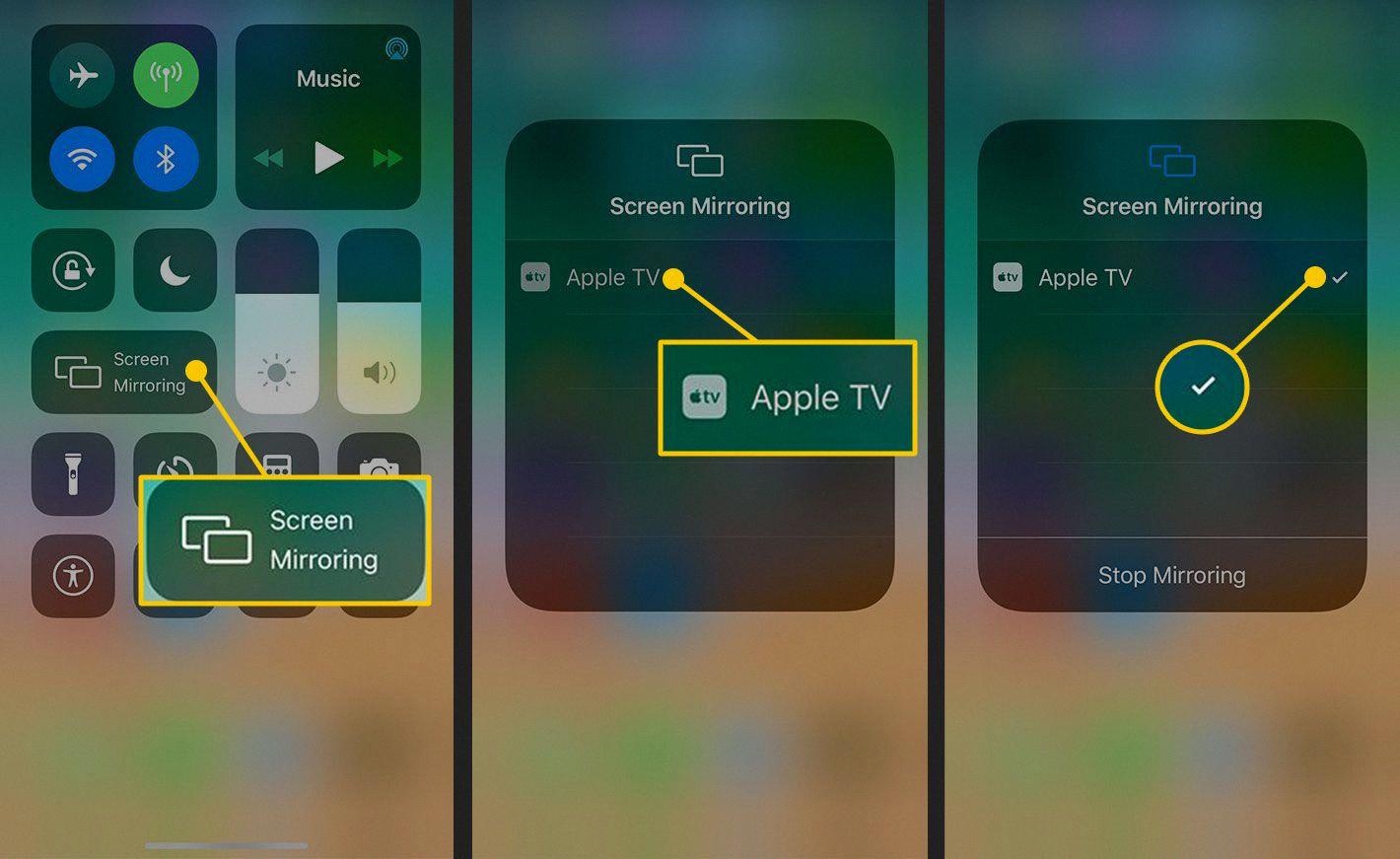
Source: lifewire.com
Screen Mirroring an iPhone
Answer: No, it is not possible for someone to screen mirror your iPhone without your permission. Screen mirroring is a feature that allows you to share the content on your device with another device or television. To do this, you need to use an Apple TV or an AirPlay-enabled device and connect them together. This means that you would need to provide the other person with access to your device and network in order for them to be able to mirror the content from your iPhone.
Can Hackers Utilize Screen Mirroring?
Yes, hackers can use screen mirroring to gain access to a victim’s device. Screen mirroring is a technique used to connect one device to another and display the content of the first device on the second. This allows someone to remotely access and control another device, such as a smartphone.
Using a compromised email address and password combination connected to a Google account (such as username@gmail.com), an attacker could install a message mirroring app on the victim’s smartphone via Google Play. Once installed, this app would allow the attacker to view and control the victim’s device remotely by displaying their screen on another device or computer. The attacker could then access personal data, such as photos, messages, bank account information, etc., without the victim’s knowledge or permission.
In conclusion, it is possible for attackers to use screen mirroring apps to gain remote access and control of victims’ devices. It is important for individuals to take measures such as using strong passwords and two-factor authentication in order to protect their accounts from beig compromised and thus protecting themselves from this type of attack.
How to Access Screen Mirroring on a Smartphone
Screen mirroring can be found on your Android device by going to Settings > Display > Cast Screen. From there, you will see a menu icon in the upper right-hand corner of the screen. Tap the checkbox to enable wireless display, and then select the name of the device to which you wish to mirror your Android device’s display.

Source: youtube.com
Ways to customize Safari settings to disable split-screen mode.
Conclusion
Screen mirroring is a technology that enables users to share content from one device to another, such as a TV or projector. This is done by connecting the two devices with either a wireless connection or an HDMI cable, allowing content to be displayed on the secondary device. Screen mirroring is a useful tool for both business and personal use, allowing users to quickly and easily share content without the need for cables or other hardware. With the increasing popularity of streaming services, it has become even easier to access content across multiple devices, making screen mirroring a convenient way to enjoy multimedia content in multiple locations.








