Snapchat is an app that allows you to send photos and videos to your friends that will disappear after a set amount of time. You can also add text or drawings to your snaps. Snaps are sent through a chat system, and can be viewed for up to 10 seconds before they disappear.
While Snapchat can be a fun and convenient way to stay in touch with your friends, it can also become a source of frustration if you are receiving unwanted or inappropriate messages. If you want to delete Snapchat messages that have been sent to you, it is possible to do so by accessing the chat history on your phone.
How Do You Permanently Delete Snapchat Messages On Both Sides?
To delete a conversation on Snapchat, you firt need to open the app and go to your profile. Then, tap on the Settings cog in the top right corner and scroll down to ‘Clear Conversation.’ Tap on the ‘X’ next to each contact to delete the messages, then confirm in the pop-up window.
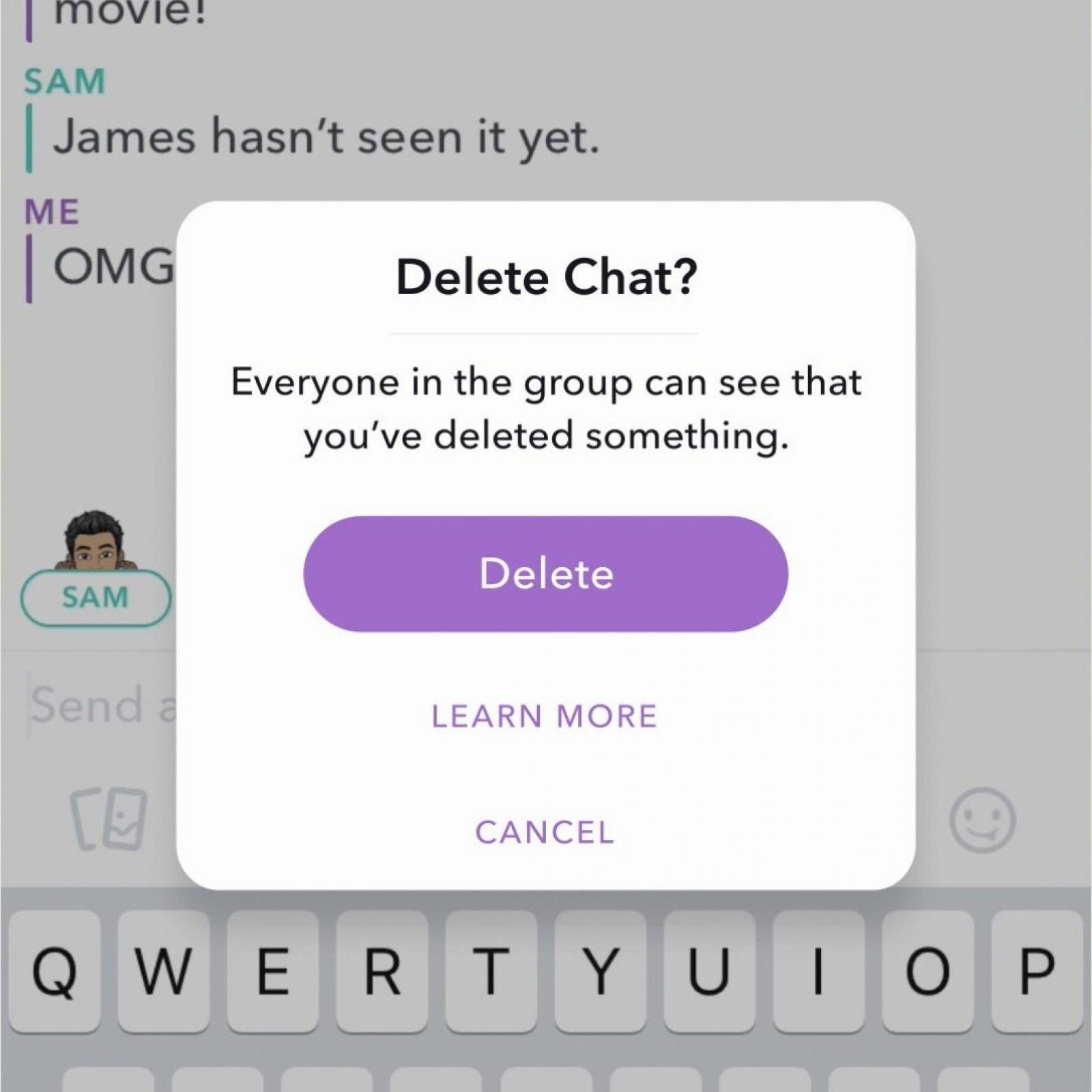
How Do I Delete Snapchat Messages The Other Person Has Saved?
To delete Snapchat messages the oher person has saved, you will need to log in to your Snapchat account and navigate to the desired chat. From there, you will need to unsave the message from your end. To do this, long-press and delete the message. Once it is deleted, you will need to proceed with the learn more option. Click okay and the message will be deleted from the other person’s account as well.
Can I Delete Sent Snapchat Messages?
Yes, you can delete sent Snapchat messages. To do so, simply press and hold on the media (text, audio, photo, etc.) you’d like to get rid of and a pop-up will appear asking if you’d like to delete. Just tap, and the content in question will disappear.
How Long Do Snapchat Messages Last?
Snapchat messages can last anywhere from a few seconds to 24 hours, depending on how the sender has configured the message. If a message is set to “delete after viewing,” it will be automatically deleted from the recipient’s phone after they view it. If a message is set to “delete after 24 hours,” it will be automatically deleted from the recipient’s phone after 24 hours. If a message is not set to “delete after viewing” or “delete after 24 hours,” it will be automatically deleted from the recipient’s phone after 30 days.
When You Delete Messages On Snapchat What Happens?
Deleting a message on Snapchat means that it is hidden from the chat, and will not be visible to either user. A notification will be displayed to the other user that indicates that a message was deleted.
How Do You Unsave Messages On Snapchat Without Them Knowing?
There are two ways to unsave messages on Snapchat without the sender knowing. The firt way is to simply tap on the saved message and an “Unsaved” label will appear to the left of it for a second or two before it quickly disappears. The second way is to hold down on the saved message and a list of options will pop up. Tap on “Unsave in Chat” to unsave it.
When You Clear A Conversation On Snapchat Does The Other Person Know?
Yes, when you clear a conversation on Snapchat, the oher person knows. A notification is displayed to the other user that indicates that the conversation was cleared.
How To Delete Saved Messages On Snapchat
Conclusion
In conclusion, it is possible to delete Snapchat messages that have been sent to you. However, it is important to note that this will only delete the messages from your phone and not from the oher person’s phone. If you want to delete the messages from both phones, you will need to use the “Clear Conversation” feature in Snapchat settings. Finally, if you want to unsave messages on Snapchat without the sender knowing, you can do so by simply tapping on the message or holding down on it and selecting “Unsave in Chat.”








