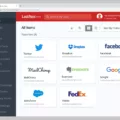Are you tired of managing multiple online accounts? Do you want to know how to delete online accounts? Look no further. In this blog post, we will discuss the benefits of deleting online accounts and provide a step-by-step guide on how to delete them.
There are several benefits associated with deleting online accounts. First, it can help to improve your data security. Without old accounts lingering around, there is less chance of data brokers or third parties accessing your personal information. Second, it can free up space on your device. Old apps and programs that are no longer in use can take up precious storage space that could be used for other more important things. Finally, it can help to declutter your digital life by removing unnecessary accounts from view.
Now that we have discussed the benefits of deleting online accounts, let’s look at how to do it. The first step is to make a list of all the accounts you want to delete so that you don’t miss any out. Next, consider using a password manager as this can help to keep track of all your passwords in one secure location and make deleting or changing passwords easier if needed. You should also check any existing password managers and update old passwords if necessary. It may also be useful to sift through old emails for account information or check data leakage tracking sites such as HaveIBeenPwned? and username-checking sites such as Namechk. Finally, use search engines like Google and Bing to search for your name, email address, and other details about you that may have been leaked over time in order to ensure all private information has been deleted from public view.
deleting online accounts offers numerous benefits including improved data security, freeing up space on devices, and decluttering our digital lives by removing unnecessary clutter from view. We hope this blog post has provided some helpful tips on how best to delete online accounts safely and securely.
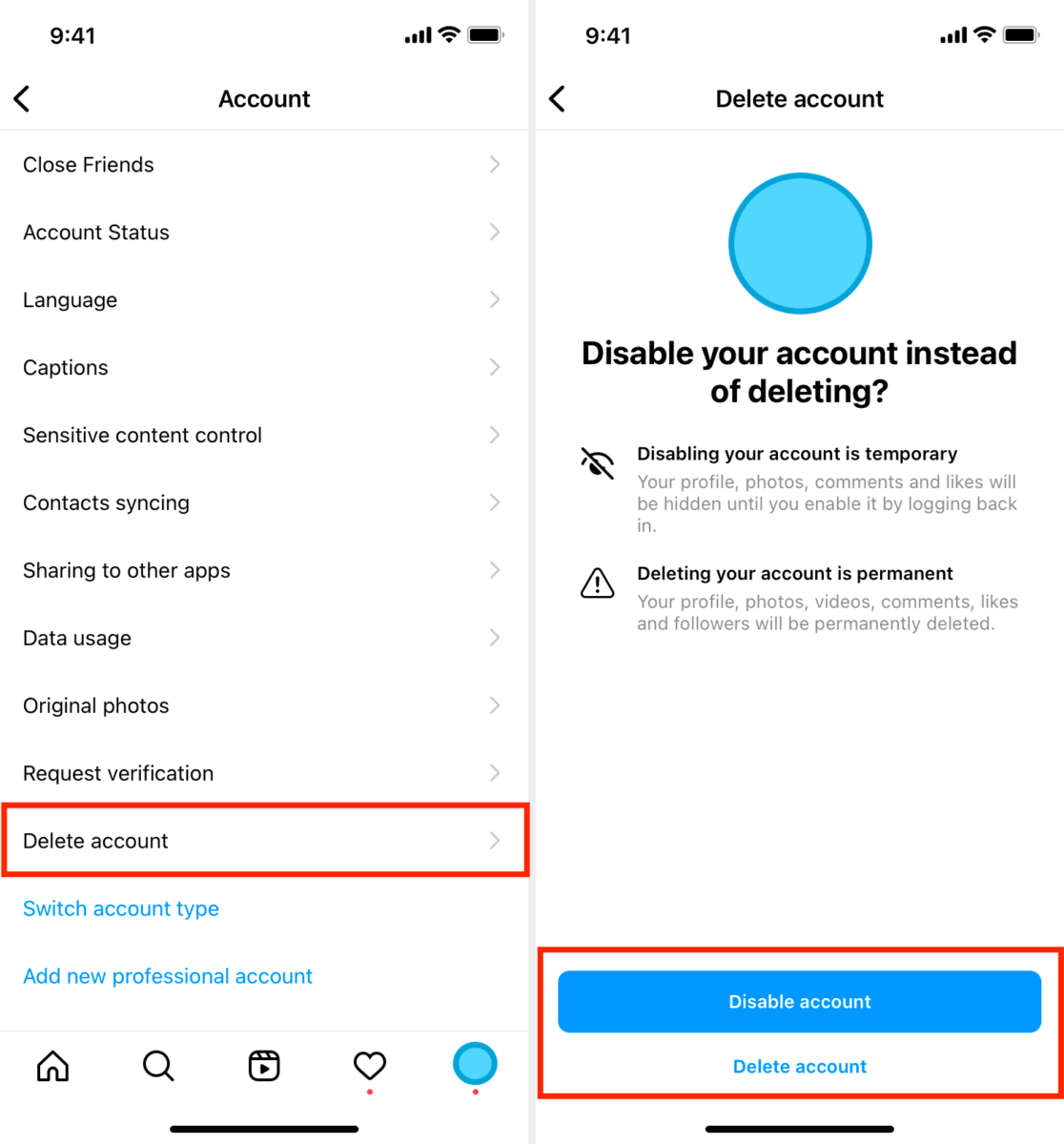
The Benefits of Deleting Old Online Accounts
Yes, it is a good practice to delete old online accounts. Doing so can help protect your personal information from being accessed by data brokers or third parties. Your personal information may include items such as your name, address, phone number, and email address. Deleting old accounts can help prevent unauthorized access to this type of data and can also help protect you from identity theft or other forms of fraud. Additionally, deleting old accounts can reduce the amount of clutter you have online and make it easier for you to manage your online presence.
Finding All My Online Accounts
Finding all of your online accounts can be a time-consuming process, but it’s important to ensure your online security. The best way to start is by taking an inventory of all of the services you currently use and checking if you have any accounts that are no longer in use. A great way to keep track of all your accounts is by using a password manager – this will store all your usernames, passwords, and other information in one secure place.
Next, it’s important to look through existing password managers and update any outdated passwords. Additionally, sifting through old emails can uncover forgotten accounts. Checking data leakage tracking sites can help you identify if any of your personal information has been compromised in a data breach, as well as leverage username-checking sites to see if any unknown accounts exist. Finally, searching for your name, email address, and other details about you in different search engines can also help uncover further accounts.
The Difficulty of Deleting Accounts
It can be incredibly difficult to delete accounts because the data associated with them are often stored in multiple systems, and these systems are not always designed for easy deletion. This means that the process of deleting an account is manual and time-consuming, as it requires manually locating and deleting the information from each system. Additionally, there may be legal or other requirements that require certain data to be retained even after an account has been deleted. As such, it can take a long time to make sure all the necessary data is removed before completely deleting an account.
Deleting Multiple Accounts
To delete multiple accounts, you will need to open your device’s Settings app. Then tap System and select Multiple users. If you can’t find this setting, try searching your Settings app for users. From there, you can select each user account that you would like to remove and tap the Remove button. You may have to confirm the removal before the account is deleted. Once completed, all of the selected accounts will be removed from your device.
Can a Website Refuse to Delete an Account?
Yes, a website can refuse to delete your account. Websites may have their own reasons for denying a request to delete an account, such as if the user has made illegal or fraudulent activities on the site or if the user owes money to the site. In some cases, websites may also refuse to delete an account if it is part of a larger system and can’t be deleted without impacting other accounts on the system. Additionally, some websites may require that you provide proof of identity before granting a deletion request in order to protect against fraud and illegal activity.
Difference Between Deactivating and Deleting an Account
When you deactivate your account, it will no longer be visible or accessible to anyone but can still be reactivated at a later time. However, when you delete your account it is permanently removed and cannot be recovered. It is important to note that if a deleted user needs to be added back to the account, they will have to create a completely new account.
Finding and Deleting Old Accounts
To find and delete old accounts, start by visiting the website’s support website. Look for information on deleting accounts or check the website’s privacy policy for specific details about when the company deletes data and how you can request deletion. If you are unable to find this information, contact the website’s support team and ask them to delete your account. Be sure to provide them with any necessary account information they may request in order to help them process your request quickly.
Viewing All Accounts on a Phone
To view all accounts on your phone, open the Settings app. From there, select the Accounts tab. You’ll be able to see a list of all online accounts associated with your devices, such as email and social media accounts. After selecting an account, you can review and adjust its settings as needed.
Does Deactivating an Account Delete All Data?
No, deactivating your account does not delete everything. When you deactivate your account, Facebook hides all of your settings, photos, and information, but it is not gone forever. Your profile is still there; it’s just not visible to the public or to other users. If you decide to reactivate your account in the future, all of your old information will be restored.
The permanence of Deleting a Google Account
Yes, deleting your Google account is permanent. When you delete your account, it will be completely removed from Google’s servers and can never be recovered. All of the associated data, such as emails, contacts, calendar events, and photos will also be permanently deleted. If you just want to take a break or use Chrome without being logged in, you can remove your Google account from your web browser or delete the associated apps from a mobile device.
Conclusion
In conclusion, deleting online accounts is a necessary step to ensure your personal data remains secure and private. It’s important to regularly review the list of accounts you have and delete any unused ones that may be vulnerable to security threats. You should also take steps such as using a password manager, updating passwords, searching for personal information online, and using data leakage tracking sites to further protect your data. Taking these steps can help keep your personal information safe and secure.