Offerup is a mobile-based app that helps people buy and sell goods locally. It’s similar to Craigslist, but it’s much more user-friendly and has a built-in messaging system. Because it’s so easy to use, Offerup is becoming increasingly popular, especially among young people.
Some people might want to delete their Offerup account because they don’t use it anymore or because they don’t like it.
Can You Permanently Delete Your OfferUp Account?
Yes, you can delete your account from OfferUp. To do this, go to the “Settings” tab on the app and scroll down to “Account.” From there, tap on “Delete Account” and confirm that you want to delete your account.
What Happens When You Delete Your OfferUp Account?
When you delete your OfferUp account, your listings will still be visible to other users, but you will no longer be able to post new items or receive feedback. You will also not be able to send messages to other users. You can reactivate your account at any time by signing in and going to the “My Account” tab.
How Do I Delete An OfferUp From My Iphone?
To delete an OfferUp account from your iPhone, you must fist open the OfferUp app. Once the app is open, tap on the menu in the top left-hand corner of your screen. From there, scroll down and select “Settings.”
Once you are in the Settings menu, scroll down until you see the option for “Delete Account.” Tap on this option, and then enter your password to confirm that you would like to delete your account. After you have entered your password, scroll down and hit “Delete Account.”
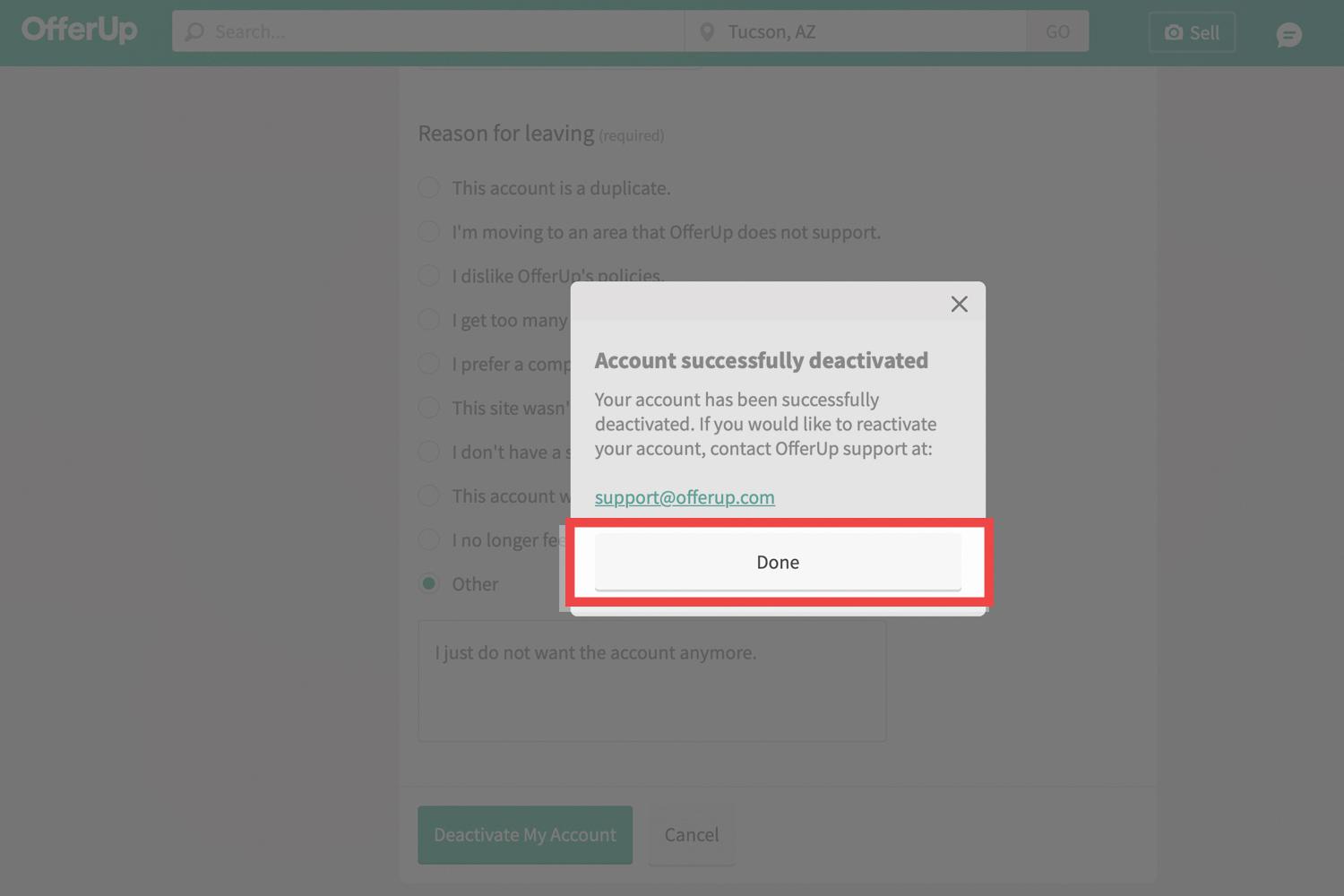
How Do I Remove Facebook From OfferUp?
To remove Facebook from OfferUp, you will need to revoke access to your data for the app. To do so, go to “account settings.” Click “apps” on the left-hand sidebar. Click the “X” on the rigt of each app to revoke access to your data. Confirm “remove” when the window prompts you to do so.
How Do I Remove A Phone Number From OfferUp?
Removing your phone number from OfferUp is a two-step process. First, you need to delete your phone number from your OfferUp account. Second, you need to remove your phone number from your device’s contact list.
To delete your phone number from your OfferUp account:
1. Log in to the OfferUp app and tap Account.
2. Tap your avatar to update your profile photo.
3. Tap the Settings tab, then tap Phone Number.
4. Tap Delete next to the phone number you want to remove.
5. Tap OK in the confirmation dialog box.
To remove your phone number from your device’s contact list:
1. On your device, open the Contacts app.
2. Tap the Edit button in the top-right corner of the Contacts screen.
3. Scroll down and locate the contact that has the phone number you want to remove.
4. Tap the contact, then scroll down and tap Remove this Phone Number.
Why Is My OfferUp Account Not Working?
There are a few things you can do to troubleshoot your OfferUp account if it’s not working properly. First, try logging out of your account and then logging back in. If that doesn’t work, restart your device. You can also try switching between your wireless internet and cellular data, in case the problem is rlated to your connection. Finally, you can uninstall and reinstall the app to make sure you’re using the most recent version.
How Do I Delete My OnlyFans Account?
OnlyFans provides a way for users to delete their account. To delete your account, go to Settings and select ‘Delete Account’. Enter the captcha as it appears on the Settings Page. Your account will be deleted and you’ll receive a confirmation email.
How To Deactivate Account In Offerup
Conclusion
If you are looking to delete your OfferUp account, thre are a few steps that you can follow. You can navigate to the “Settings” tab in the app and scroll down to “Account.” From here, you can tap on “Delete Account” to confirm that you want to remove your account. This will deactivate your account and remove all of your listings from the platform. Additionally, if you want to delete an OfferUp account from your iPhone, you must first go to the Settings menu within the app, then select Delete Account and enter your password before tapping Delete Account again. Finally, if you are having trouble with your OfferUp account or simply want to remove it from your device, you can revoke access for the app by going to your device’s “account settings” and removing the app from your list of authorized apps.








