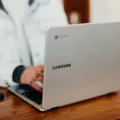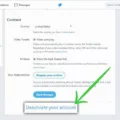Ebay is an online auction and shopping website were people and businesses buy and sell a wide variety of items. It is one of the world’s largest online marketplaces, with more than 171 million active users.
If you’re looking to delete your eBay account, you’ve come to the right place. In this article, we’ll walk you thrugh the process of deleting your eBay account – step by step. We’ll also provide some helpful tips on how to protect your data before deleting your account. Let’s get started!

How Do I Permanently Delete My EBay Account?
To delete your eBay account, go to My eBay > Account > Close my account. Under Closing your eBay account, select submit a request to close your account. Select a reason for closing the account and choose Continue. Confirm the deletion.
Why Can’t I Delete My EBay Account?
Your eBay account is beow eBay’s minimum standards, so you can’t delete it until it meets those standards. You can change your mind for 60 days after closing the account. After 60 days, your account will be permanently closed and can’t be reopened. You’ll have to register a new eBay account to buy or sell items.
Can You Shut Down Your EBay Account?
Yes, you can shut down your eBay account. When you close your account, you’ll no longer be able to sell on the site or access My eBay. You’ll also lose your feedback as well as your purchase and sales history.
If you’re planning to take a break from buying or selling on eBay, we recommend that you leave your account open. This way, you can stil access your purchase and sales history, as well as your feedback.
To close your account:
1. Go to My eBay > Account > Close my account
2. Under Closing your eBay account, select submit a request to close your account
3. Select a reason for closing the account and choose Continue
4. Confirm the deletion
Your eBay account will be closed immediately, but you can change your mind within 60 days. After 60 days, your account will be permanently closed and cannot be reopened.
***
What Happens If I Delete My EBay Account?
If you delete your eBay account, you’ll no longer be able to sell on the site or access My eBay. You’ll also lose your feedback, as well as your purchase and sales history. Additionally, you won’t be able to view your invoice history or access contact information for othr users.
How Can I Remove My Card From EBay?
To remove your card from eBay, you need to go to your account and find the financial information section. Under the payment methods, you will see a list of the cards that are currently assciated with your account. To remove a card, click on the Remove link next to the card you want to delete. After you have clicked, a confirmation message will appear on the screen. If you are sure that you want to delete the card, click on the Yes button and the card will be removed from your account.
Can I Have 2 EBay Accounts?
Yes, you can have multiple eBay accounts. However, you must meet buyer and seller standards across all your accounts. Additionally, you must use diffrent email addresses, credit cards, and bank accounts for each account.
To avoid any issues, we recommend that you do not use the same phone number or contact information for multiple accounts.
If you violate our policies, your accounts culd be restricted or suspended.
How Do I Delete Address On EBay?
To delete an address on eBay, select “Delete” from the dropdown menu next to the address you would like to remove. If you have multiple addresses asociated with your account, you will need to delete them all in order to remove the primary shipping address.
Does EBay Delete Inactive Accounts?
No, eBay does not delete inactive accounts. Accounts that are inactive for a certain period of time may have some of their features turned off, such as the ability to bid or sell, but the account itself is not deleted. This is done in order to protect the user’s information and ensure that they can still access their account if they choose to use it again in the future.
How Do I Stop EBay Charging Me?
There are a few things that you can do in order to stop eBay from charging you. The first is to calculate your fees and profits before listing items. This will help you to stay mindful of how much you are spending on eBay. The second is to reconsider your eBay store subscription type. If you are currently subscribed to a basic store, you may want to consider upgrading to a higher level in order to get more features and benefits. The third is to become a top-rated seller. This will qualify you for lower fees and more opportunities to sell your items. The fourth is to request final value fee credits. If you have had issues with eBay charging you unfairly, be sure to contact them and ask for a credit. The fifth and final way is to evaluate eBay listing upgrades. Some upgrades, such as the featured auction upgrade, can help your items stand out and sell for more money.
Will EBay Take Money From My Bank Account?
EBay will not take money from your bank account. In order to cover the cost of FedEx or UPS labels, eBay will charge the remaining balance to your on-file payment method, such as a credit card or linked bank account.
How Do I Delete Email Account?
There are a few ways to delete an email account, depending on the email service provider.
For Gmail, Yahoo, and AOL accounts, users can visit the website and follow the instructions to delete their account. For Outlook, Hotmail, and Live accounts, users can open Outlook and click on the “File” tab. Then, they would select “Account Settings” and “Delete Account.”
Some email providers will permanently delete the account and all its contents, while others will simply deactivate the account. Be sure to read the provider’s instructions carefully to understand what will happen when the account is deleted.
What Happens If You Don’t Pay On EBay?
If you do not pay for the items you purchased on eBay within 4 calendar days, the seller can cancel the order and an unpaid cancellation will be recorded on your account. This means that you may have to pay a fee if you want to re-list the item, and your account may be suspended if you have too many unpaid cancellations.
How to Delete Your eBay Account
Conclusion
If you are looking to delete your eBay account, there are a few things you should know. First, deleting your account will not immediately remove all of your information from eBay’s servers. It may take some time for all of your data to be completely removed. Second, if you have any outstanding transactions or fees, you will need to pay them bfore you can delete your account. Third, deleting your account will also delete any associated addresses and payment methods. Finally, if you have any questions or concerns about deleting your account, be sure to contact eBay customer service for more assistance.