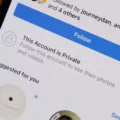Draft reels are a useful feature on platforms like Instagram and Facebook that allow users to save and edit their videos before publishing them. These drafts serve as a convenient way to work on your content without the pressure of immediate posting. However, there may come a time when you want to delete these draft reels. In this article, we will guide you through the process of deleting draft reels on both Instagram and Facebook platforms.
On Instagram, the process of deleting draft reels is relatively straightforward. To begin, tap at the top or swipe right from anywhere in your Feed. Scroll to the bottom of the screen and you will find the Reel feature. Tap on it, and in the bottom left corner, you will see an option to choose the draft reel you want to delete from your camera roll. Once you select the draft reel, you can proceed to delete it by tapping the three-dot menu at the bottom right of the reel. From there, simply choose the “Delete” option, and the draft reel will be removed from your profile, other users’ feeds, and the Explore tab.
Similarly, on the Facebook platform, deleting draft reels is a quick process. Start by accessing the Reel feature. You can do this by tapping at the top or swiping right from anywhere in your Feed. Scroll down until you reach the Reel option at the bottom of the screen. Tap on it, and you will be directed to your drafts. From there, select the draft reel you wish to delete. Look for the three-dot menu at the bottom right of the reel and choose the “Delete” option. This will remove the draft reel from your profile and other users’ feeds.
It is important to note that draft reels are automatically deleted after a period of time. On Instagram, drafts are deleted after 16 days, while on Facebook, the deletion time may vary. However, if you wish to delete them immediately, you can follow the steps mentioned above.
Deleting draft reels on Instagram and Facebook is a simple process. By following the steps outlined in this article, you can easily remove draft reels that you no longer wish to keep. Whether you want to make space for new content or simply want to clean up your profile, deleting draft reels is a convenient way to maintain control over your social media presence.
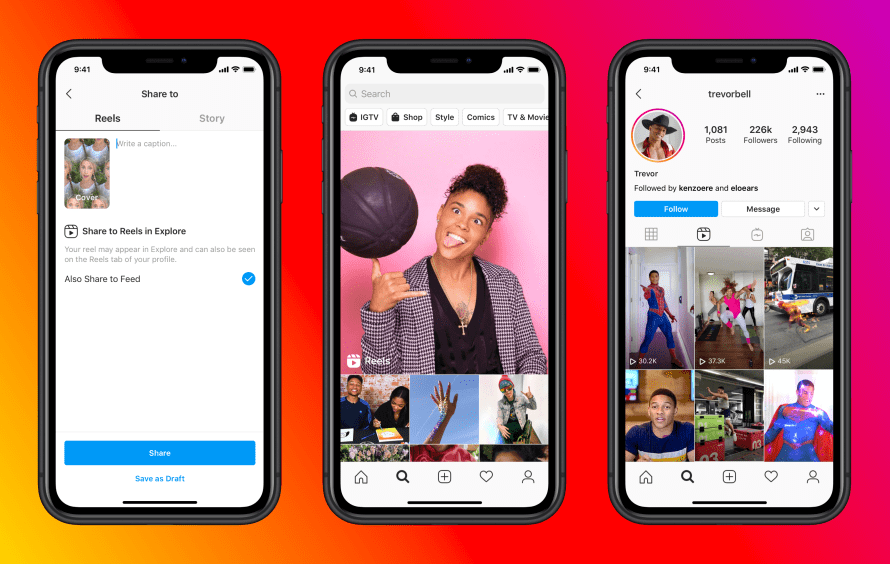
Where is Draft in Instagram Reels?
To locate your draft in Instagram Reels, follow these steps:
1. Tap at the top or swipe right from anywhere in your Instagram Feed.
2. Scroll down to the bottom of the screen until you see the Reels tab.
3. Tap on the Reels tab, which is located at the bottom left corner of the screen.
4. Once you are in the Reels section, look towards the bottom left corner of the screen again and tap on the icon that looks like a square with a plus sign inside it.
5. This will open up your camera roll. Browse through your camera roll to find the draft of the video you want to edit.
6. Tap on the draft video you wish to edit, and it will open in the Instagram Reels editor.
By following these steps, you will be able to find and edit your drafts in Instagram Reels.
Can You Delete Reels After Posting?
It is possible to delete Instagram Reels after you have posted them. To delete a Reel, follow these steps:
1. Open the Instagram app on your mobile device and navigate to your profile page.
2. Scroll through your profile until you find the Reel that you want to delete.
3. Tap on the Reel to open it in full screen mode.
4. At the bottom right corner of the screen, you will see a three-dot menu icon. Tap on it.
5. A menu will appear with various options. Choose the “Delete” option from the menu.
6. A confirmation message will pop up asking if you want to delete the Reel. Confirm your decision by tapping “Delete” again.
Once you delete a Reel, it will no longer be visible on your profile, in other users’ feeds, or on the Explore tab. Keep in mind that deleting a Reel is permanent and cannot be undone, so make sure you want to remove it before proceeding.
How Do You Delete Drafts on Facebook Reels?
To delete drafts on Facebook Reels, follow these steps:
1. Open the Facebook app on your mobile device and log in to your account.
2. Tap on the three horizontal lines at the top right corner of the screen to open the menu.
3. Scroll down and tap on “Reels” to access the Reels feature.
4. On the Reels screen, tap on the “Drafts” tab at the top of the screen.
5. Here, you will see all your saved drafts. Tap on the draft you want to delete.
6. Once you open the draft, you’ll see the “Delete” button at the bottom right corner. Tap on it.
7. A confirmation message will appear asking if you want to delete the draft. Tap on “Delete” again to confirm.
8. The draft will be permanently deleted from your Reels drafts.
Please note that drafts are automatically deleted after 16 days, so if you don’t delete them manually, they will be removed after that period. Deleting drafts immediately allows you to clear up space and keep your drafts organized.
Remember, drafts are only visible to you, and deleting them will not affect any published Reels or other content on your Facebook account.
Conclusion
Draft reels on Instagram and Facebook provide users with the ability to save and edit their videos before publishing them. This feature allows for greater flexibility and creativity in content creation. Users can access their draft reels by tapping at the top or swiping right from anywhere in the Feed and scrolling to the Reel section at the bottom of the screen. From there, they can choose the draft they want to edit from their camera roll.
Furthermore, if users no longer wish to have a particular draft reel on their profile, they can easily delete it. By tapping the three-dot menu at the bottom right of the reel, they can select the “Delete” option. This removes the reel from their profile, as well as from other users’ feeds and the Explore tab.
It is important to note that draft reels are automatically deleted after 16 days. However, users have the option to delete them immediately if desired. This feature helps to keep the platform clutter-free and ensures that only relevant and up-to-date content is shared.
The ability to save and edit draft reels on Instagram and Facebook offers users more control over their content and allows for the creation of high-quality and engaging videos. Whether it’s refining a video’s visuals, adding captions or effects, or simply taking the time to perfect the final product, draft reels are a valuable tool for content creators.