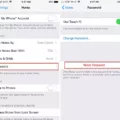The iPhone is a powerful device that has become an essential part of our daily lives. It allows us to stay connected, entertained, and productive wherever we go. With its vast collection of apps, we can easily perform a wide range of tasks, from checking emails to playing games. However, over time, we may accumulate a large number of apps that we no longer need or use, which can clutter our home screen. In this article, we will show you how to delete hidden apps on your iPhone, so that you can streamline your device and free up valuable storage space.
To begin, you need to access the App Library, which is a new feature introduced in iOS 14. The App Library automatically organizes your apps into categories, making it easy to find what you need. To access the App Library, simply swipe left on your home screen until you reach the last page. You should see a grid of app icons, with categories listed at the top.
Once you have accessed the App Library, you can search for the app you want to delete. Simply tap on the search bar at the top of the screen and type in the name of the app. If the app is hidden, it may not appear on your home screen, but it should show up in the search results.
Once you have located the app, you need to delete it. To do this, touch and hold the app icon until the menu appears. From the menu, select “Delete App.” You will be asked to confirm your decision. Tap “Delete” again to confirm.
If you want to unhide the app, you can do so by adding it back to your home screen. To add the app back to your home screen, simply go to the App Library, locate the app, and touch and hold the icon. From the menu, select “Add to Home Screen.” The app icon should now appear on your home screen.
Deleting hidden apps on your iPhone is a simple process that can help you keep your device organized and running smoothly. By accessing the App Library and using the search function, you can easily locate and delete any unwanted apps. Remember to always confirm your decision to delete an app, and if you change your mind, you can always add it back to your home screen. With these tips, you can take control of your iPhone and enjoy a clutter-free experience.
Uninstalling a Hidden App
If you are unable to locate an app on your device’s home screen, it may be hidden. To uninstall a hidden app, you can access the App Library on your iPhone. Simply swipe left on your home screen until you reach the App Library. From there, tap on the search bar at the top and type in the name of the app you wish to uninstall. Once you locate the app, press and hold its icon until a menu appears. Tap on “Delete App” and then confirm the action by tapping “Delete” again. The app will be uninstalled from your phone.

Finding Hidden Apps on an iPhone
To find hidden apps on an iPhone, you can follow these steps:
1. Swipe left on your home screen until you reach the App Library.
2. Tap on the search bar located at the top of the screen.
3. Type in the name of the app you are trying to find and wait for the search results to appear.
4. If the app is not already visible, scroll down to the bottom of the search results page and look for the option “Search in App Store.”
5. Tap on “Search in App Store” and you will be redirected to the App Store.
6. If the app is hidden, it will not appear in your purchased apps list. In this case, tap on your profile picture in the top right corner of the App Store and choose “Purchased.”
7. Scroll through your list of purchased apps and look for the app you want to unhide.
8. Once you find the app, tap on the cloud icon next to it to download it back to your home screen.
By following these steps, you should be able to easily find and unhide any hidden apps on your iPhone.
Conclusion
The iPhone is a powerful and versatile device that has revolutionized the way we communicate, work, and entertain ourselves. Its sleek design, advanced technology, and user-friendly interface make it an ideal choice for people of all ages and backgrounds. Whether you are looking for a reliable phone, a portable computer, or a multimedia device, the iPhone has you covered. With its vast array of apps, seamless integration with other Apple devices, and constant updates and improvements, the iPhone is truly a device that can adapt to your needs and enhance your life in many ways. So if you are looking for a reliable and innovative smartphone, the iPhone is definitely worth considering.