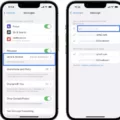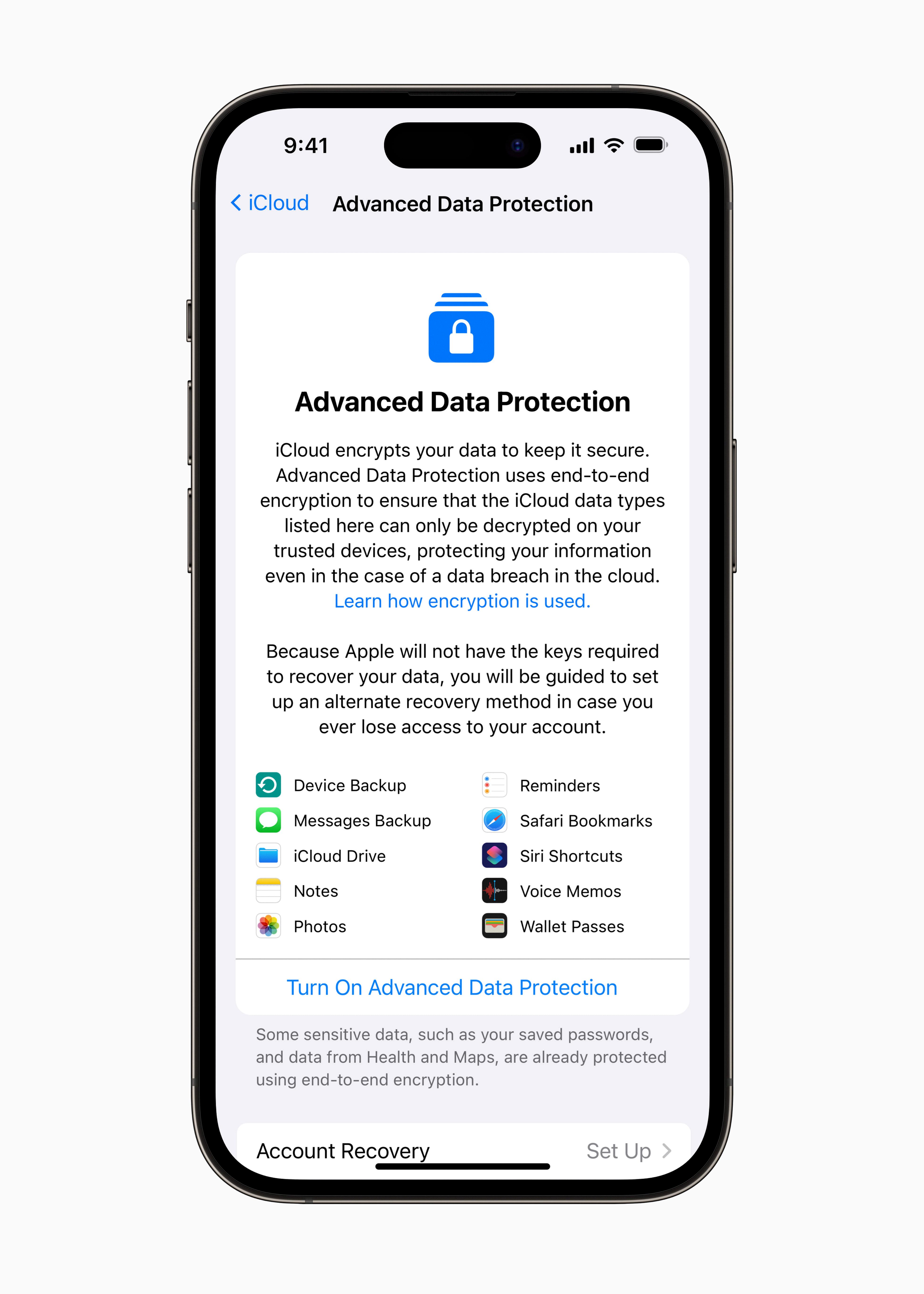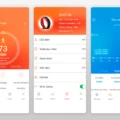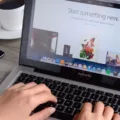FaceTime makes it easy to stay in touch with loved ones by allowing you to send text messages, photos, videos, and audio messages. You can even create a FaceTime link if you want to set up a FaceTime video call with someone. That makes it convenient to schedule group video calls or keep in touch with distant relatives.
However, if you no longer need a FaceTime link or want to delete it for any reason, it’s easy to do so. Read on to learn how.
Creating and Managing FaceTime Links
You can create a FaceTime link for group video calls. If you want to schedule a FaceTime call, simply create the link, send it to your friend, and tell them what time to click on the link. Here is how to do it:
- Open the FaceTime app.
- Click on the Create Link.
- Choose how to share the link with your contacts (SMS, email, etc.).
However, what if a friend sent you a link, and it is now active in your FaceTime app? How can you delete it?
Steps to Delete an Active FaceTime Link
To delete a FaceTime link, simply swipe left on the active link in the FaceTime app. If that doesn’t work, you can remove the FaceTime link by clicking on the Edit button in the top-left corner and then selecting which links you want to delete.
Understanding FaceTime Link Security
While FaceTime uses encryption to protect calls, it’s important to realize that anyone whom you send the link can join the call. So, for privacy protection and FaceTime security purposes, it’s important to only share the link with people you trust – and people who you actually want to call.
Troubleshooting FaceTime Link Deletion Issues
If you are facing FaceTime link issues and can’t seem to delete the link, here are some ways to troubleshoot and fix the problem.
First, try to restart your phone. This often removes active links. If that doesn’t work, delete and reinstall the app – this usually fixes these kinds of FaceTime app problems. Finally, if that doesn’t work, just have patience – after a week or two, the link should disappear.
The Role of FaceTime Links in Modern Communication
FaceTime is an innovative app that allows people to video call each other and join group calls. You can connect with friends and family easily via FaceTime links. FaceTime links allow the recipient to join or start a call when they are ready, instead of waiting around for you to call them. It avoids issues such as missed calls, which often hamper remote communication.
Conclusion
FaceTime offers the ability to make convenient and secure video calls via FaceTime links. It’s important to manage your FaceTime links by only sending them to people you trust. You can delete old links to declutter your FaceTime app by swiping left on them or hitting the Edit button at the top of the screen.