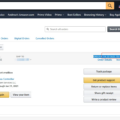Millions of people use PayPal to send and receive payments every day. It’s a fast, easy, and secure way to pay for the things you want without having to share your financial information with the person or business you’re buying from. You can use PayPal to shop online, make a payment to a friend, or even donate to your favorite charity.
However, there may come a time when you no longer need or want your PayPal account. Maybe you’ve found another payment method that you prefer, or you’re simply done with online shopping. Whatever the reason, closing your PayPal account is easy and only takes a few minutes.
How Do I Permanently Delete My PayPal Account?
To delete your PayPal account:
1. Log into your account on PayPal.com.
2. Hover your cursor over your account name on the top-right corner.
3. Select Account Settings.
4. Go into the Account Preferences option on the left column.
5. Click Close account next to the Account type info.
6. If requested, enter your bank account information.
How Do I Delete My PayPal Account From The App?
To delete your PayPal account from the app, you will need to use a laptop or computer to access your PayPal account from the web. You canot delete your PayPal account from the Android or iOS app.
Can I Delete My PayPal Account And Start Again?
Yes, you can delete your PayPal account and start again. However, if you have money in your PayPal account, you will need to withdraw the funds before you close the account. When you close your account, PayPal canot reopen it for you. You can, however, open a new account with the same or a similar email account.
Why Can’t I Delete My PayPal Account?
There are a few reasons you may not be able to close your PayPal account. If you sill have a remaining PayPal balance, pending funds or unresolved issues, you will not be able to close your account. Once the money has been transferred and the issues have been resolved, the account can be closed.

How Do I Delete A Card Off Of PayPal?
To delete a card off of PayPal, first log into your account and click on the “My Account” tab. From the list of payment options in the menu on the left side of your screen, click on the card you want to remove. 4. A menu with your card informtion will appear. Scroll down and click “Remove card” at the bottom of the menu.
How Do I Remove PayPal From My Iphone?
Removing PayPal from an iPhone can be done in a few simple steps. First, open the Settings app and select iCloud. Scroll down and select PayPal. Select Delete Account and then Delete to confirm. That’s it! PayPal will be removed from your iPhone.
Is PayPal Safe?
Yes, PayPal is a very safe financial service. It is backed with some of the best end-to-end encryption available, and you shuld also make sure to enable two-factor authentication. Additionally, delete any unused bank accounts or email addresses. Even with all this security, remember that no online service is immune to hacking or theft.
What Happens If You Close Your PayPal Account With Money In It?
When you close your PayPal account, the money in it is transferred to your bank account. If you have a balance in your PayPal account, we’ll transfer the entire balance to your bank account. If you have a negative balance in your PayPal account, we’ll charge you the amount of the negative balance.
Can I Have More Than One PayPal Account?
Yes, you can have more than one PayPal account. However, you are limited to two accounts per person. One account is for personal use and the other is for business use. You can add as many email addresses as you want to your account, but you can only use one email address to send and receive payments.