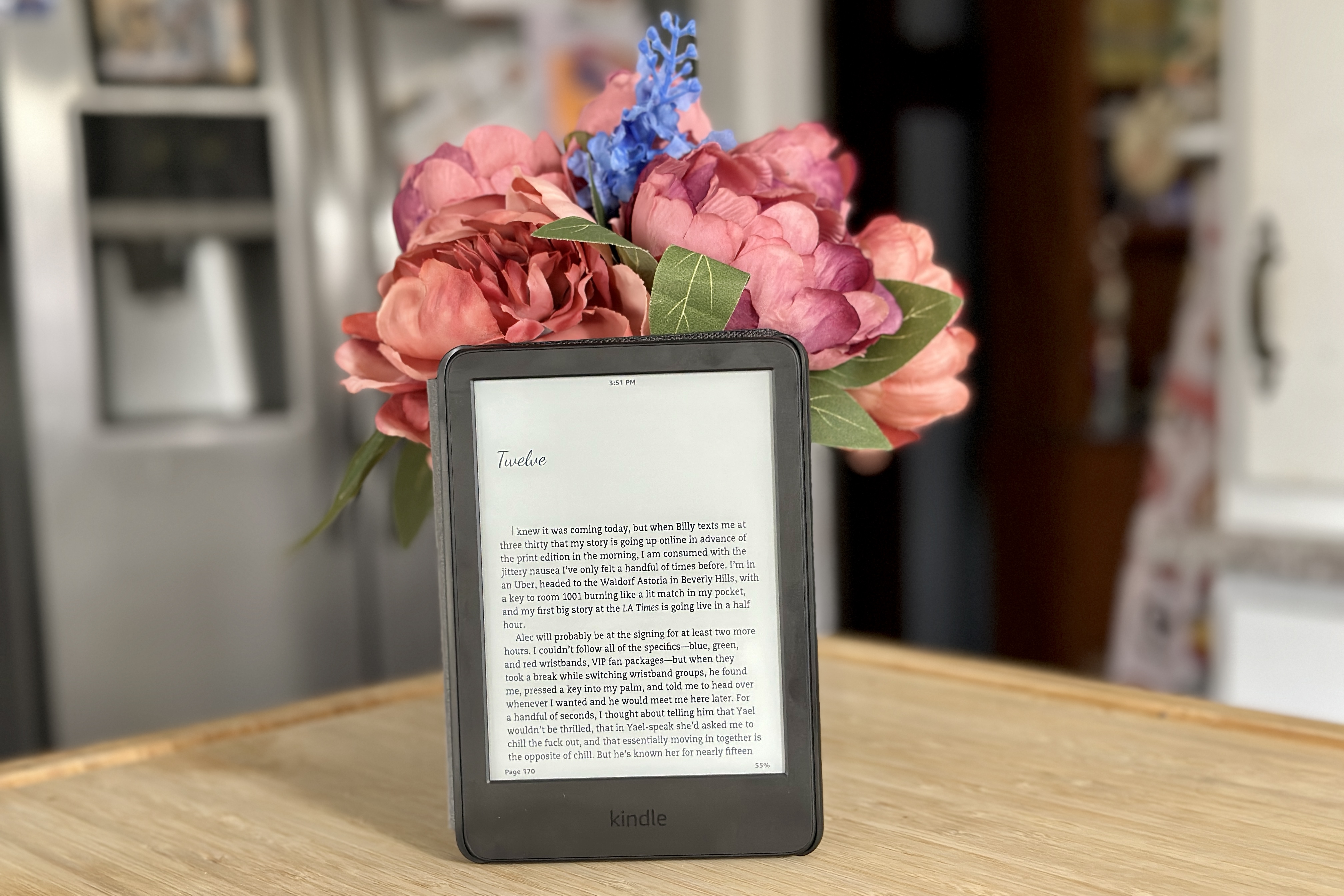The Nintendo Wii was released in 2006 and became an instant hit among gamers, offering a unique gaming experience with motion controls. However, with the rise of smart TVs, many Wii users have been struggling to connect their consoles to their TV. In this article, we will discuss the various ways to connect your Nintendo Wii to a smart TV.
The Wii only supports analog video, which means that it cannot be directly connected to a TV with an HDMI port. However, there are several ways around this problem. One solution is to use a Wii to HDMI adapter. This adapter connects to the Wii’s AV port and converts the analog signal to digital, allowing it to be displayed on a TV with an HDMI port. Simply plug the adapter into the Wii and then connect an HDMI cable from the adapter to the TV. You will need to switch your TV to the correct HDMI input to see the Wii display.
If you don’t have a Wii to HDMI adapter, you can still connect your Wii to a smart TV using the analog video inputs on the TV. Most smart TVs have composite and component video inputs, which are compatible with the Wii’s AV cable. The AV cable has three connectors: yellow for video, and red and white for audio. The yellow connector should be plugged into the TV’s composite video input, while the red and white connectors should be plugged into the TV’s audio inputs. If your TV has component video inputs, you can use a Wii component video cable instead of the AV cable for better video quality.
It’s important to note that the Wii’s video output is limited to 480p, which is much lower than the resolution of most modern TVs. This means that the image quality may not be as sharp as you’re used to. However, you can improve the image quality by adjusting the TV’s picture settings. Try turning off any image processing features, such as motion smoothing, and adjusting the contrast, brightness, and sharpness to your liking.
Connecting your Nintendo Wii to a smart TV may seem daunting at first, but it’s actually quite simple. If you have a Wii to HDMI adapter, you can easily connect your Wii to your TV’s HDMI port. If not, you can still use the analog video inputs on your TV to connect the Wii. Just be aware that the image quality may not be as good as you’re used to, but with some tweaking of the TV’s picture settings, you can still enjoy your favorite Wii games on a modern TV.

Connecting an Old Wii to a Smart TV
Connecting your old Wii to a smart TV is quite simple. Here are the steps you need to follow:
1. Check the TV’s inputs: Before connecting your Wii, make sure that your smart TV has a dedicated HDMI input. If your TV doesn’t have an HDMI input, you will need to use a different method to connect your Wii.
2. Purchase a Wii to HDMI adapter: You will need to purchase a Wii to HDMI adapter. This adapter will convert the analog video and audio signals from your Wii into digital signals that can be displayed on your TV.
3. Connect the adapter to your Wii: Once you have the adapter, connect it to your Wii. The adapter should have a port that fits the Wii’s AV port. Make sure the adapter is securely connected to your Wii.
4. Connect the adapter to your TV: Connect the HDMI cable to the adapter’s HDMI port and plug the other end into your TV’s HDMI input. Make sure the HDMI cable is securely connected to both the adapter and the TV.
5. Turn on your Wii and TV: Turn on your Wii and then turn on your TV. Use your TV remote to select the correct HDMI input that you connected your Wii too. This will display your Wii’s output on your TV.
That’s it! You should now be able to play your old Wii games on your smart TV. If you are having any issues, make sure that all the connections are secure and that you have selected the correct HDMI input on your TV.
Connecting a Wii to a Samsung Smart TV
It is possible to hook up a Wii to a Samsung smart TV. However, the Wii only supports analog video, so it cannot take advantage of the high-definition resolution of the TV. The Samsung LED TV and the Wii both support component and composite video connections, which are analog video inputs.
To connect the Wii to the Samsung LED TV, follow these steps:
1. Locate the video inputs on the back of the TV. These inputs may be labeled “Component” or “AV,” depending on the model of the TV.
2. Connect the Wii’s AV cable to the TV’s AV input. The AV cable has three plugs on one end: yellow for video, and red and white for audio. Insert the plugs into the corresponding colored inputs on the TV.
3. If the TV has a Component input, an optional Component cable can also be used. The Component cable has five plugs on one end: red, blue, green for video, and red and white for audio. Insert the plugs into the corresponding colored inputs on the TV.
4. Switch the TV to the correct input using the remote control or the TV’s menu. The input may be labeled “AV” or “Component,” depending on which cable was used.
5. Turn on the Wii and enjoy playing games on the Samsung smart TV.
Troubleshooting Wii Connection Issues With TV
There could be multiple reasons why your Wii is not connecting to your TV. One possible reason could be a faulty or damaged cable. It is recommended that you try using a different cable such as a Wii AV Cable or a Wii Component Video Cable.
Another potential issue could be incorrect input settings on your TV. You will need to ensure that your TV is set to the correct input settings for the Wii.
If you have tried using a different cable and adjusting the input settings on your TV, it is possible that there is an issue with the Wii itself. In this case, it may be necessary to contact Nintendo support for further assistance.
It is important to note that sometimes it can take up to a minute for the Wii U console to detect that a Wii AV Cable/Wii Component Video Cable is connected. Therefore, it is recommended to wait for a little while after connecting the cable before assuming that it is not working.
Conclusion
The Nintendo Wii is a classic gaming console that has captured the hearts of millions of gamers worldwide. Despite being released prior to the widespread adoption of high-level HDMI technology, the Wii can still be connected to modern smart TVs using a dedicated Nintendo Wii HDMI adapter. While the Wii may not be able to take advantage of a Samsung LED TV’s high-definition resolution, it can still be used with the TV’s analog video inputs through component and composite video connections. If experiencing issues with the video output, it is recommended to use different cables such as a Wii AV Cable or Wii Component Video Cable and ensure that the TV is set to the correct input settings. the Nintendo Wii remains a beloved and accessible gaming console that can be enjoyed by gamers of all ages and skill levels.