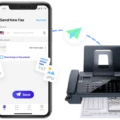Oticon is one of the leading hearing aid manufacturers in the world, with a focus on providing innovative technology and high-quality products to help people live better lives. Oticon’s range of hearing aids is designed to fit a variety of lifestyles and budgets, making them an ideal choice for those with mild to severe hearing loss. With Oticon’s cutting-edge Bluetooth technology, users can now connect their hearing aids directly to their phones or other Bluetooth-enabled devices, making it easier than ever to stay connected.
If you have an Oticon hearing aid and want to take advantage of its Bluetooth capabilities, here are the steps you need to take:
1. First, make sure your phone or other device and your hearing aids are both powered on and within 10 feet (3 meters) of each other.
2. On your phone or device, turn on Bluetooth under the Settings menu.
3. On your Oticon hearing aid(s), press the power button once to turn it on. Then press and hold the power button until you hear a beep indicating that it is in pairing mode.
4. Go back to your phone or device and search for available Bluetooth devices by selecting “Hearing Aids” from the list of options that appear when you tap on “Bluetooth” in Settings.
5. The name of your Oticon hearing aid should appear in the list of available devices – select it and enter any required pairing codes if prompted by your phone/device.
6. Once you have successfully paired your Oticon Hearing Aid with your phone or device, you can start using Bluetooth features such as streaming sound from media players or receiving audio calls without wires getting in the way!
By following these steps, you can easily connect your Oticon Hearing Aids with any Bluetooth-enabled device for a seamless experience when using any type of media content or taking telephone calls wirelessly!
Troubleshooting Bluetooth Connection Issues with Hearing Aids
There could be several reasons why your hearing aids are not connecting to Bluetooth. It could be due to a weak Bluetooth connection, interference from nearby electronics, outdated drivers or software, or a malfunctioning hearing aid. You can try turning the hearing aids on and off again, as well as the phone’s Bluetooth, and see if that helps. If that doesn’t work, try ‘forgetting’ the devices in both the phone’s Bluetooth list and in any hearing aid apps you may have downloaded. Then start from scratch and pair your hearing aids with your phone again. If none of these steps work, then it might be a good idea to contact your audiologist for further assistance.
![]()
Source: hearingreview.com
Entering Pairing Mode on an Oticon Hearing Aid
To put Oticon hearing aids into pairing mode, you’ll first need to make sure your hearing aids are set to the correct settings. On your Oticon hearing aids, look for a small switch or button on the inside of the battery door. Depending on the type of hearing aid you have, this switch may be a rocker switch or a push-button switch. If it is a rocker switch, move it to the “M” position. If it is a push-button switch, press it once and release it. This will activate the pairing mode and your hearing aids will be discoverable by other Bluetooth devices for 3 minutes. You can then pair your devices with a compatible smartphone or another Bluetooth device in order to stream audio directly to your hearing aids.
Putting a Hearing Aid into Bluetooth Pairing Mode
To put your hearing aid in Bluetooth pairing mode, first, make sure that the hearing aids are turned on and within range of the Bluetooth device you want to connect to. Then, press and hold the power button on the hearing aid for a few seconds until you hear a tone or notice a blinking light. This indicates that the hearing aid is in pairing mode. Once in pairing mode, follow the instructions on your Bluetooth device to complete the connection.
Resetting an Oticon Hearing Aid
To reset your Oticon hearing aid, start by opening the battery drawer. Then remove and reinsert the battery, making sure it is correctly seated in the compartment. Close the battery drawer with the battery in place, then turn on your hearing aid. This should reset your hearing aid to its factory settings.
Conclusion
Oticon is a leading hearing aid provider that offers advanced technology and many helpful features. Their devices are designed to help improve the lives of those with hearing loss by providing them with clear sound quality and reliable performance. Oticon also provides helpful resources such as app support, educational materials on their website, and access to trained professionals. With their high-quality hearing aids, Oticon is an excellent choice for those looking for an effective hearing solution.