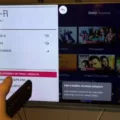LG TV is a popular choice for many households due to its advanced features and high-quality display. However, many users face the challenge of connecting their LG TV to WiFi when they lose their remote. This can be a frustrating experience, but there are several ways to connect your TV to WiFi without a remote. In this article, we will discuss how to connect LG TVs to WiFi without a remote.
One of the most straightforward ways to connect LG TVs to WiFi without a remote is by connecting a USB keyboard and mouse to the TV. Once you have connected the peripherals, use the mouse to navigate to the TV’s WiFi settings. From there, select your WiFi network and enter the required credentials to connect.
Alternatively, you can use the LG ThinQ app to access your TV settings remotely. This app allows you to control your LG TV from your smartphone or tablet, eliminating the need for a physical remote. To use the app, you will need to connect your TV to the same WiFi network as your smartphone or tablet.
If you do not have access to a USB keyboard and mouse or the LG ThinQ app, you can use a streaming device to control your TV’s functions. Streaming devices like Amazon Fire TV Stick, Roku, and Apple TV come with their own remote controls that you can use to navigate your TV’s settings, including the WiFi settings.
There are several ways to connect LG TVs to WiFi without a remote. You can connect a USB keyboard and mouse, use the LG ThinQ app, or use a streaming device with its own remote control. By following these simple steps, you can enjoy uninterrupted access to your favorite shows and movies on your LG TV.

Connecting a TV to WiFi Without a Remote
Connecting a TV to WiFi without a remote can be a bit challenging, but it is possible. One way to do this is by using a USB keyboard and mouse. If your TV has USB ports, you can plug in a USB keyboard and mouse into it. Once connected, use the mouse to navigate to the TV’s WiFi settings. You can then select your WiFi network and enter the password using the keyboard. If your TV doesn’t have USB ports, you can use an HDMI-CEC-enabled device, such as a Blu-ray player or game console, to control the TV. Simply connect the device to the TV and use its remote control to navigate to the TV’s WiFi settings. Alternatively, you can use a mobile app that supports your TV brand to control and connect your TV to WiFi. Some TVs also have physical buttons on the side or bottom that you can use to navigate to the WiFi settings. connecting a TV to WiFi without a remote requires a USB keyboard and mouse or an HDMI-CEC-enabled device, a mobile app, or physical buttons on the TV.
Accessing an LG TV Without a Remote
If you have lost or misplaced your LG TV remote, there are a few alternative ways to access your TV settings. Here are three methods to access your LG TV without the remote:
1. LG ThinQ App: Download and install the LG ThinQ app on your smartphone or tablet. Once installed, connect your phone or tablet to the same Wi-Fi network as your LG TV. Open the app and select your TV from the list of available devices. You can access all of your TV settings, including volume, channels, and input selection, directly from the app.
2. Use a Mouse: Most LG TVs have a USB port that allows you to connect a mouse. Simply plug in a USB mouse and use it to navigate your TV settings. This method can be especially useful if you need to enter text, such as when searching for a show or movie.
3. Use a Streaming Device: If you have a streaming device, such as a Roku or Amazon Fire Stick, connected to your LG TV, you can use the remote for the streaming device to control your TV settings. This method may require some programming or set-up, but it can be a convenient way to control your TV if you already have a streaming device connected.
By using these alternative methods, you can access and control your LG TV settings even without the original remote.
Conclusion
LG is a well-known brand in the TV industry, offering a wide range of models with advanced features and innovative technologies. LG TVs are designed to provide users with an immersive viewing experience, with crystal-clear picture quality and impressive sound systems. Whether you’re looking for a smart TV with built-in WiFi, or a 4K Ultra HD TV with HDR support, LG has something to offer. Additionally, LG TVs are known for their sleek and stylish designs, making them a great addition to any living room or entertainment space. With their user-friendly interfaces and easy-to-use remote controls, LG TVs are ideal for anyone looking for a high-quality viewing experience. LG TVs are a great investment for anyone looking for a reliable and top-performing TV.