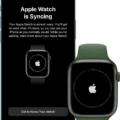Are you in the market for a smartwatch? Smartwatches are a great way to stay connected on the go and get the most out of your phone. But before you buy, you’ll need to know how to connect a smartwatch to your iPhone.
If you’ve got an Apple Watch, connecting it to your iPhone is easy. Just open the Apple Watch app on your iPhone and follow the instructions on-screen. Make sure Bluetooth is turned on, and that both your watch and phone are synced up. You should also check that your phone’s software version is compatible with your watch and that your watch’s software is up-to-date.
If you have a smartwatch running Google Wear OS, the process is similar. Open the Wear app on your iPhone and tap Start Setup. On your watch, select a language and agree to the terms of service. On your phone, select the name of your watch from a list of nearby devices, then tap Pair.
Once you’ve connected your phone to the watch, you can customize notifications, control music playback, track fitness goals, and more — all from the convenience of one device on your wrist! Plus, since most smartwatches feature long battery life and lightweight construction, they make great companions for active lifestyles or days spent outdoors.
Whether you want an Apple Watch or one powered by Google Wear OS — or if you’re just shopping around — now that you know how to connect a smartwatch to an iPhone, finding one that fits perfectly into your daily routine shouldn’t be too hard!

Pairing an iPhone with a Smart Watch
To pair your iPhone to your smart watch, open the Apple Watch app on your iPhone. Tap My Watch, then tap All Watches at the top of the screen. Tap Add Watch, then follow the onscreen instructions. You will be asked to position your watch face close to your iPhone so it can be detected. Once detected, you will be asked to enter a pairing code which will appear on the screen of your watch. Enter this code into the app and wait for the pairing process to complete. After this is done, you can start using all of the features of your smart watch with your iPhone.
Troubleshooting Issues Connecting a Smartwatch to an iPhone
It’s possible that your iPhone’s software version is not compatible with your smartwatch. To connect the two devices, check your iPhone’s software version in the settings and make sure it is up-to-date. Also, double check that your smartwatch’s software is also up-to-date. Additionally, make sure both your phone and watch have ther Bluetooth on and are synced to each other.
Compatibility of Smartwatches with iPhones
No, not all smartwatches can be used with iPhones. It is important to look for a smartwatch that is compatible with the Apple iOS operating system and has the ability to pair via Bluetooth. Some watches are specifically designed for iPhones, while other may require additional setup steps to ensure compatibility. Additionally, it is important to make sure that your iPhone is running the most recent software version before attempting to pair it with any smartwatch.
Connecting a Non-Apple Smartwatch to an iPhone
1. On your smartwatch, make sure it is powered on and in pairing mode.
2. On your iPhone, open the Settings app and tap Bluetooth.
3. Make sure Bluetooth is turned on, then look for the name of your smartwatch in the list of nearby devices.
4. Tap the name of your watch to pair it with your iPhone.
5. If prompted, enter the passcode for your watch or confirm that it matches the code displayed on both devices.
6. Once connected, you will be able to access all of the features available on your non-Apple smartwatch from your iPhone.
Troubleshooting Smartwatch Connection Issues With Phones
There are several possible reasons why your smartwatch is not connecting to your phone. It could be that the Bluetooth connection between the two devices is not stable or that you have an outdated version of the Android Wear app. It could also be that the watch’s battery is low or that you have multiple Bluetooth connections active at once, which can interfere with each other. Finally, it could be that there are compatibility issues between the phone and watch models. To troubleshoot this issue, try resetting your device connection by following these steps: On your phone, go to Settings > Bluetooth and Forget the pairing with your watch. Go to Settings > Apps > Android Wear > Storage > Clear data. Go to Settings > Apps > Google Play Services > Storage > Manage space > Clear all data. Reboot.
Turning On Bluetooth on a Smartwatch
On your Samsung Galaxy Watch, start by pressing the Home button to open the app’s screen. Then select Settings, followed by Connections, and then Bluetooth. Finally, tap the Bluetooth option to turn it on or off. Once it is on, your device will be visible to nearby Bluetooth devices.
Pairing a Smart Watch to a Phone
To pair your smartwatch to your phone, you will need to first ensure that both devices have Bluetooth enabled. On your phone, download the Wear OS app from the App Store or Play Store. Once it is installed, open the app and follow the on-screen instructions to pair your watch. You may also need to turn on your watch and accept its terms of service before pairing can begin. Once the pairing process is complete, you will be able to access all of the features and services available through your smartwatch.
Which Smartwatch is Best Compatible with iPhone?
The Apple Watch Series 8 is the best smartwatch for iPhone users, offering a great mix of features and design at an attractive price. With its compatibility with Apple’s iOS platform, the Series 8 provides a wide range of capabilities for iPhone users. It includes all the same features as the Series 7 – such as heart rate monitoring, step tracking, and workout tracking – but adds a few extras like a body temperature sensor and car crash detection. Additionally, it has an always-on display that shows time and notifications without having to raise your wrist, plus faster performance than its predecessors. The Apple Watch also has access to a wide selection of apps through the App Store, making it easy to find something that fits your needs or interests.
Using Google Watch with an iPhone
No, unfortunately, it is not possible to use a Google Pixel Watch with an iPhone at this time. The Pixel Watch is designed only to be used with Android phones and does not support Apple’s iOS operating system.
Google has confirmed that the Pixel Watch will only work with Android phones, so it is not compatible with iPhones. This means that you cannot sync your iPhone with the watch, access apps on it, or receive notifications from the watch.
If you are looking for a smartwatch that can be used with both Android and iOS devices, there are many other options available on the market. Many of them offer similar features to the Pixel Watch but are compatible across platforms, making them a better choice for people who want a single device that works on both systems.
Conclusion
In conclusion, smartwatches are a great way to stay connected and remain organized. They provide an easy way to access notifications, messages, and other important information. Smartwatches can also help you track your fitness goals and be used as a payment device. When choosing a smartwatch, it is important to make sure the device is compatible with your phone’s software. Additionally, you should check to see if the watch runs on Apple iOS or another operating system. With proper setup and maintenance, a smartwatch can offer many benefits and make life more convenient.