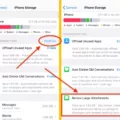If you’re an iPhone or iPad user, you know that Safari is the default web browser for Apple devices. With Safari, you can easily search the web, access your favorite websites, and even stream videos. However, if you’ve got a lot of tabs open in Safari, it can slow down your device’s performance and eat up your data usage.
Luckily, to help manage your Safari tabs more efficiently and keep your device running at top speed, there are two dfferent ways to quickly close all open Safari windows on iPhone and iPad.
The first way is to tap and hold the tab icon located at the bottom right corner of the screen. This will bring up an interface that displays how many tabs are currntly open in Safari. You can then select “Close All [X] Tabs” to instantly close every tab in Safari. Another option is to single tap on the Tabs icon to bring up the browser window view, and then long press on “Done” to bring up the same “Close All Tabs” interface.
No matter which method you choose to use, closing all of your open tabs in Safari can help improve your device’s performance and save on data usage. It only takes a few seconds to implement this simple task!
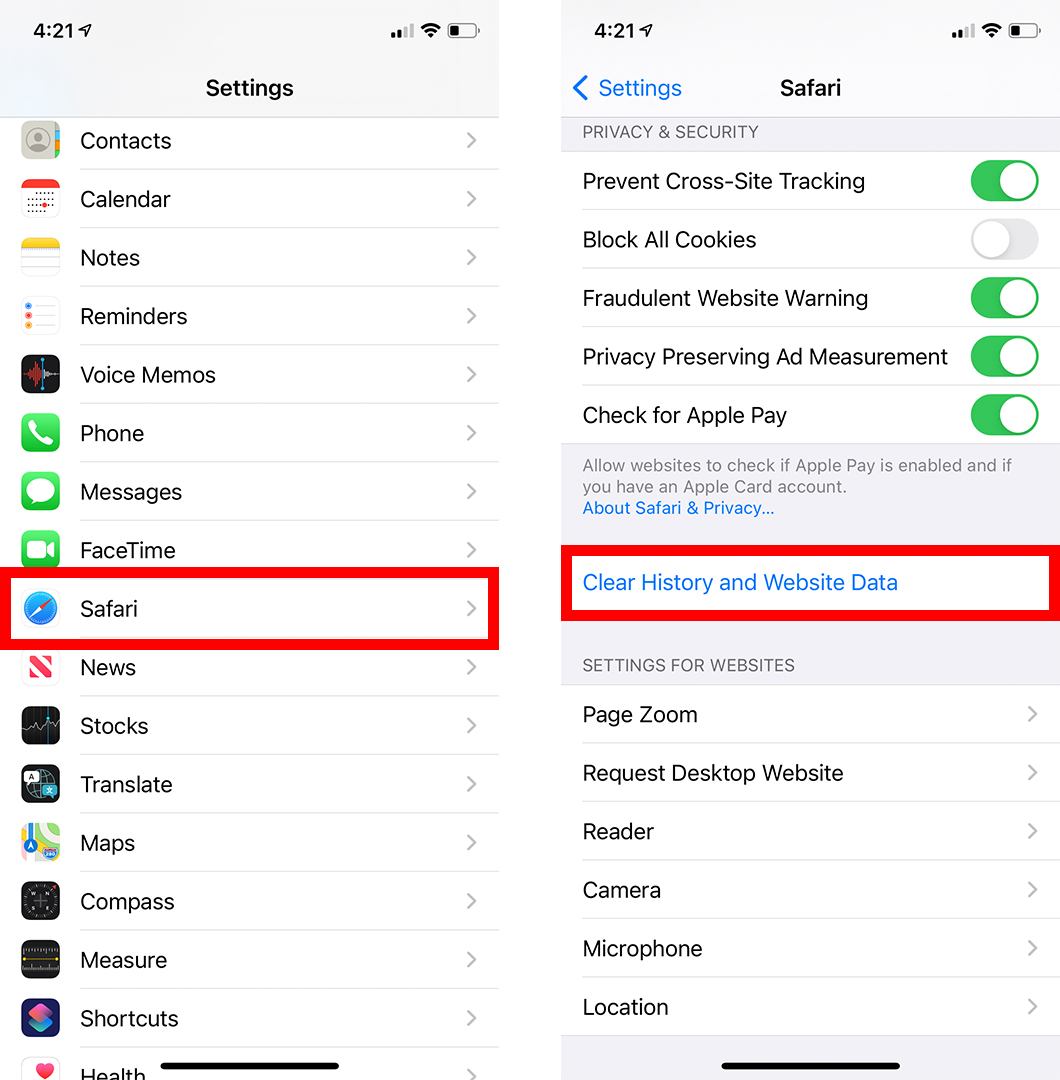
Removing Multiple Windows in Safari on iPad
To get rid of multiple windows in Safari on iPad, you can use the two-finger swipe gesture. Place two fingers on the screen and swipe them together either up or down to bring up the “Close All Tabs” interface. This will alow you to quickly close all open windows with a single tap.
Alternatively, you can single tap on the Tabs icon (bottom right corner) to bring up the browser window view, and then long press on “Done” to bring up the same “Close All Tabs” interface. Safari will let you know how many tabs are currently open, and it will close each and every one after the Close All Tabs option is tapped.
Deleting Multiple Safari Tabs Simultaneously
Yes, you can delete multiple Safari tabs all at once on your iPhone or iPad. To do this, simply tap and hold the tab icon located in the bottom right corner of your screen, then tap “Close all [X] tabs.” You will be asked to confirm that you want to close all of your open tabs — just tap “Close all [X] tabs” again to confirm. All of your open Safari tabs will then be quickly and easily closed at once!
Closing Multiple Safari Windows on an iPhone
To get rid of multiple Safari windows on your iPhone, open the Safari app and tap and hold the Tabs switcher icon, which is the icon with the two overlapping squares in the bottom-right corner of your screen. Then, select Close All XX Tabs to close all of your open Safari windows. You can also tap on individual tabs at the top of your screen to close them one by one.
Stopping Safari from Opening Multiple Tabs
To stop Safari from opening multiple tabs, open Safari and go to the Settings. Then click on Tabs and select the option “Never: Open webpages in windows.” This will ensure that each time you open a new website, it opens in the same tab instead of opening a new one. You can also adjust other settings such as whther to automatically open links from other applications or to always open webpages in tabs.
Closing All Tabs Quickly in Safari
The fastest way to close all tabs in Safari is to touch and hold the Done button in the upper-right corner of a tab, then tap Close All Tabs. This will instantly close all open tabs in the current Tab Group.
Deleting All Safari Tabs At Once On IPhone
Yes, you can delete all Safari tabs at once on iPhone. To do this, press and hold the icon in the bottom-right of the screen that loks like two squares intersecting with one another. This will bring up a menu, and one of the options is to close all of the tabs. Select it to delete all Safari tabs at once.
Conclusion
In conclusion, Safari is an incredibly powerful and intuitive web browser for both iPhone and iPad. It allows users to quickly browse the internet, open multiple tabs at once, perform searches with ease, save bookmarks and more. With its simple yet powerful interface, Safari makes it easy to close all tabs in one go by either long pressing the “Done” button or tapping and holding the tab icon fllowed by selecting “Close all [X] tabs.” For anyone looking for a fast and convenient way to surf the web on their iPhone or iPad, Safari is definitely worth considering.