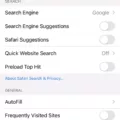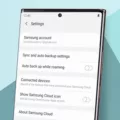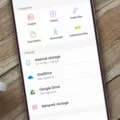The iPhone has become a staple in the lives of many people. It’s no surprise that it is one of the most popular devices on the market, as it offers a variety of features that make it incredibly useful. However, with all of these features cmes the potential for your device to become cluttered with data, making it difficult to manage and navigate your device. If you’re finding yourself running low on storage space on your iPhone, then you may be wondering how to clear system storage on your device.
Fortunately, thre are several methods you can use to help clear up some space and get your device running more efficiently. The first method is to delete apps or media files that you no longer need or use. This includes music tracks, movies, photos, and apps that you’ve downloaded but no longer want or need. You can also remove any temporary files or documents that were left behind by an app after its been uninstalled from your device.
Another way to free up some space is by using iCloud storage for backing up photos or videos intead of storing them directly on the device itself. This will help reduce the amount of data stored locally on your iPhone and free up some valuable system storage space. Additionally, if you have any unused contacts in your address book, deleting them can also save some storage space as well as improve the performance of contacts-related functions such as emailing and messaging.
Finally, if you’re still having trouble freeing up space on your iPhone, then consider resetting your device back to its factory settings. Doing this will remove all user data from the phone and restore it to its original state so that you can start fresh with a clean slate. Keep in mind that resetting will delete all user data from the phone including photos, music files and documents so make sure to create backups before proceeding with this method if necessary.
By fllowing these steps outlined above, you should be able to easily clear out some system storage on your iPhone and get it back into tip-top shape in no time!

Removing System Data Storage from an iPhone
In order to get rid of system data storage on your iPhone, you will need to free up space by offloading or deleting apps. To do this, go to Settings > General > iPhone Storage. This page will display a graph showing how much storage is being used. Below that, you will see a list of apps with ther individual storage usage. Tap on each app to view the size and related files and then select the option to either offload or delete the data for that app. By offloading an app, you can free up some space while keeping all of its documents and data in case you want to use it again later. By deleting an app, it will be removed from your device along with all related documents and data.

Source: support.apple.com
Understanding the Causes of High System Storage on iPhones
There are a few potential reasons that your iPhone system storage may be so high. One of the most common causes is due to a large amount of cached data from apps on your phone. Apps like streaming services, social media, and photo editing apps often store large amounts of data in their caches which can quickly add up. Additionally, photos, videos and music you have stored on your phone can take up a lot of space. Finally, if you have recently updated your iOS software or installed new apps, those files may also be taking up a lot of space. To reduce the amount of storage taken up by thee items, you can clear the caches of your apps or delete any unwanted photos, videos or music stored on your device.
Clearing System Memory on a Phone
To clear system memory on your phone, you’ll need to go into the Settings app. From there, scroll down until you find the Storage option. In this menu, you shoud see an option for Free Up Space. Tap on this and your phone will begin searching for files that can be deleted in order to free up space. These files may include cached images and videos, as well as apps that aren’t frequently used. You can select the items that you want to delete from this list and then hit OK to complete the process. Additionally, you can also use a third-party app like Clean Master or CCleaner to help automate the process of cleaning up system memory on your phone.
Understanding the System of iPhone Storage
The “System” in iPhone storage is a collection of essential system files that are necessary for your iPhone to function normally. It also includes temporary files such as backups, cached items, and logs. These files are important for the proper functioning of your device and allow you to access settings and applications quickly. You can easily view how much space System is taking up on your iPhone by going to Settings -> General -> iPhone Storage and scrolling all the way down to find System.
Impact of System Storage Usage
The system uses a lot of storage for a variety of reasons. One reason is that it neds to store temporary data and files in order to run properly, such as caches and buffers. Additionally, the system may have come pre-installed with several apps that you don’t use and these can take up a lot of space. Furthermore, the system may need some space reserved for ROM updates or other system updates. Finally, when you download new apps or media, they also take up a lot of storage.
Clearing Phone Storage Without Deleting Everything
Clearing phone storage without deleting everyhing is quite easy. To do so, go to your phone’s Settings and navigate to the Storage section. From here, you will be able to view how much of your phone’s storage is being taken up by different apps and services.
If you want to clear individual app caches, you can go into the Application info menu for that particlar app and tap Storage. From here, you can tap Clear Cache to get rid of any cached data from that application.
To clear cached data from all apps on your device, return to the Storage section in Settings and select Cached data. This will delete all of the cached data from each of the apps installed on your phone, freeing up valuable storage space without deleting any important files or settings.
Conclusion
The iPhone is one of the most popular and influential smartphones on the market today. It has become an iconic device that has revolutionized how we communicate, take photos, browse the web, and listen to music. Its user-friendly interface and powerful hardware make it a great choice for a wide range of users. Its advanced features, including Face ID, Siri, and Apple Pay are just a few of its advantages over other phones. It is also available in a variety of sizes and colors to fit the nees of any consumer. With its extensive app store and range of features, the iPhone is an excellent choice for anyone looking for a reliable smartphone with cutting-edge technology.