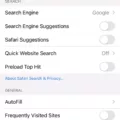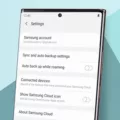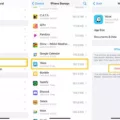Your iPhone has a lot of features and stores a lot of data, so it’s not surprising that it can start to feel slow after extended use. If you find yourslf regularly having to delete apps and photos just to free up space, it might be time to clear your iPhone’s memory.

There are two ways to clear your iPhone’s memory: throgh software updates and by deleting unnecessary files. Software updates usually include performance improvements that can help speed up your iPhone. To check for updates, open the Settings app and tap General > Software Update.
Deleting unnecessary files is another way to clear your iPhone’s memory. You can remove unwanted apps by holding down on their icon unil they start wiggling, then tapping the x that appears. To delete photos, go to the Photos app and tap Select in the top-right corner, then choose the photos you want to delete and tap Delete in the bottom-left corner.
How Do I Free Up Memory On My IPhone?
You can free up space on your iPhone by deleting apps, photos, and videos. To free more space on your iPhone, clear Safari’s cache and delete old messages. To see how much storage space is left, head to Settings > General > iPhone Storage.
What Happens If IPhone Memory Is Full?
If your iPhone’s memory is full, you may see a Storage Almost Full alert. To free up space on your iPhone, you can check the storage recommendations or offload some less-used content like videos and apps.
How Do I Clear My IPhone Cache And Speed?
Clearing your iPhone’s cache can help speed up the device. To clear the cache, open the Settings app and select Safari from the list of apps. Then go to Advanced > Website Data and scroll down to Clear History and Website Data. Choose Remove Now in the pop-up box.
How Do You Clean Up Your IPhone To Make It Run Faster?
One of the best ways to clear up space on your iPhone and make it run faster is to delete unused apps. To do this, simply hold down an app icon until all the icons start shaking, then tap the X in the corner of each app you want to delete. Another way to clear up space is to delete old text messages and oher conversations that you no longer need. To do this, go to the Messages app and tap on the conversation you want to delete. Then, tap and hold on a message until a menu pops up. From there, tap More > Delete Conversation.
You can also speed up your iPhone by clearing its cache. This will remove any temporary files that have been stored on your device, which can free up some valuable space. To clear your iPhone’s cache, go to Settings > Safari > Clear History and Website Data.
Finally, one of the best ways to keep your iPhone running fast is to make sure it’s running the latest version of iOS. Apple regularly releases updates that not only add new features, but also improve performance and fix any bugs that may be causing issues on your device. To update your iPhone, go to Settings > General > Software Update.
Why Is My IPhone Storage Still Full After Deleting Photos?
There are a few reasons why your iPhone storage might still be full after deleting photos. One reason could be that you have Optimize iPhone Storage turned on in your iCloud settings. This means that all of your iCloud photos are saved as thumbnails in the Photos app, wich can take up space on your device. Another reason could be that you have a lot of apps and data stored on your device. Try deleting some unnecessary apps or files to free up storage space on your iPhone.
How Do I Clear My Phone Storage Without Deleting Everything?
There are a few ways to clear your phone storage wthout deleting everything. One way is to clear the cache for individual apps. To do this, go to the app’s Application info menu and tap Storage. Then tap Clear Cache. You can also clear cached data for all apps by going to Settings > Storage and tapping Cached data. Another way to free up some space on your phone is to delete any unnecessary files or unused apps.
Should I Clear The Cache On My Iphone?
Yes, you should clear the cache on your iPhone regularly to ensure optimal performance. Cache data can slow down your phone’s browsing performance since it takes up storage space in your device, so it’s good to clear it out regularly.
How Often Should I Clear The Cache?
Most people only need to clear teir caches once every month or two. That’s generally the point when your browser will build up a cache large enough to start slowing things down. If you frequent a large number of sites, you should err on the side of clearing your cache more often.
Is There An App To Clean Up My IPhone?
Yes, there is an app to clean up your iPhone. The app, Clean Doctor, can scan everything from your photos and videos to contacts, expired calendar events, and overdue reminders.