
Dealing with sticky phone buttons can be a real inconvenience, transforming a smooth experience into a frustrating ordeal. Over time, dust, spills, and everyday use can leave these buttons less responsive, hindering your device’s overall phone functionality.
Regular cleaning and maintenance are crucial for proper phone hygiene. By keeping these components clean, you ensure your phone operates as intended, keeping those pesky sticky situations at bay.
Precautions Before Cleaning
Before you start cleaning those sticky buttons on your phone, it’s crucial to take some basic precautions to ensure your safety and the well-being of your device.
First and foremost, turning off your phone is a necessary step to prevent any accidental inputs or damage while you work.

Additionally, if your phone comes with a battery that can be removed, removing the battery is a wise move.

This not only minimizes the risk of short-circuiting but also protects the intricate electronics inside your device.
Remember, you should try to prevent damage as a top priority; by following these simple safety measures, you maintain the integrity and functionality of your electronic device. Taking care of your phone in this way falls under essential electronic device care practices, ensuring it continues to function optimally without unnecessary risks.
Cleaning with Rubbing Alcohol
Cleaning your phone’s sticky buttons can be easily and effectively managed with rubbing alcohol or an alcohol-based cleaner. This simple yet powerful cleaning solution not only assists in dirt removal but also plays a crucial role in disinfecting and ensuring sanitation. To start, you’ll need a cotton swab or Q-tip, which are perfect tools for this delicate task.
First, dip your cotton swab or Q-tip lightly into the rubbing alcohol. It’s important to ensure the swab isn’t dripping wet – just moist enough to clean without soaking the button area. Gently rub the sticky buttons with the swab.

The alcohol-based cleaner breaks down the grime and sticky residues effectively. This method is not only great for dirt removal but also disinfects, addressing any bacteria or germs that might have accumulated.
Additional Solutions for Stubborn Dirt
When tackling stubborn dirt on phone buttons, sometimes a simple wipe-down isn’t enough. For those tougher cases, consider a stronger solution like a mixture of vinegar or lemon juice with water. Both vinegar and lemon juice are powerful natural cleaners known for their effectiveness in deep cleaning. They break down grime without harsh chemicals.
To create an effective cleaning mix, combine equal parts of water with vinegar or lemon juice. Apply the solution gently with a soft cloth or a cotton swab, ensuring you don’t allow excess liquid to seep into the device. These can be particularly useful as alternative methods for removing that persistent gunk, providing a fresh start for your device’s frequently used buttons.
Using Silicone Keyboard Covers
When maintaining your smartphone, it’s vital to consider not just cleaning the sticky buttons, but also how to protect them from becoming sticky in the first place.
One effective preventive measure is using a silicone keyboard cover. These covers act as a shield for your device keys, guarding against dust, spills, and other debris that could harm the button’s functionality.
In addition to keeping your phone’s buttons pristine between cleanings, these phone accessories offer additional protection that extends the lifespan of your device. Consider them as essential key protection; much like a phone case safeguards the exterior, a silicone keyboard cover does the same for your device’s interactive components.
By integrating these simple yet effective preventive measures, you ensure your smartphone remains in top condition, saving you from frequent maintenance hassles.
Cleaning a Sticky Power Button
Dealing with a sticky power button on your phone can be frustrating, but with the right approach, you can restore its responsiveness without risking damage. Begin by applying a minimal amount of rubbing alcohol to a cotton swab—this helps break down the grime without introducing too much moisture.
Approach this careful cleaning task by gently wiping around the power button, making sure no fluid infiltrates the device. Regular power button maintenance like this not only prevents stickiness but also enhances button responsiveness, ensuring your device works smoothly whenever you need it.
Cleaning Phone Buttons
When it comes to maintaining the hygiene and functionality of your phone, cleaning phone buttons is a task you shouldn’t overlook.
Start by creating a cleaning solution using equal parts rubbing alcohol and distilled water—a mixture that effectively dissolves grime without damaging your phone’s sensitive components. Dampen a lint-free cloth with this solution, ensuring it’s moist but not wet, to avoid any liquid entering the button mechanisms.
Gently wipe over and around the buttons to facilitate dust removal and enhance the overall keypad cleaning process. This method not only improves the tactile response of your buttons but also supports good hygiene practices, keeping your device clean and functioning optimally.
Cleaning Greasy Buttons
Dealing with greasy buttons on your phone can be a real hassle, especially when they start sticking and affecting functionality. Fortunately, a deep cleaning session can restore them to their pristine state.
To tackle the grease, you’ll want to use a microfiber cloth lightly dampened with dilute Isopropyl alcohol. This solution is effective for grease removal without damaging your device. Gently wipe the button area with the cloth.
For more stubborn residue, wrap a cotton swab in the damp cloth to reach tighter spaces, and use a toothpick to carefully dislodge any accumulated grime. This method ensures a thorough deep cleaning without harming your phone’s sensitive components.
Using Rubbing Alcohol Safely
Using rubbing alcohol to clean sticky buttons on your phone can be highly effective, but it’s important to approach this method with the right precautions to ensure safe use and avoid damage to your device.
Firstly, opt for isopropyl alcohol with a concentration of at least 70% for optimal phone sanitation.
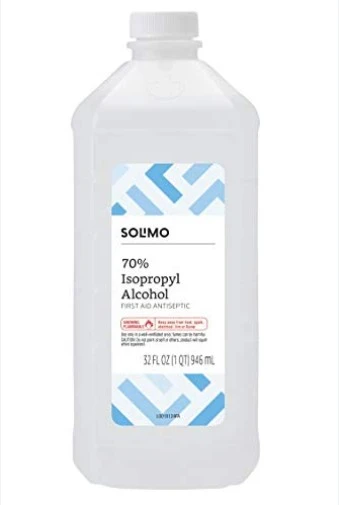
This strength helps to eliminate germs effectively while minimizing the risk of damage. When applying the alcohol, use a soft, lint-free cloth to avoid scratching the screen or casing. It’s crucial to avoid excessive liquid, as it can seep into openings and cause harm.
Always power off your device before cleaning it to protect its electronic components. Steer clear of any harsh chemicals or abrasive materials that could degrade your phone’s protective coatings, aligning with best practices in cleaning safety and chemical safety.
Can Alcohol Wipes Be Used on Phones?
When it comes to phone sanitization, the right products and application methods are crucial. Alcohol wipes, specifically designed for electronics, are an effective disinfectant for cleaning your phone without damaging it. However, always check the product compatibility with your specific phone model.
For proper wipe usage, gently wipe the sticky buttons and avoid excessive moisture. This ensures not only thorough cleaning but also maintains the integrity of your phone’s sensitive components. Remember, the goal is effective sanitization without harming your device.
Conclusion
In maintaining your device, regular cleaning of phone buttons is crucial not only for functionality but also for extending the lifespan of your phone. Incorporating a cleanliness routine using rubbing alcohol and distilled water ensures effective phone button cleanliness, helping to prevent build-up that can interfere with performance.
Regular cleaning is a simple yet essential aspect of phone maintenance that can significantly contribute to overall phone longevity. It’s important to use these solutions cautiously; rubbing alcohol should be applied sparingly to avoid any potential damage, reinforcing the need for mindful care in your regular upkeep practices.






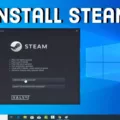


Your writing style is so engaging and makes even the most mundane topics interesting to read Keep up the fantastic work
Thoughtful and comprehensive, reflecting deep consideration of the topic and providing a thorough analysis.
Your writing is so eloquent and persuasive You have a talent for getting your message across and inspiring meaningful change