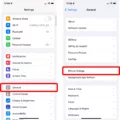Maintaining the Apple Watch speaker is crucial for preserving the device’s sound quality, especially as dirt accumulation can significantly dampen its performance. Regular cleaning and maintenance of the speaker not only ensures optimal functionality but also prevents potential issues caused by debris clogging the sound output.
This guide will provide you with simple, effective methods to keep your Apple Watch’s speaker clean, ensuring you continue to enjoy clear sound whether you’re taking calls or listening to your favorite tunes.
Precautions Before Cleaning
Before cleaning your Apple Watch, it’s crucial to take certain precautions to ensure your device’s safety and integrity.
First, always power off your watch to ensure there are no inadvertent inputs or harm during cleaning.

Additionally, for your own safety and comfort, make the removal from the wrist a standard step before starting the cleaning process. This ensures the watch is protected while also improving its ease of handling.
Speaking of handling, always carry and manipulate your watch with caution to avoid dropping it or applying too much force, especially around delicate areas like the speaker. These steps are essential in preparing your Apple Watch safely for cleaning and maintaining its functionality and appearance.
Cleaning the Speaker
Keeping the speaker on your Apple Watch clean ensures optimal performance and longevity. Here are straightforward cleaning instructions for your Apple Watch speaker using simple tools and solutions.
1. Gather Your Materials: You will need a soft cloth, a cotton swab, and isopropyl alcohol. Ensure that the concentration of isopropyl alcohol is no less than 70% for effective dirt removal.
2. Turn Off Your Apple Watch: Before you start, turn off your Apple Watch to avoid any potential damage while cleaning.
3. Wipe the Exterior: Begin by gently wiping the speaker’s outside with the soft cloth dampened with a little isopropyl alcohol.
4. Clean the Inside: Dip a cotton swab in isopropyl alcohol, ensuring it’s not dripping wet. Carefully insert the cotton swab into the speaker ports. Twist it gently to reach the interior surfaces without pushing the dirt further in. This phase is essential for thorough inside cleaning.
5. Dry the Speaker: After cleaning, give the speaker area a final wipe with a dry part of the soft cloth to remove any excess alcohol. This helps in drying out any moisture that might be trapped inside.
6. Check the Functionality: Once your Apple Watch is dry, turn it on and check the speaker’s functionality to ensure everything is working correctly.
Testing Sound Quality
After cleaning the speaker on your Apple Watch, conducting a sound quality test is crucial to ensure that the audio output has not only returned to its original clarity but possibly improved. Start the testing procedures by playing various types of audio content—music, notifications, and ringtones—to evaluate the range and clarity of sound.
If you notice that the sound quality hasn’t enhanced or if issues persist, move into troubleshooting. Check for any residual moisture or debris and verify that the speaker mesh is completely clear.
Adjusting the audio settings on your Watch can also help in further improvement evaluation. These steps should restore and potentially enhance your Apple Watch’s audio performance.
Cleaning the Microphone
Maintaining your Apple Watch includes regular microphone cleaning to ensure clear audio quality. For this, isopropyl alcohol and a cotton swab are your best tools. Apply a modest amount of isopropyl alcohol to the cotton swab so that it is moist but not soaked.
Gently swipe around the microphone’s opening on your Apple Watch. Exercise caution not to insert the swab too deeply into the microphone, as it may lead to damage. Regular cleaning as part of your device’s maintenance improves functionality and extends your watch’s life.
Troubleshooting Speaker Issues
When it comes to your Apple Watch, encountering speaker issues can be frustrating. Fortunately, effective troubleshooting can resolve many common problems.
First, let’s focus on software issues that could be causing sound problems.

Regularly check and update your watchOS to the newest version, as this can fix bugs related to sound output. Also, check your sound settings to ensure volumes are appropriately adjusted and that Do Not Disturb or Silent Mode are not unintentionally activated.
If the software seems fine, examining the hardware is next. Dirt or debris blocking the speaker grills can muffle sound, so cleaning these areas carefully can often restore normal audio performance.
Additionally, if you suspect a malfunction within the device’s speaker system — such as no sound at all or distorted audio — this could indicate a deeper hardware issue that might require professional service.
Testing Speaker Functionality
Conducting a speaker functionality test is important to ensure your Apple Watch delivers optimal audio performance. You can accomplish this with ease through your Apple Watch settings. Simply navigate to the Settings app on your watch, select Sounds & Haptics, and then play any alert tone to test the speaker.

This test will help you verify that the speaker is clear and functioning properly, which is essential for primary functions like receiving sound alerts for notifications, taking calls directly from your wrist, and using voice commands with Siri.
Regular testing as part of your device’s maintenance ensures you get the most out of these usage, primary functions without interruption.
Overview of Apple Watch Speaker
The Apple Watch speaker serves as a multifunctional feature integral to the device’s practicality and user engagement. It supports voice calls, enabling you to communicate directly from your wrist with clarity and ease.
The speaker is also crucial for effective Siri interaction, allowing hands-free commands for tasks like setting reminders or obtaining directions. Additionally, it enriches the user experience with audio playback capabilities, letting you enjoy music or podcasts directly from your watch.
This Apple Watch speaker overview shows how the watch combines convenience with advanced technology, enhancing everyday interactions.
Additional Troubleshooting Steps
If you’re still experiencing issues with your Apple Watch speaker after initial cleaning, there are some additional troubleshooting steps you can take to resolve the problem.
First, confirm that the mute settings on your device are adjusted to allow sound. It’s easy to overlook, but the mute function can sometimes be accidentally activated.
Next, examine the speaker for any obstructions that might be blocking sound output. Small particles or debris can sometimes get lodged in the speaker grille, so a more thorough cleaning might be needed.
You might want to consider resetting device settings should these steps not remedy the situation. This can often fix underlying problems by restoring the Apple Watch to its original system state without affecting your data.
If these measures prove ineffective, it could indicate deeper hardware issues. If suspected, it might be advisable to get in touch with Apple support or go to a certified service center for a more detailed examination.
Conclusion
To ensure your Apple Watch remains in tip-top shape, recognizing the importance of cleaning the speaker cannot be overstated. Consistent maintenance ensures both the extended durability and optimal performance of your Apple Watch speaker, keeping sound quality crisp and clear.
We’ve discussed straightforward methods to keep your speaker free from debris and buildup, so adhering to these guidelines will help maintain the quality and functionality of your watch. Remember these tips and make speaker cleaning a regular part of your device care routine to enjoy uninterrupted, high-quality audio from your Apple Watch.