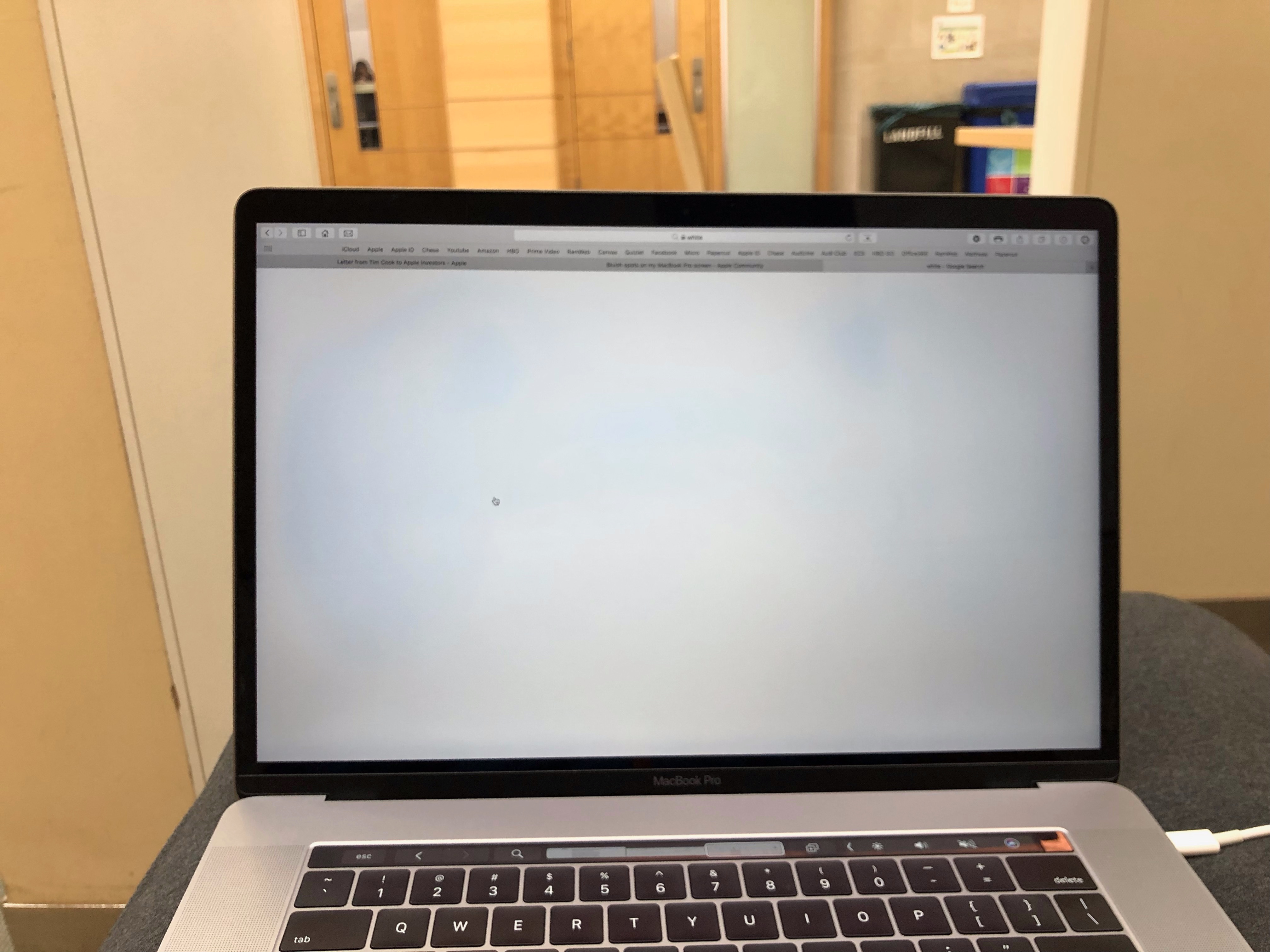If you’re one of the millions of people who own an iPhone, you know how easily its screen can become smudged and dirty. It’s no wonder that so many people are looking for the best ways to clean their iPhone screens.
The good news is that there are some simple steps you can take to keep your iPhone screen looking like new. Here’s a quick guide on how to clean your iPhone screen in the safest and most effective way.
The first step is to get a microfiber cloth and use it to wipe down your screen gently. Microfiber cloths are designed specifically for electronic devices, and they won’t scratch or damage your phone’s delicate surface. If your screen is really dirty, you can dampen the cloth with distilled water before wiping it down. Make sure you don’t spray the water directly onto your phone though – this could cause damage!
If you want a deeper clean, you can use disinfectant wipes with 70% isopropyl alcohol or a similar disinfecting spray on a clean microfiber cloth. Again, make sure that you don’t spray these cleaners directly onto your phone – always spritz them onto a soft cloth first.
For more stubborn smudges and scratches, try making a paste from two parts baking soda and one part water in a bowl. Apply this paste to a soft cloth and rub it into the scratches in small circles until they disappear. After this, use another clean microfiber cloth dampened with distilled water to remove any excess paste from your screen.
Finally, if you want an even deeper cleaning experience for your iPhone screen, consider using Whoosh! Cleaning solution – the only product certified by Apple for cleaning all its storage devices! Whoosh! has no odors or harsh chemicals like alcohol or ammonia, so it won’t damage your device while still delivering an excellent cleaning experience every time. Just make sure that when using Whoosh!, you pair it with a microfiber cloth for the best results.
Now that you know how to safely and effectively clean your iPhone screen, there’s no excuse not to keep it looking brand new!

Cleaning a Phone Screen
A microfiber cloth is a safest and most effective way to clean your phone screen. Start by dry-dusting your phone screen with a cloth to remove any debris and dirt. If your screen is particularly dirty, dampen the microfiber cloth with distilled water and gently wipe down your screen. Avoid squirting water directly onto the screen, as this could damage it. Once you’ve wiped down your screen, use a dry part of the cloth to remove any excess moisture and allow the screen to air dry for a few minutes before using it again.
Cleaning Phone Screens with Alcohol Wipes
Yes, you can use alcohol wipes to clean your phone screen. Make sure the wipes contain at least 70% isopropyl alcohol for the best results. Do not spray any cleaners directly onto your phone; instead, spray them onto a soft cloth and then use that cloth to wipe your screen. If the wipe is too wet, be sure to wring it out before using it on your phone.
Cleaning Marks on an iPhone
To clean marks on your iPhone, begin by mixing two parts baking soda and one part water in a bowl until it forms a thick paste. Using a clean, soft cloth, gently rub the paste onto the phone’s scratches in a circular motion. Once you’ve applied the paste, use a fresh, slightly dampened cloth to wipe away any excess. For tougher stains, you may need to repeat this process several times. Additionally, be sure not to use any harsh chemicals or abrasive scrubbing tools as these can damage the screen of your device.
What Cleaner Does Apple Use to Clean Screens?
Apple uses Whoosh! Screen Shine technology is its official cleaning solution for all its stores. This cleaning solution is certified by Apple and is safe to use on all electronic devices. It’s odorless and free of alcohol or ammonia, so it won’t damage your device. To use, just pair it with a microfiber cloth. Whoosh! Screen Shine is the only cleaner approved by Apple for use in its stores.
Cleaning a Plastic Screen on a Phone
To clean the plastic screen on your phone, start by using a microfiber cloth to gently wipe away any dust, lint, and debris. Then, create a mixture of 60% distilled water and 40% isopropyl rubbing alcohol in a clean container. Use just enough of the mixture to dampen the corner of the microfiber cloth (be sure not to make it too wet). Finally, gently wipe the screen in an up-and-down motion until it is free from dirt and grime. Allow it to air dry and then your phone should be as good as new!
The Effects of Rubbing Alcohol on an iPhone
No, as long as you use 70 percent isopropyl alcohol wipes, 75 percent ethyl alcohol wipes, or Clorox Disinfecting Wipes that do not contain bleach or hydrogen peroxide, you can safely use them to gently wipe the exterior surfaces of your iPhone. It is important to avoid getting moisture in any openings and make sure your iPhone is completely dry before using it again. Additionally, never spray or pour any cleaning product directly onto your iPhone.
Can Rubbing Alcohol Damage an iPhone Screen?
No, rubbing alcohol should not damage your iPhone screen. The oleophobic coating on the iPhone’s screen is designed to resist liquid and smudges, making it safe to use a small amount of rubbing alcohol to clean your phone. However, it’s important to note that too much rubbing alcohol can damage the oleophobic coating, leaving your phone vulnerable to fingerprints and scratches. Therefore, it’s best to only use a very small amount of rubbing alcohol when cleaning your phone and make sure you dry it thoroughly afterward.
The Effectiveness of Hand Sanitizer on Phone Screens
No, hand sanitizer is not good for phone screens. In fact, using any form of liquid on your phone can damage it. The alcohol in the sanitizer can cause discoloration, corrode the screen coating, or even damage the circuitry of your device. To keep your phone screen clean and germ-free, use a dry cloth or an anti-bacterial wipe specifically designed for electronics.
Cleaning an iPhone Screen with Vinegar
Yes, you can use vinegar to clean your iPhone screen. All you need to do is mix distilled water and white vinegar in a 50:50 ratio to make a simple phone screen cleaner. You can then use this solution to wipe down your phone’s screen with a lint-free cloth or soft microfiber cloth. Be sure to avoid using any rough materials that may scratch the phone’s surface and be mindful of not getting any liquid inside the device itself.
Removing Micro Scratches from an iPhone
To get rid of micro scratches on your iPhone, start by cleaning the screen with a soft cloth. This will remove any dirt and debris that could be sticking to the scratches and making them look worse. Then, try using a non-gel style toothpaste and a soft cloth to gently buff out the scratches. Start by applying a small amount of toothpaste to the area and rubbing it in a circular motion. Use pressure that is firm enough to remove the scratches, but not so hard that you risk damaging the screen further. Once you have buffed out the scratches, wipe away any excess toothpaste from the screen with a damp cloth and dry it off with a clean, soft cloth. If this doesn’t work for you, then you may need to consider replacing your phone’s screen protector with a liquid one.
Cleaning a Dirty Apple Screen
To clean a dirty Apple screen, start by dampening a soft, lint-free cloth with water only. Gently wipe the display or enclosure of your Mac laptop with a cloth. For hard-to-remove smudges or fingerprints, you may need to use a 70 percent isopropyl alcohol (IPA) solution on the cloth to gently wipe the display or exterior of your Mac. Make sure to use a light touch and avoid scrubbing too hard as this could damage the screen’s surface. After wiping down the screen, use a dry cloth to remove any excess moisture.
Conclusion
In conclusion, it is important to use a safe and effective method for cleaning your iPhone screen. The best way to do this is with a microfiber cloth. If the screen is in desperate need of cleaning, use distilled water to dampen the microfiber cloth and then wipe down your screen. Disinfectant wipes with 70% isopropyl alcohol or similar disinfectant sprays can also be used, but these should be spritzed onto a clean microfiber cloth instead of directly on the phone. For deeper scratches, mix two parts baking soda and one part water in a bowl and rub the paste into the phone’s scratches with a soft cloth. Finally, Whoosh!’s cleaning solution is certified by Apple and can be used safely on all electronic devices when paired with a microfiber cloth.