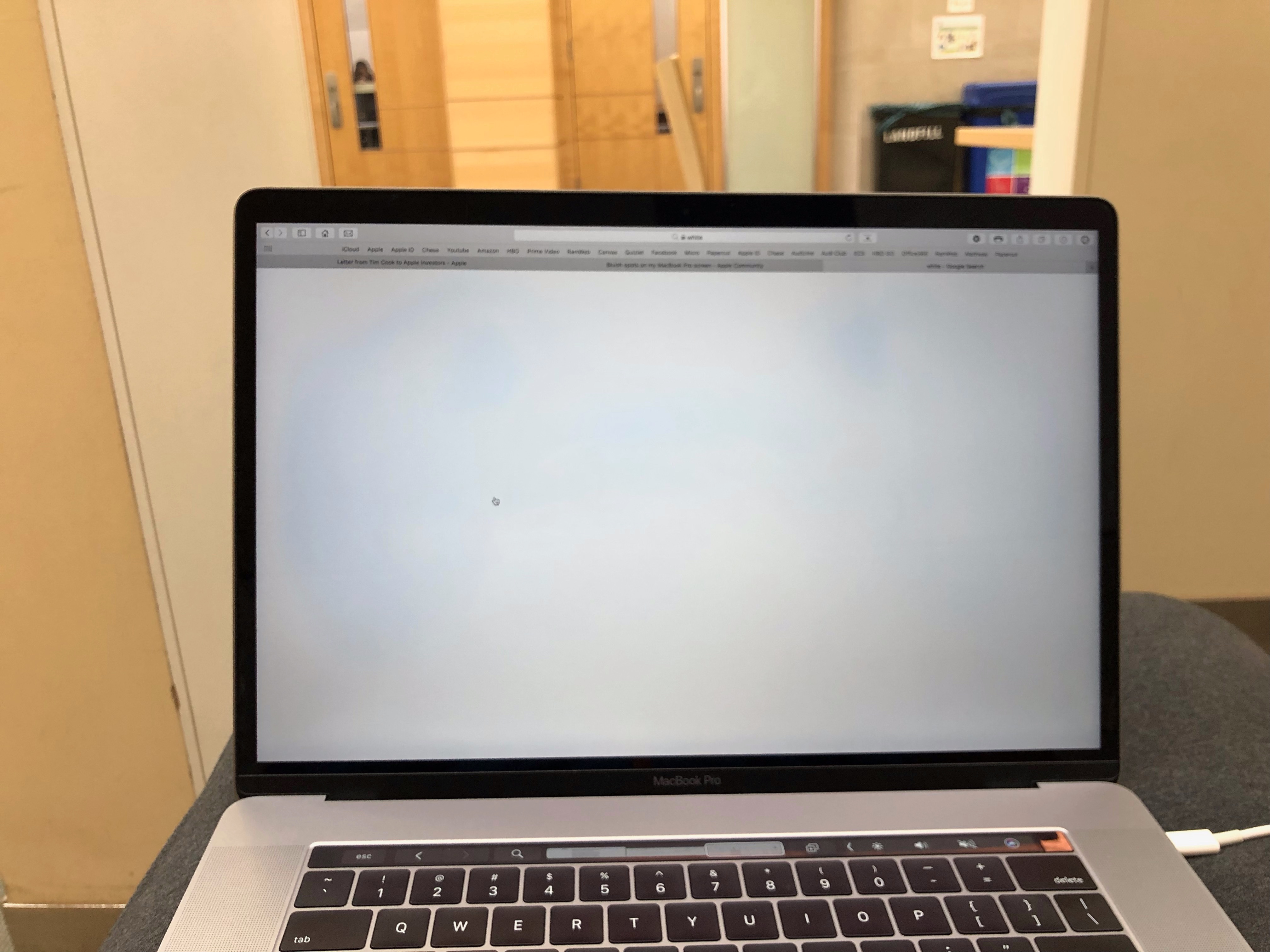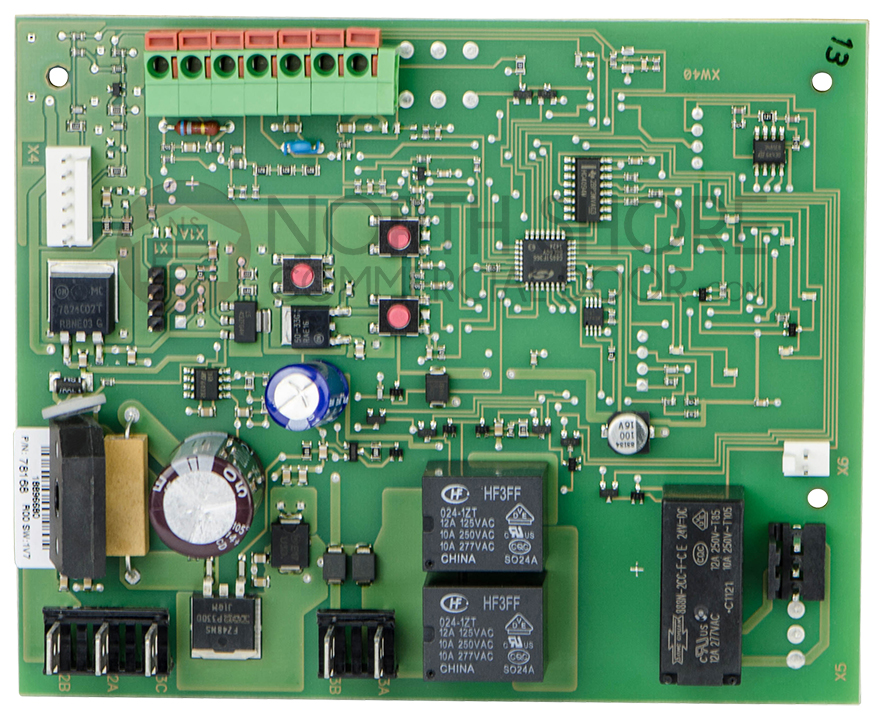The best way to clean a MacBook screen it is with a microfiber cloth. If you have one of those special anti-static microfiber cloths, that’s even better.
To start, shut down your MacBook and unplug it from any power source. Next, lightly dampen your microfiber cloth with distilled water. You don’t want the cloth to be too wet, just damp.
Now gently wipe the screen in a circular motion. Don’t press too hard; you don’t want to damage the delicate display. If you need to remove somethig stubborn, like a smudge of fingerprints, you can use a slightly dampened cotton swab. Just be sure not to apply too much pressure.

Once you’re finished cleaning, simply dry off the screen with a dry portion of your microfiber cloth. And that’s it! Your MacBook’s screen should now be sparkling clean.
How Do I Get Fingerprints Off My Macbook Screen?
To remove fingerprints from your MacBook screen, you can use a microfiber cloth dampened with water. Gently wipe the screen with the damp cloth to remove any fingerprints, dust, dirt, or other greasy marks.
What Should You Not Clean Your Macbook Screen With?
You should not clean your Macbook screen with anything that contains acetone, window cleaners, household cleaners, consol sprays, solvents, ammonia, or cleaners containing hydrogen peroxide. These chemicals can damage the delicate coating on the screen and cause it to become dull or scratched.
What Is The Best Way To Clean A Macbook Air Screen?
The best way to clean a Macbook Air screen is to use the cloth that came with the display—or aother soft, dry, lint-free cloth—to wipe any dust from the screen. If additional cleaning is required, slightly dampen the cloth with water or a cleaner intended for use with a screen or display, then wipe the screen. Avoid getting moisture in openings.
Can I Use Glasses Cleaner On My Macbook Screen?
Yes, you can use glasses cleaner on your Macbook screen. The anti-reflective coating on the macbook screen is similar to that on anti-reflective eyeglasses and camera lenses. You can safely use the cleaner on all three, with a clean microfiber cloth.
Can I Clean Macbook Screen With Wet Wipes?
The best way to clean your MacBook screen is with a 70% isopropyl alcohol wipe or Clorox Disinfecting Wipes. Gently wipe the hard, nonporous surfaces of your MacBook, such as the display, keyboard, or oher exterior surfaces.
What Does Apple Clean Screens With?
Apple clean screens with Whoosh!’s cleaning solution. It’s odorless and completely free of alcohol or ammonia. And it’s safe to use on all your electronic devices.
Can I Use A Wet Wipe To Clean My Laptop Screen?
No, you sould not use a wet wipe to clean your laptop screen. Water can damage the screen, and the chemicals in the wipes can also damage it. Use only a microfiber or soft cotton cloth with distilled water or a 50-50 water and white vinegar solution.
Can I Use Glasses Cleaner On My Laptop Screen?
No, you shold not use eyeglass cleaner to clean your laptop screen. Screen manufacturers do not recommend using them due to the risk of damage from some of the chemicals present in many cleaning solutions. Therefore, it is best to use an alternative cleaner or make one yourself.
What Do You Clean A Laptop Screen With?
To clean a laptop screen, you will need:
-A dry microfiber cloth
-70% isopropyl alcohol
-A pre-moistened alcohol wipe or a Clorox Disinfecting Wipe (for fingerprints and smudges)
First, turn off your device and unplug it. Use the dry microfiber cloth to remove any dust from the screen. If tere are fingerprints or smudges on the screen, use the 70% isopropyl alcohol on a cloth, or the pre-moistened alcohol wipe or Clorox Disinfecting Wipe, to clean the non-porous surfaces. Do not use bleach.
How Do I Clean My Mac For Free?
There are a number of ways to clean your Mac for free. You can use the built-in Disk Utility application to perform a basic cleanup, or you can install a third-party application such as CleanMyMac or OnyX. You can also use the Terminal to perform some cleanup tasks, but this requires more technical knowledge.
How Do I Remove Scratches From My MacBook Pro Screen?
If you have toothpaste and a soft toothbrush, you can try gently spreading the toothpaste on the screen and then polishing it with a soft cloth. This might help to remove some of the scratches. You can also try usng a screen protector to help prevent future scratches.
Can Apple Clean My Macbook?
AppleCare is generally only to provide the customer a service in store or on the phone when a part of the mac breaks (either the software or hardware). I would call the Apple store you intend on visiting and ask if they would do it.
How Can I Clean My Laptop?
It’s important to clean your laptop regularly to prevent dust and dirt from building up and affecting the performance of your device. Here’s a simple guide on how to clean your laptop:
1. Turn off your laptop and unplug the power cable. If your laptop has a removable battery, remove it as well.
2. Grab a can of compressed air and give the outside of your laptop a quick blast to remove any dust or dirt.
3. Use the compressed air to blow into any cracks and crevices on your laptop, such as the keyboard, vents, and USB ports.
4. Wipe down the outside of your laptop with a microfiber cloth to remove any fingerprints or smudges.
5. That’s it! Your laptop is now clean.
How Do I Keep My Macbook Screen Clean Reddit?
The best way to keep your Macbook screen clean is to use a microfiber cloth and lightly dampen it with water. Gently wipe the screen with the cloth in a circular motion. Then, use a dry microfiber cloth to remove any residue water.
Is It OK To Use Alcohol Wipes On Computer Screens?
No, it is not OK to use alcohol wipes on computer screens. As mentioned above, alcohol can damage the screen by stripping away anti-reflective coatings, causing clouding, or worse.
How Do You Clean A Computer Screen Without A Microfiber Cloth?
If you don’t have a microfiber cloth or a sponge fresh out of the package, a soft duster brush will work. A traditional feather duster might damage your screen but there’s a good chance you’ve adopted the Swiffer® duster into your household.
Can We Clean Macbook Screen With Water?
Yes, you can clean your Macbook screen with water. However, be sure to shut down your computer and disconnect it from its power source bfore doing so. Use a clean, soft, lint-free cloth dampened with water to wipe the screen.
How Do You Remove Water Spots From Laptop Screen?
If you have water spots on your laptop screen, you can remove them by taking a damp sponge and gently wiping the dirt or grime off the screen. You can also clean up any excess drips with the sponge. Allow the screen to dry bfore turning your laptop back on.
What Is A Good Mac Cleaner?
There are a number of good Mac cleaners aailable on the market. Some of the more popular ones include:
– MacPaw CleanMyMac X: This cleaner offers excellent tools for cleaning up your Mac’s storage.
– Parallels Toolbox: This is a full suite of Mac tools that can help you clean up your system.
– MacCleaner Pro: This cleaner offers a useful set of tools for cleaning up your Mac.
– App Cleaner & Uninstaller: This cleaner helps you clean up apps that you no longer need or use.
– Software Ambience Daisy Disk: This disk cleaner helps you clean up unwanted files and data from your Mac’s storage.
– MacBooster 8: This booster helps you optimize and clean up your Mac’s system.
– Titanium Software Onyx: This onyx cleaner helps you keep your Mac clean and tidy.
How Much Does It Cost To Get My Mac Cleaned?
CleanMyMac X is a Mac cleaning tool developed by MacPaw. It has a free trial that allows users to clean a limited amount of junk for free. After the trial, there are several pricing options available depending on how many Macs you want to clean. A one-year subscription for one Mac costs $39.95, while a two-year subscription for two Macs costs $59.95. For five Macs, the cost is $89.95.