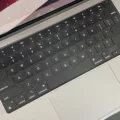Are you the proud owner of a MacBook Pro 2015? If so, then you’ve made a great decision! The MacBook Pro 2015 is still one of the best laptops available today, thanks to its wonderful retina display, a comfortable keyboard, and innovative trackpad. Plus, the laptop offers multiple CPU options and a dedicated graphics card.
Whether you’re looking to keep your laptop in tip-top condition or simply do some basic cleaning and maintenance, it’s important to know how to properly clean your MacBook Pro 2015. Fortunately, it’s not all that difficult! Here are some essential tips on how to clean your Macbook Pro 2015:
1. Shut down your computer and unplug the power adapter – before you start cleaning, always make sure that your computer is completely turned off and unplugged from the power source. This will help prevent any potential damage or electrical shocks.
2. Use a damp, soft, lint-free cloth – when cleaning the exterior of your Macbook Pro 2015, use a damp cloth that is soft and lint-free. Avoid getting moisture in any openings as this could damage internal components. Also, avoid spraying liquid directly onto the computer as this could cause more harm than good.
3. Clean inside ports – use a cotton swab dipped in rubbing alcohol (or specially designed electronics cleaners) to clean inside ports such as USB ports or headphone jacks where dust can easily accumulate over time.
4. Clean the trackpad – use a lightly dampened microfiber cloth or paper towel to gently wipe away any dirt or debris from the trackpad surface without leaving residue behind.
5. Vacuum out dust – if you notice that there is dust accumulation around vents or other areas on your laptop, gently vacuum it out using an appropriate vacuum cleaner attachment for electronics (never use an upright vacuum).
By following these steps regularly, you can ensure that your Macbook Pro 2015 remains in top condition for years to come!

Source: apple.com
Cleaning Dust Out of a MacBook Pro 2015
To clean the dust out of your MacBook Pro 2015, first shut down your computer and unplug the power adapter. Then use a can of compressed air to blow out any dust that has accumulated in and around the vents on the edges and back of your laptop. You may want to use a vacuum cleaner with a soft brush attachment to pick up any stubborn dust particles. Be sure not to use a vacuum with too much suction force, as this could damage or dislodge components inside your laptop. Additionally, you may want to use a damp cloth to wipe away any dust or dirt buildup on the top surface of your laptop. Avoid getting moisture in any openings and don’t spray liquid directly on the laptop.