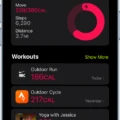YouTube is a widely popular video-sharing platform that allows users to upload and view videos from around the world. It is available in multiple languages, making it easy for users to navigate and find content that they are interested in. If you are looking to change the language on YouTube, it is a simple process that can be done in just a few steps.
To change the language on YouTube, first, open the YouTube app on your mobile device or visit the website on your desktop. Next, click on your profile picture or icon in the top right corner of the screen. From the drop-down menu, select “Settings”.
In the settings menu, select the “Language” option. Here, you will see a list of available languages that YouTube supports. Choose the language that you prefer by clicking on it. Once you have selected the language, click on the “Save” button to apply the changes.
If you are using the YouTube app on your mobile device, the steps are slightly different. First, open the YouTube app and tap on your profile picture or icon in the top right corner of the screen. From the drop-down menu, select “Settings”. Next, select the “General” option and then select “Language”. Here, you will see a list of available languages that YouTube supports. Choose the language that you prefer by tapping on it. Once you have selected the language, tap on the “Save” button to apply the changes.
It is important to note that changing the language on YouTube will only affect the language of the user interface. It will not change the language of the videos that you are watching. However, YouTube does offer an option to filter search results by language. To do this, simply type in your search query and then select the language filter that you prefer.
Changing the language on YouTube is a simple process that can be done in just a few steps. By following the steps outlined above, you can easily navigate the platform in the language of your choice. Remember, YouTube is available in multiple languages, making it easy for users from all over the world to access and enjoy the content that it has to offer.

Changing YouTube Language to English
To change the language of YouTube to English, you can follow these steps:
1. Open YouTube on your device.
2. Tap on the three horizontal lines at the top left corner of the screen.
3. Scroll down and click on “Settings”.
4. Select “General” from the list of options.
5. Tap on “Language”.
6. Choose “English” from the list of available languages.
7. click on “Save” to apply the changes.
If you are using the desktop version of YouTube, the steps are similar. You can click on the gear icon located at the bottom right corner of the screen, select “Language” from the list of options, choose “English”, and click on “Save”. These steps should help you change the language of YouTube to English.
Changing the Language Back to English
To change the language back to English on your Android device, you need to follow a few simple steps. Firstly, tap on the “Settings” icon on your home screen. Once you have opened the settings, you need to scroll down and find the “System” option. Under “System,” tap on “Languages & input” and then select “Languages.” In case you can’t find the “System” option, you can also look for “Personal” and then tap on “Languages & input” followed by “Languages.”
Once you have reached the “Languages” menu, tap on “Add a language” and select “English” from the list of available languages. drag “English” to the top of the list to make it your device’s primary language. By following these simple steps, you can easily change the language back to English on your Android device.
Conclusion
YouTube has become an essential platform for both entertainment and education. It has revolutionized the way we consume media, allowing us to access an endless stream of videos on any topic imaginable. With its user-friendly interface and a vast library of content, YouTube has become a go-to source for information, tutorials, and entertainment. From music videos to vlogs, YouTube has something for everyone. Additionally, it has provided a platform for creators to share their talents and build a community around their content. YouTube has changed the way we experience media and has become a vital part of the online landscape.