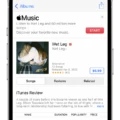Your iPhone can show you your current location on a map, and it can track where you go over time. This is convenient for many reasons, but some people might not want their location tracked all the time. Luckily, there are ways to change your iPhone’s location settings.
If you want to change your location settings, open the Settings app on your iPhone. Tap “Privacy,” then “Location Services.” From here, you can turn Location Services off entirely, or you can select specific apps that are allowed to use your location. To do this, find the app in question in the Location Services menu and tap it. You’ll then be able to choose between “Never,” “While Using the App,” or “Always.”
Can You Fake Your Location On IPhone?
There isn’t a “fake GPS location” setting built in to either iOS or Android, and neither do most apps let you spoof your location trough a simple option. However, there are a few ways that you can fake your GPS location on your iPhone.
One way is to use an app like Fake GPS Location Spoofer Free or LocationFaker, which allow you to change your location manually or set it to a specific spot. Another way is to change your phone’s settings so that it uses a proxy server to mask your real location. This can be done by editing the network settings on your phone, or by using an app like Proxy for iOS. Finally, you can also use a VPN (Virtual Private Network) to spoof your location. A VPN will encrypt all of your traffic and tunnel it throuh another server, allowing you to change your location without affecting any of your other settings.
How Can I Change My Location On My IPhone Without Them Knowing?
There are a few ways to change your location on your iPhone without the other person knowing. One way is to go into the settings app and scroll down until you find the “Privacy” option. Once you’ve clicked on that, you need to find the “Location Services” setting and toggle it off. Another way to do this is to open up the Maps app and click on the menu in the top left corner. From there, select “Settings” and then toggle off “Location History.”
How Do I Change My Current Location?
There are a few ways to change your current location on Android. You can add, change, or delete an address in the Assistant settings, or you can use the Location Services menu to change your location mode or accuracy.

Does Airplane Mode Hide Your Location?
The answer to this question is both yes and no. Airplane mode will disable the cellular services on your smartphone, which means that your location will not be tracked or monitored. However, Wi-Fi will stll be enabled, so your location can still be tracked if you are using a Wi-Fi network.
How Do I Hide My Location?
There are a few ways to hide your location, but the most common and effective method is to use a virtual private network (VPN). A VPN encrypts your internet traffic and routes it through an intermediary server in a location of your choosing. This can help you bypass geographic restrictions, protect your privacy, and hide your identity.
To use a VPN, you first need to sign up for a VPN service. Then, download the VPN app onto your device and sign in usig the account credentials you created in step two. Select a server or server location and you’re good to go.
How to Change Your GPS Location on iPhone
Conclusion
There are a few different ways that you can change your location on iPhone. You can turn off Location Services entirely, or you can select specific apps that are allowed to use your location. You can also use a VPN to spoof your location. Finally, you can also use an app like Fake GPS Location Spoofer Free or LocationFaker to manually change your location.