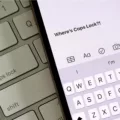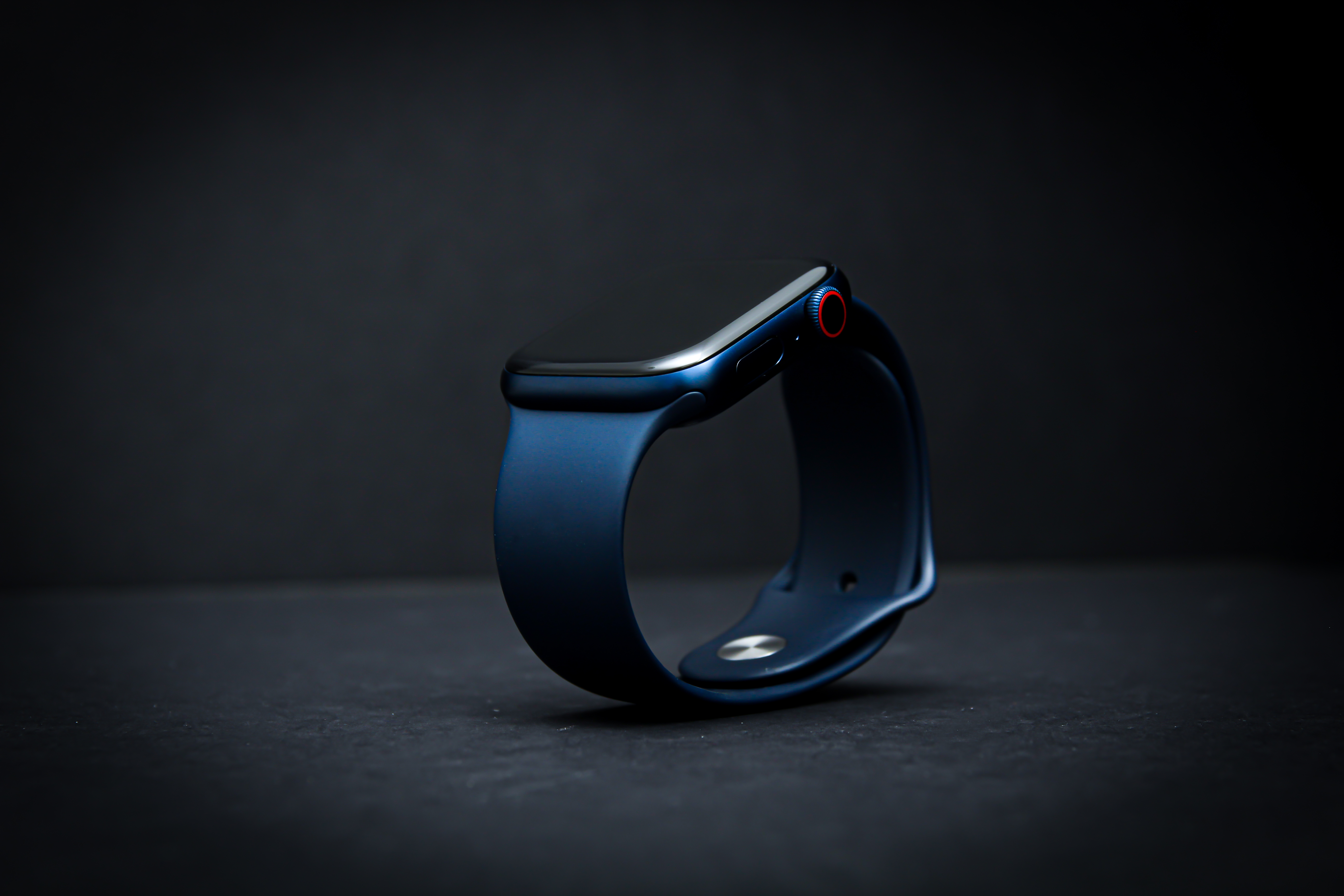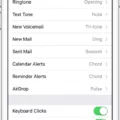The Apple Watch is a popular wearable device that allows users to stay connected, monitor their fitness, and even change the background display. If you are looking to personalize your Apple Watch, then changing the background is a great way to do so. In this article, we will show you how to change your background on Apple Watch.
To begin, you will need to access the Watch app on your iPhone. Once you have opened the app, tap on the “Face Gallery” option that can be found near the bottom of the screen. From there, scroll down and tap on “Photos.” Here, you will have the option to choose between “Album” or “Custom.”
If you choose “Album,” then your Apple Watch background will cycle through all the favorite photos that you have selected. This means that you will need to go through your photos and select the ones that you want to appear on your watch face. Once you have selected your favorite photos, they will appear on your Apple Watch in a random order.
If you choose “Custom,” then you will have the option to select a specific photo that you want to appear on your watch face. This is a great option if you have a specific photo that you want to use as your background. To select a custom photo, simply tap on the “Custom” option and choose the photo that you want to use.
Once you have selected your preferred option, your Apple Watch background will be updated to reflect your choice. To switch between multiple watch faces, simply swipe left or right on the display. This will allow you to easily switch between different backgrounds and watch faces.
Changing the background on your Apple Watch is a simple and easy process. By following the steps outlined in this article, you can personalize your Apple Watch and make it your own. Whether you prefer a custom photo or a favorite album, the choice is yours. So go ahead and change your Apple Watch background today!

Customizing the Apple Watch Background
To customize your Apple Watch background, you can follow these steps:
1. Open the Watch app on your iPhone.
2. Tap on the “Face Gallery” option located at the bottom of the screen.
3. Scroll down and select the “Photos” option.
4. Under the Content section, you can choose to tap on “Album” to cycle through all your favorite photos that you have selected or select “Custom” to choose a specific photo to become your Apple Watch face.
5. If you select “Custom,” you can swipe through your photos to find the one you want to use as your watch face.
6. Once you have found the photo, you can adjust its position and size by using the Digital Crown or by swiping it on the screen.
7. You can also customize the watch face by selecting different complications, colors, and styles.
8. Once you are satisfied with your custom watch face, tap on “Add” to save it to your Apple Watch.
Customizing your Apple Watch background involves selecting the “Face Gallery” option, choosing “Photos,” and then selecting either “Album” or “Custom” to choose a specific photo. You can then adjust the position and size of the photo and customize the watch face with different complications, colors, and styles before saving it to your Apple Watch.
Changing the Background of an Apple Watch App
It is possible to change the background of your Apple Watch’s app by adding a new watch face display from your iPhone’s Watch app. To do this, simply open the Watch app on your iPhone and select the “Face Gallery” option. From there, you can browse through a variety of watch faces that come pre-installed on your device, as well as ones that you can download from the App Store. Once you have found a watch face that you like, simply select it and customize it to your liking by adding the photo of your choice as the background. You can then easily switch between watch faces by swiping left or right on the display of your Apple Watch.
Conclusion
The Apple Watch is a versatile and powerful device that has revolutionized the way we interact with technology. Its many features, including fitness tracking, messaging, and phone capabilities, make it a valuable tool for everyday life. With a sleek design and customizable watch faces, the Apple Watch can be personalized to fit any style or preference. Whether you’re a fitness enthusiast or a busy professional, the Apple Watch has something to offer everyone. So if you’re looking for a device that can keep up with your busy lifestyle, the Apple Watch is definitely worth considering.