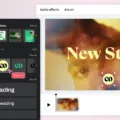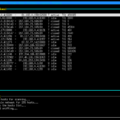Have you ever wished you could change your location to access content from another country? Or perhaps you’ve needed to protect your online privacy and security while using public WiFi networks? If so, a Virtual Private Network (VPN) can help. A VPN enables you to change your IP address, allowing you to appear as if you’re browsing the web from a country of your choice. In this blog post, we’ll explain how a VPN works and how to change your VPN location on an iPhone.
What is a VPN?
A VPN is a secure network connection that masks your real IP address and encrypts all the data sent and received through it. By connecting to one of the many servers located around the world, you can make it appear as if you are browsing from any country of your choice. This makes it difficult for anyone trying to intercept or track your online activities. It also allows you to unblock websites or services that may be restricted in certain countries due to geo-restrictions.
How Does Changing Your VPN Location Work?
When you connect to a VPN server in another country, all traffic from that server is routed through an encrypted tunnel between your device and the selected server. All data sent and received through this tunnel is encrypted and cannot be read by anyone else on the same network or anyone who might be monitoring traffic on the internet. The server then assigns an IP address that is associated with the chosen location so websites will think that’s where you are located when they check your IP address.
How To Change Your VPN Location On An iPhone:
Fortunately, changing your VPN location on an iPhone is easy – here’s how:
1. Open up the Settings app on your iPhone.
2. Tap “General” followed by “VPN”
3. Select “Add Configuration”
4. Choose a protocol (IKEv2 or L2TP).
5. Enter the necessary information – such as description, server, remote ID, etc – provided by the service provider into the fields provided
6. Select “Done” and then toggle the “VPN” switch at the top of the screen to turn it on
Once connected, all data sent and received will be routed through an encrypted tunnel between your device and the selected server which will provide improved security & privacy benefits as well as access blocked content from other countries!

Using VPN to Spoof Location on iPhone
Yes, you can spoof your location on your iPhone by using a VPN. A VPN (Virtual Private Network) is a service that allows you to connect to a server in a different country and assign an IP address from that region to your device. This makes it appear as if you are browsing the internet from that specific location. To spoof your location with a VPN, simply download and install the desired VPN app on your iPhone, select a server from the country you wish to be located in, and connect to it. Once connected, any websites or services you visit will recognize the IP address assigned by the server and think that you are located in that particular country.
Changing a VPN on an iPhone for Free
You can change your VPN on your iPhone for free by accessing the Settings app. First, tap on your “Settings” app on the Home Screen of your iPhone. Then select “General” and press “VPN.” Tap “Add VPN Configuration” and you will be prompted to choose the type of VPN protocol you’re using. After that, type in a description, remote ID, and a server for the VPN. Finally, enter your username and password if required. Once all the information is entered correctly, press saves and you should be connected to your new VPN!
Using a VPN to Change Phone Location
Yes, you can use a VPN on your phone to change your location. By connecting to a VPN server, your device is given a new IP address that reflects the location of the server you are connected to. This will make it appear as though you are accessing the internet from that server’s location instead of your own. You can use this to access content and services that may be blocked or restricted based on your actual geographic location.
Can a VPN Change a User’s Location by State?
Yes, a VPN can change your location by state. By connecting to a server located in a different state, you can make it appear as if you’re accessing the internet from that location. This is useful for accessing content or services that may be blocked in your current location but available in other places. It’s also useful for hiding your physical location from online services and protecting your online activities from snooping.
Changing VPN Location for Free
Changing your VPN location for free is easy! First, make sure you have downloaded a suitable VPN app for your device. Once it’s installed, open the app and select a server in the location of your choice. Depending on the VPN service, you may be able to choose from different countries or regions. Be sure to pick one that has the right online content that you want to access, as some services may be blocked in certain countries. With most free VPN services, you won’t be able to choose specific cities or servers; instead, you’ll only be able to select a general area. When you’ve chosen a server location, click connect and you should now have an IP address from that country or region. That’s all there is to it!
Is VPN Free on iPhone?
Yes, there are free VPN options available for iPhones. Many popular VPNs, such as NordVPN, offer free versions of their apps that allow users to experience basic VPN features without paying a subscription fee. Free versions often have limited features and data caps; however, they can still provide privacy and security benefits by encrypting your data and masking your IP address. Additionally, some premium services offer free trials or money-back guarantees so you can test the service before committing to a full subscription.
Conclusion
In conclusion, using a VPN to change your location can be helpful for a number of reasons. With a VPN, you can access content that is otherwise blocked in your region, save money on travel expenses by virtually being in another country, and even protect your personal data from cybercriminals. No matter what your reason for wanting to change your location is, it’s important to choose the right VPN provider to ensure you get the best experience possible with the best privacy protections available.