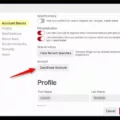Spotify is a music streaming service that gives you access to millions of songs. You can create playlists, share them with friends, and listen offline. Spotify also has a feature called “Discover Weekly” which creates a custom playlist for you every week based on your listening habits.
How Do I Change My Spotify Playlist Picture On My Phone?
To change your Spotify playlist picture on your phone, open the Spotify app and tap Your Library. Tap one of your playlists and then tap the menu icon (three vertical dots). Tap Edit playlist and then tap Change Image. Tap Choose photo to use an image currently saved on your phone. Tap the image you want to use and then tap Done.
How to Change Spotify Playlist Picture
Why Can’t I Change The Picture On My Spotify Playlist?
There cold be a few reasons why you’re unable to change your playlist cover image. One possibility is that there’s a cache issue preventing you from updating your playlists. To clear the cache, open the Spotify app, then tap the gear icon > Storage > Delete Cache. Restart the app, and see if you’re able to change playlist cover images.
Another possibility is that you don’t have permission to modify the playlist. If you created the playlist, you sould have permission to edit it. If you didn’t create the playlist, ask the creator for permission to make changes.
How Do You Change The Cover Photo On Spotify Playlist On IPhone?
To change the cover photo on a Spotify playlist on your iPhone, you’ll need to open the Spotify app and select the playlist you want to change the photo for. Tap the three dots icon belw the playlist’s name, then tap “Edit playlist.” Scroll down and tap on the current photo, then choose between taking a new photo or selecting one from your gallery. Tap “Save” when you’re done.

Do You Need Spotify Premium To Change Playlist Covers?
No, you do not need Spotify Premium to change playlist covers. The desktop and mobile Spotify apps both allow users to change the covers of their playlists. This includes Windows 10, Mac, iPhone, iPad, Android, and the web player.
Can I Change My Spotify Picture?
The only way to change your Spotify profile picture is thrugh the desktop app. In the Spotify desktop app, you’ll have to click on your profile name and then hover over the circular picture to change the photo. Your Spotify profile picture can help personalize your account, and help followers identify you.
Can You Change Album Cover On Spotify?
Yes, you can change the album cover on Spotify. To do so, follow these steps:
1. Click the three dots on the middle right of the album and click “Edit info”.
2. Click on the album cover and then choose a file to change the cover, then click “Save”.
Conclusion
You can easily change your Spotify playlist picture on your phone by following the steps in this article. If you’re having trouble changing the picture, make sure you have permission to edit the playlist, and try clearing the cache. You can also change your Spotify profile picture and album cover.