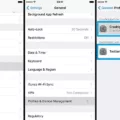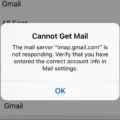In today’s digital age, emojis have become an integral part of our online communication. These small pictorial symbols add emotion and context to our messages, allowing us to express ourselves in a fun and engaging way. However, it’s important to ensure that these emojis represent the diversity of our society. That’s where emoji skin color comes into play.
Emoji skin color refers to the various shades and tones that can be applied to certain emojis to represent different ethnicities and races. This addition aims to promote inclusivity and allow users to choose emojis that best reflect their own identity or the people they are referring to in their messages.
Changing emoji skin color on Android is a simple process that allows users to personalize their emoji experience. To access different skin tones on your Android device, follow these steps:
1. Open the emoji keyboard on your Android device by tapping on the text input field in any messaging app.
2. Locate and tap on the smiley face or emoji icon usually located near the keyboard.
3. Once the emoji keyboard is open, you will typically see a row of icons representing different categories such as smileys, animals, and objects.
4. Look for the “People” tab or icon, which usually depicts a yellow smiley face or human figure.
5. Tap on the “People” tab to access a variety of emojis representing different human expressions and gestures.
6. To change the skin color of an emoji, tap and hold on the desired emoji until a small pop-up menu appears.
7. In the pop-up menu, you will see various skin tone options represented by different shades. Tap on the preferred skin tone to apply it to the emoji.
8. Release your finger, and the emoji will now appear with the chosen skin color.
9. Repeat this process for any other emojis you wish to modify the skin color of.
It’s important to note that not all emojis have the option to change their skin tone. The availability of skin color options may vary depending on the platform and emoji set being used. However, most commonly used emojis representing people or body parts tend to have multiple skin tone options.
By allowing users to choose their preferred skin tone for emojis, Android promotes inclusivity and representation. This feature acknowledges and celebrates the diversity of society, ensuring that everyone can find an emoji that resonates with their identity.
Emoji skin color is an important aspect of modern communication, as it allows for better representation and inclusivity in our digital conversations. With Android devices, changing the skin color of emojis is a straightforward process that empowers users to personalize their emoji experience. So go ahead and add some diversity to your messages by selecting the perfect skin tone for your emojis. Happy emoji-ing!

How Do You Change Your Default Emoji Skin Tone On Your iPhone?
To change your default emoji skin tone on your iPhone, you can follow these steps:
1. Locate and tap the “You” tab at the bottom of your screen. It is an icon that resembles a person’s silhouette.
2. Within the “You” tab, look for the “Preferences” option and tap on it.
3. In the “Preferences” menu, you will find an option called “Default Emoji Skin Tone.” Tap on it.
4. A list of different skin tone options will appear. Choose your preferred skin tone by tapping on it.
5. Once you have selected your desired skin tone, the emoji on your iPhone will now default to that specific skin tone.
It’s important to note that this setting only changes the default skin tone for emojis. You can still manually select a different skin tone for each individual emoji if desired.
By following these steps, you can easily customize the default emoji skin tone on your iPhone to reflect your preference.
How Do You Get Black Emojis On Your Phone?
To access black emojis on your Android phone, follow these steps:
1. Open any app that allows you to input text, such as messaging or social media apps.
2. Tap on the text input field to open the keyboard.
3. Locate the emoji button on the keyboard (usually a smiley face or a globe icon) and tap on it.
4. This will bring up the emoji keyboard, displaying a variety of categories.
5. Swipe left or right to navigate to the “People” category, which usually features smiley faces or human emojis.
6. Within the “People” category, you’ll find different skin tone options represented by small, colored dots or bars.
7. Look for the black skin tone option, typically represented by a dark brown or black-colored dot or bar.
8. Tap on the black skin tone option to select it.
9. Now, you can browse through the available emojis and select any of them. The selected emojis will automatically appear in your text input field.
Please note that the availability of black emojis may depend on your device’s operating system version and the specific keyboard app you are using. If you don’t see black emojis, make sure your device is running the latest software updates and consider trying a different keyboard app that supports diverse emojis.
Conclusion
Emoji Skin Color is a feature that allows users to choose their preferred skin tone for emojis. This feature is available on both iOS and Android devices. On iOS, users can simply long-press on an emoji to access different skin tone options. On Android, users can access black emojis by opening the emoji keyboard and selecting the “People” tab. From there, they can scroll through a range of skin tones and ethnicities represented in emoji form.
This feature is a significant step towards promoting diversity and inclusivity in digital communication. It acknowledges that people come in different shades and allows users to express themselves more accurately through emojis. By offering a variety of skin tone options, emojis now have the ability to represent a wider range of individuals and promote cultural understanding.
The availability of different skin tones in emojis is particularly important for people of color who have long felt underrepresented in digital communication. It allows them to see themselves reflected and included in a form of expression that has become an integral part of modern communication.
Furthermore, the ability to choose default skin tones for emojis on both iOS and Android devices provides users with customization options. This allows individuals to set their preferred skin tone as the default for all emojis, ensuring that their digital representations accurately reflect their own identity.
Emoji Skin Color is a significant development in the world of digital communication, promoting diversity, inclusivity, and cultural understanding. It is a step towards creating a more representative and inclusive online environment.