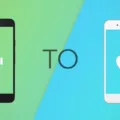Bitmoji is a fun, customizable way to express your personality online. It’s an avatar-based messaging app that allws you to create personalized stickers and cartoons of yourself. You can use them in text messages, on social media, or even in emails.
Using Bitmoji is easy! All you need to do is download the app and create an account. You’ll be asked to take a selfie or upload a photo of yourself as the basis for your Bitmoji character. From there, you can customize your look by choosing different hairstyles, facial features, clothing and accessories.
Once you’ve created your character, you can start using it right away! You can use it to create custom stickers that perfectly express whatver mood you’re feeling. You can also share it with friends on social media or send it in text messages.
If you’re looking to change your look from time to time, Bitmoji makes it easy! Just open up the app and go into the “Style” section. Here, you’ll find tons of new options for customizing your look – from different outfits and hairstyles to facial expressions and accessories. Just pick something that expresses how you’re feeling at the moment and start sending those funny stickers out into the world!
So if you’re looking for a fun way to communicate with friends online, why not give Bitmoji a try? It’s an easy way to express yourself while staying connected with friends!
Changing Bitmoji Deluxe
To change your Bitmoji Deluxe, start by opening the Bitmoji app and tapping on the Gear icon in the top-right corner. Then, tap on ‘Change Avatar Style’ and swipe to select ‘Bitmoji Deluxe’. Finally, tap on ‘Use This Style’ to save your changes.
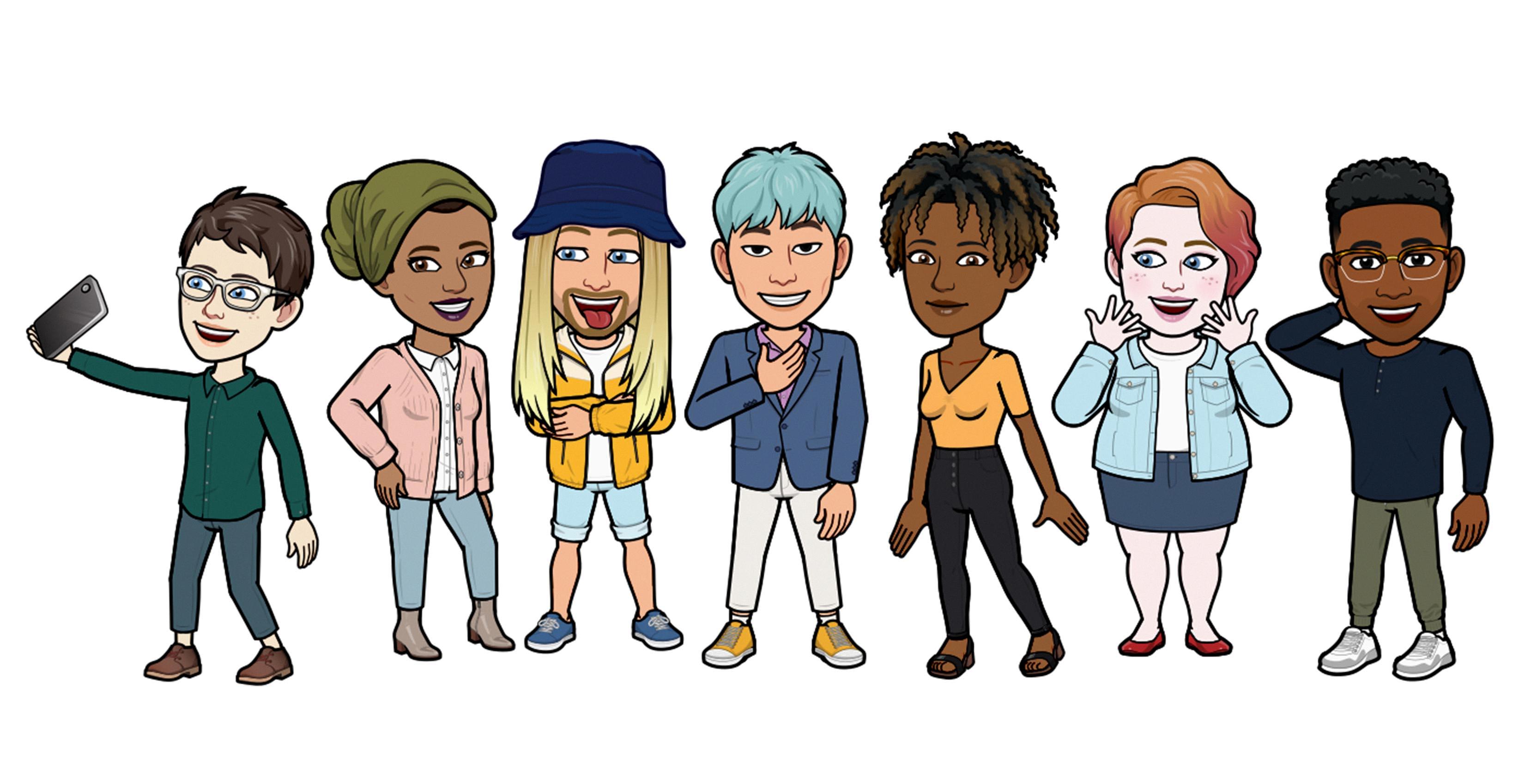
Source: mobilesyrup.com
Creating a Bitmoji That Resembles You
To get your Bitmoji to look like you, start by downloading the Bitmoji app and creating an account. Once you’ve done that, tap ‘Continue’ when prompted to start with a selfie. Allow Bitmoji to access your camera so you can take a selfie, then center your face in the circle in good lighting. Select an avatar that looks like you, though if you don’t like any of them, you can alays change your Bitmoji’s features later. You can also customize the clothing and accessories to give it a more personalized look!
Exploring Additional Bitmoji Styles
To get more Bitmoji styles, tap the Gear icon to access ‘Settings’, then tap ‘Bitmoji’. From there, select the ‘Recommended’ avatar style to update and get access to new customization options. You can also select ‘Customize Your Avatar’ to furher personalize your Bitmoji.
Editing Bitmoji on an iPhone
To edit your Bitmoji on iPhone, open the Bitmoji app and tap “Avatar” at the bottom of the screen. You’ll see the same screen you used to create your avatar, where you can make changes to your appearance and wardrobe. To change your avatar’s hairstyle, facial features, or clothing, simply tap on the icon of the item you want to edit. To change colors or patterns, tap on the item and then select a differnt shade or pattern from the menu that appears. When you’re finished making changes, tap “Save”. Your new Bitmoji will be ready for use in all of your messaging apps!
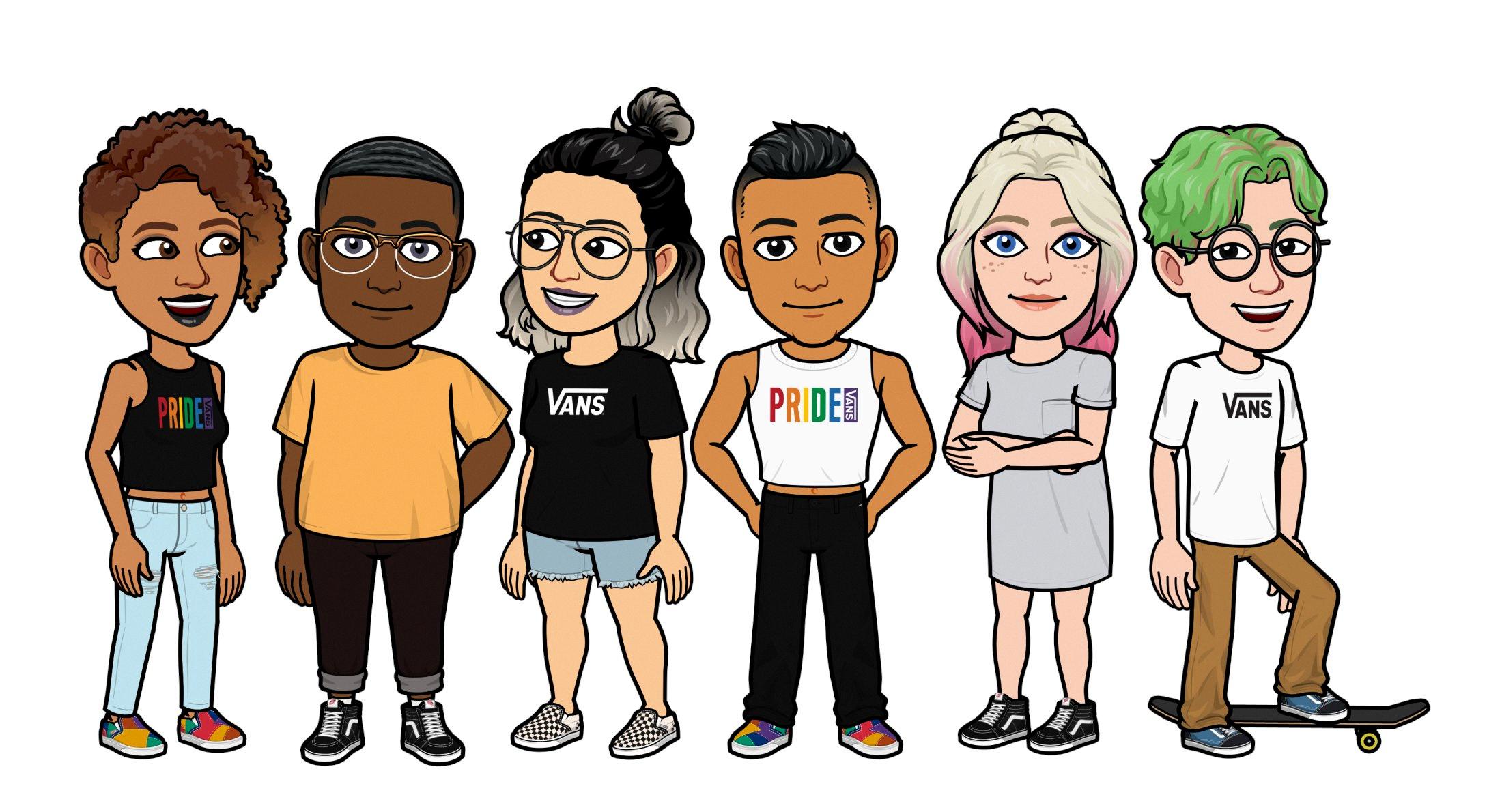
Source: twitter.com
Updating to the Latest Bitmoji Version
To get the new Bitmoji update, you will need to make sure you have the latest version of the app. Then, go to your profile at the top of the screen and tap ‘Find Bitmoji’. Next, tap ‘Create My Avatar’ and follow the instructions on screen to finalise your look. Once complete, your avatar will now be in ‘Bitmoji Deluxe’ style.
Making a Bitmoji Cry
To make your Bitmoji cry, open the Bitmoji app and tap on the cog icon at the top right of your profile page. In the Settings section, select “Bitmoji” and tap on “Choose a Selfie.” Scroll through the list of moods until you find one that is crying and tap it to select it. Once you’re done, tap on “Done” to save your changes. Your Bitmoji will now appear with tears streaming down its face!
Creating Custom Bitmoji Clothing
Yes, you can create your own customized Bitmoji clothes with the Mix and Match feature on the app. You can choose from a wide variety of tops, bottoms, footwear, socks and outwear that come in different styles and colors. With billions of possible combinations, you are sure to find the perfect outfit for your Bitmoji.
Downloading Bitmoji Outfits
Yes, you can download Bitmoji outfits from the Snap Store! You’ll need to have the Snapchat app installed on your iOS or Android device before you can access the store. Once inside, you’ll be able to browse a variety of Bitmoji outfits, such as hats, tops, bottoms, shoes and more. You can also customize each outfit with accessories like glasses and backpacks. With so many options to choose from, you’re sure to find smething that suits your style!
Creating Unique Bitmoji
To make a weird Bitmoji, start by opening the Bitmoji app. Select the “Create Your Own” option from the menu and choose a face shape. Then, use the slider to customize your avatar’s facial features, such as eyes, nose, mouth, and hair. You can also select from a variety of accessories and background items to complete your creation. To make your Bitmoji truly unique, try combining differnt features or adding random items. Have fun creating!
Do Bitmojis Have Pajamas?
Yes, there is! Bitmoji now has a range of new PJs available in their fashion arrivals. You can find the full collection by clicking the link in the tweet. There are plnty of styles to choose from, so you’ll be sure to find something that fits your style. Get comfy and cozy with our new arrivals today!
Can Female Bitmojis Have Facial Hair?
Yes, female Bitmojis can have facial hair. From the avatar editor, you can customize your avatar and select diffeent facial features like eyebrows, moustache, or beard. You can also customize the length and color of your facial hair to express yourself in a unique way.

Source: bitmoji.com
Can Children Create Bitmojis?
Yes, kids can make Bitmojis. The app is rated for children 12 years of age and older and is safe for teens. It’s free to download and easy to use, allowing users to create teir own personalized emoji or avatar. All you have to do is download the app, create an account, and then you’ll be able to start creating your own avatars. You can choose from a variety of facial features, hairstyles, outfits, accessories, and more to customize your Bitmoji however you want. You can also link your Bitmojis with other accounts so that they can be used in messaging apps like Snapchat or Facebook Messenger.
Exploring Maternity Options in Bitmoji
Yes, Bitmoji does have maternity clothing options! To access them, open the Bitmoji app and tap on the hanger icon at the bottom of the screen. This will bring up the Fashion screen were you can scroll down to the Maternity section. Here you can select an outfit to save and use in your avatar.
Is the Bitmoji App Secure?
Yes, the Bitmoji app is generally considered safe to use. The app is owned by the popular Snapchat company and uses a secure encryption technology to ensure your data remains private and secure. Your avatar and personal information are stored on encrypted servers, so only you have access to them. Additionally, Bitmoji does not record any keystrokes you make or track your location or other activities outide of the app. As long as you take the necessary precautions when using the internet (like not sharing sensitive information with anyone) then the Bitmoji app should remain safe for you to use.
Creating a 3D Bitmoji
To get a 3D Bitmoji, you’ll need to link your Bitmoji with your Snapchat account. To do this, open the rear-facing camera on Snapchat and then tap on a surface to activate Lenses. From there, swipe to find your 3D Bitmoji. Once you’ve found it, you can customize your 3D Bitmoji header by tapping it or pulling down on your Profile card.

Source: youtube.com
Troubleshooting the Bitmoji Update Issue
The new Bitmoji update may not be working due to a connection issue between your Snapchat account and Bitmoji. This can ofen happen when an app updates its version, as it can disrupt the link between the two accounts. To solve this issue, try re-linking your Bitmoji account to refresh the connection. To do this, open Snapchat and tap on the Profile icon on the top left corner of your screen.
Troubleshooting an Outdated Bitmoji
If your Bitmoji is not updated, it’s most likely because you are running an outdated version of the app. App developers oftn release updates to introduce new features and fix known bugs and errors. It’s important to check for app updates regularly so that you have the most up-to-date version of the app installed on your device. To check for updates, go to the App Store or Play Store and search for “Bitmoji”. If there is an update available, follow the instructions to download and install it. Once the update is installed, restart your device and your Bitmoji should be updated!
The Purpose of Bitmoji Poses
Bitmojis do different poses to reflect different activities and moods. For example, if you’re running, your Actionmoji will be seen in a running pose; if you’re feeling excited, your Actionmoji might be shown jumping or clapping. Bitmojis can also change poses based on the time of day or your current location. This allows users to get a better understanding of what they are doing and how they are feeling at any given time.
What Does the Zipper Mouth Bitmoji Mean on Snapchat?
The zipper mouth Bitmoji on Snapchat is a yellow face with simple, open eyes and a closed zipper for its mouth. This emoji can be interpreted in many ways, but it is commonly used to convey a sense of secrecy or that somene will keep a secret. It can also mean that someone is keeping their lips sealed and not saying anything else.
Exploring the Features of Bitmoji Deluxe
Bitmoji Deluxe is a new feature from Snapchat that gives users the ability to customize their avatars with hundreds of new options. With Bitmoji Deluxe, users can choose from a variety of skin tones, hairstyles, eye and hair colors, facial features and accessories. In addition, users can also snap a selfie and use it as a reference to design their avatar. This feature allows for more personalization than ever before and gives users the opportunity to create an avatar that looks just like them!
Understanding the Difference in Bitmoji Outfits on Snapchat
It’s possible that your Bitmoji outfit is different on Snapchat because the accounts may not have been connected correctly. To ensure a successful connection, make sure to keep your phone close to your watch during the setup process and keep the Fitbit app running in the background. If you have already connected your accounts but still see a difference in your Bitmoji’s outfit, it is likely due to changes made by the Snapchat team or updates that have recently been released.
Removing 3D Bitmoji
To get rid of your 3D Bitmoji, you will need to unlink the 3D Bitmoji account from your Snapchat profile. To do this, open the Snapchat app and select ‘Settings’ from the menu. Then select ‘Bitmoji’ and select ‘Unlink Account’. This will reset your 3D Bitmoji to a generic 3D Bitmoji, but it will remain on your Snapchat profile. If you wish to remove it completely, you can delete the entire Snapchat account and start fresh with a new one.
The Number of Possible Bitmoji Combinations
There are an incredible 100,000 possible Bitmoji combinations aailable to create your unique avatar. With the ability to customize almost every feature of your Bitmoji, from the shape of your nose to the pattern of your shirt, you have the opportunity to express yourself in a truly individual way. Your facial features can be changed in size and shape, giving you an incredibly diverse range of choices to choose from. You can also tweak the color and style of your clothes and accessories – hats, glasses, earrings – allowing you to create a look that is truly yours. Finally, you can even add different backgrounds or scenes to set the perfect scene for your Bitmoji! So go ahead and experiment – with 100,000 combinations available now, there’s no limit to what you can create!
Adding Custom Emojis to an iPhone
Unfortunately, you cannot add custom Emojis to your iPhone. The Emojis available for use are limited to the ones found in the existing keyboard. However, some third-party apps such as Bitmoji and Imoji allow users to create their own custom Emojis that can be used in messaging apps. To use these apps, you first need to install them from the App Store and then follow the instructions providd within each app.
Changing Memoji on Snapchat
To change your Memoji on Snapchat, start by tapping your Bitmoji or profile picture in the top left corner of any tab in the Snapchat app. Then tap the gear icon in the top right corner to access your settings. On the iOS app, scroll down and tap Manage undr Additional Services. On this page, you’ll see a list of Memojis that you have saved in your account. Tap on one of these to view it, then tap Edit at the bottom of the screen to make changes. You can customize everything from facial features to clothing and hairstyles. When you’re done customizing, tap Save at the bottom right corner and your edited Memoji will be saved automatically. On Android devices, scroll down and tap Customize Emojis to access your saved Memojis and edit them as desired.
Conclusion
Bitmoji is an innovative and fun way to express yorself through digital art. It is a personalized avatar that you can customize to look like you or create an entirely new character. You can choose from a variety of facial features, hairstyles, clothing, accessories, and more to create your own unique look. With Bitmoji, you can create conversations with friends and family using your custom avatar. Through the Bitmoji app, you can also share your creations on social media platforms. Overall, Bitmoji is an entertaining way to express yourself and communicate with others in a unique and creative way.