Facebook is one of the most popular social media platforms with over 2 billion active users. It’s a great way to stay in touch with friends and family. Facebook also allows you to add important dates, such as your birthday. This is a great way to let your friends and family know when your special day is.
Some people may not like their birthday being displayed on Facebook, while others may want to change their Facebook birthday for privacy reasons. Whatever the reason, it’s possible to change your Facebook birthday.
In this article, we’ll show you how to change your Facebook birthday and give some tips on how to make the process as smooth as possible.
Why Can’t I Change My Birthday On Facebook?
There are a few reasons why you may not be able to change your birthday on Facebook. First, you are only allowed to change your birthday thre times. If you exceed this limit, you will need to contact Facebook’s customer support team. Additionally, if you change your birthday to a date that makes your current age younger than 13, you may be banned from Facebook.
How Can I Change My Facebook Birthday Date?
To change your birthday on Facebook, start by clicking on the small profile picture in the top left corner of your homepage. From there, select “See Your About Info” from the menu that appears. Scroll down to the “Basic Info” section and tap on the “Edit” button. Use the dropdown menus to change your birthday and choose who you share it with. Scroll to the bottom of the page and hit “Save.”
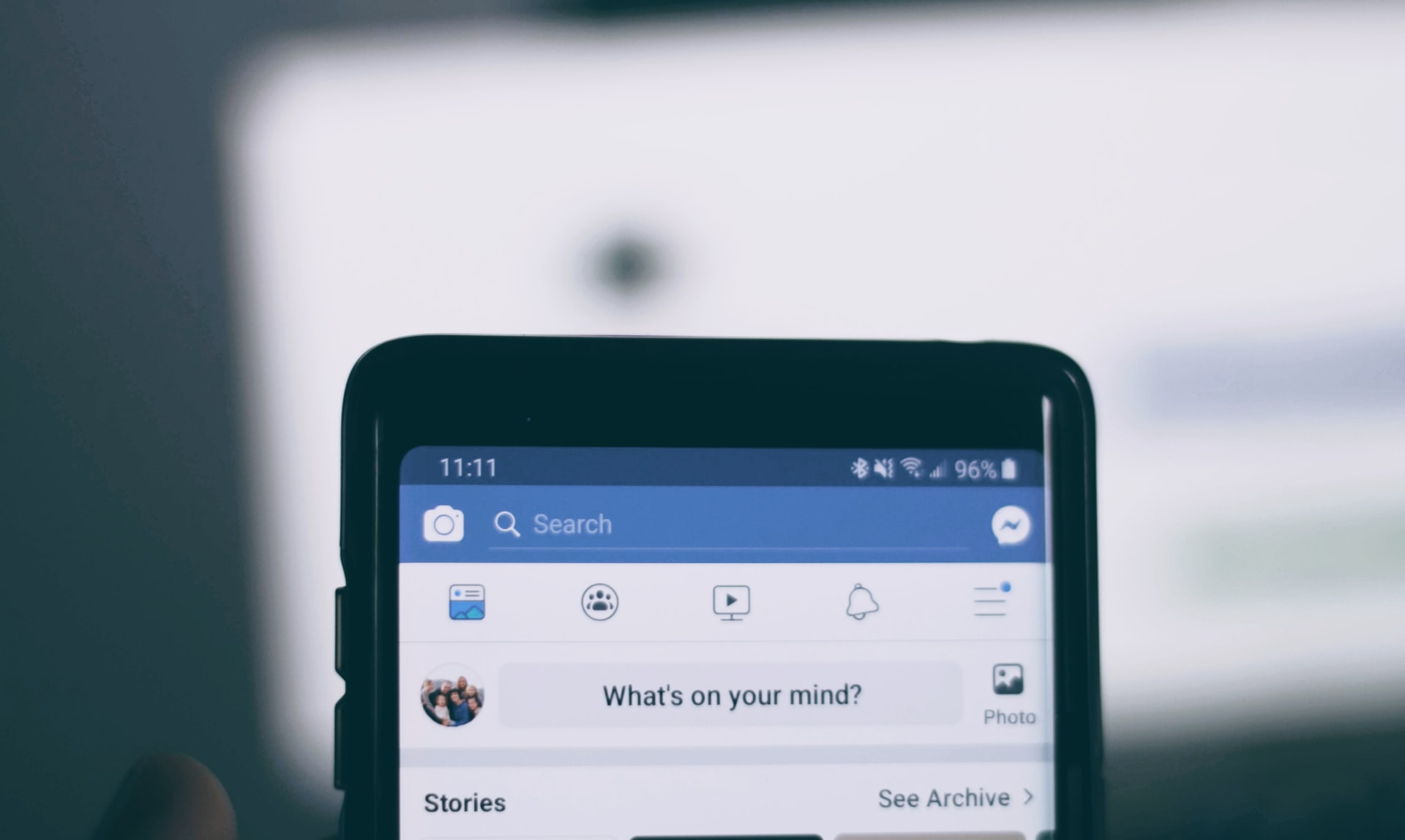
How Many Times Can I Change My Birthday On Facebook?
You can change the birthday listed on your Facebook profile, but there are limits: You can only change your birthday once every two weeks. You can only change your birthday three times overall.
How Can I Correct My Date Of Birth?
To amend your date of birth on your U.S. birth certificate, you will need to provide proof of the correct date of birth. This can be done by providing a copy of your driver’s license, passport, or other government-issued identification that has your correct date of birth listed. You will also need to complete an application form and provide a fee. After submitting all of the required documents, the vital records office will review your application and make the change to your birth certificate if it is approved.
How to Request A Birthday Change on Facebook After Limit
Conclusion
We hope this article helped you learn how to change your Facebook birthday. Remember, you can only change your birthday three times, so make sure to enter the correct date. If you have any questions or concerns, be sure to reach out to Facebook’s customer support team. Thanks for reading!








