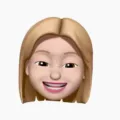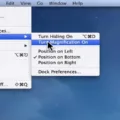Apple Pay is a mobile payment and digital wallet service by Apple Inc. It allows users to make payments in stores, restaurants, and other retail outlets by using their iPhone or Apple Watch. Apple Pay transactions are conducted with near-field communication (NFC) technology. Apple Watch payments are made by double clicking the side button and holding the watch up to the contactless reader.
Users add credit or debit cards to Apple Pay, which are then stored on a secure chip that is separate from the phone’s main processor. To make a payment, users hold their device near a contactless reader with their finger on Touch ID.

If you’ve ever wanted to change the card that you use with Apple Pay, maybe because you got a new credit or debit card, or perhaps because you want to use a different card for a specific purchase, it’s easy to do.
How Do You Remove A Card From Apple Pay?
To remove a card from Apple Pay, open System Preferences and select Wallet & Apple Pay. Select the card you wish to remove and click the Remove button.
How Do I Update An Expired Card On Apple Pay?
To update an expired card on Apple Pay, you first need to log in to your Apple ID account. Once logged in, you go to the line “Payment Type:” and click on “Edit”. There you can edit the card type, number expiration date, CVC, and your billing address.
Can You Change Your Apple Card?
Yes, you can. To change your Apple Card, open the Settings App and scroll down to Wallet & Apple Pay. Tap Apple Card. Under Titanium Card, tap Request Replacement Card. You will then be asked to confirm your request and provide a reason for why you are requesting a new card. Once you have confirmed your request, follow the instructions on your screen to complete the process.
Why Can’t I Remove A Card From Apple Pay?
If you have subscriptions, use purchase sharing, or have an unpaid balance, you must keep at least one payment method on file. If you’re tying to remove your payment method because you don’t recognize a charge, see why you were charged.
Why Can’t I Delete My Card From My IPhone?
There are several reasons why you might not be able to delete your credit card from your iPhone. It could be because you have an unpaid balance or payment due, an auto-renew subscription active, or you’re part of Family Sharing. If you have any of these tings preventing you from removing your credit card, you’ll need to take care of them before you can delete your card information.
Does Apple Pay Still Work If Card Is Expired?
Yes, Apple Pay will continue to work if your card expires. Your replacement card details will be automatically updated in your Apple Wallet and you can continue to make transactions without the need to activate your replacement card.
How Does Apple Pay Know My New Card?
Apple Pay uses the latest in security technology to keep your informaton safe. When you add a new card to Apple Pay, a unique Device Account Number is created, encrypted and stored on your device in a secure element. This number is used to process your payments so that your card number is never shared by Apple with merchants or transmitted with payment.
Can I Still Use Apple Pay If I’ve Ordered A New Card?
Yes, you can continue to use Apple Pay while you wait for your new card. Once your new card is ready, we’ll automatically update the card details in Apple Pay for you.
How Much Is The Titanium In The Apple Card Worth?
According to Google, Titanium in the U.S. is currently priced at $29/kg. This means that the 15 grams of titanium in the Apple Card are worth abot $0.44.

How Do I Add Another Apple Card To My IPhone?
On your iPhone, open the Wallet app. Tap the add button . Tap Add Card, then Follow the steps to select Apple Card. If you’re asked to add the card that you use with your Apple ID, cards on other devices, or cards that you’ve recently removed, choose Apple Card.
Why Can’t I Change My Payment Method On Apple?
If you are trying to change your payment method on Apple and it is not working, it could be for a few reasons. One reason could be that you need to update to the latest version of iOS or iPadOS or macOS. Another reason could be that you have subscriptions, an unpaid balance, or share purchases with your Family Sharing group – in which case you wuld not be able to remove all payment information. If you need help using no payment method with your Apple ID, you can get help from Apple support.
How Do I Remove A Card From Apple Pay From Another Phone?
If you need to remove a card from Apple Pay on another phone, you can do so by going to your Apple ID account page or using the Find My iPhone feature. On your Apple ID account page, sign in and click on your device. In the information that appears, go to the Apple Pay section and click ether Remove or Remove all. This will remove the ability to pay with that device using Apple Pay.
Can I Remove My Credit Card From Apple ID?
Yes, you can remove your credit card from Apple ID. To do so, follow the steps below:
1. Open Settings > tap on your Apple ID > Payment & Shipping > On the next screen, select the Credit Card that you want to remove.
2. On the next screen, tap on Edit > scroll down and tap on the Delete option.
How Do You Remove Apple Pay From IPhone?
If you no longer wish to use Apple Pay on your iPhone, you can disable the feature by following thse steps:
1. Open the Settings app on your iPhone.
2. Tap Wallet & Apple Pay.
3. Turn off the switch next to Apple Pay.
You can re-enable Apple Pay at any time by followng the same steps and turning the switch back on.
How Do I Remove My Card From Settings?
You can remove a credit card, debit card, or other payment method from your Google Play account by opening the Google Play app and tapping on the profile icon at the top right. Then, tap Payments & subscriptions and Payment methods. Under the payment method you want to remove, tap Remove.
Does Apple Pay Have Its Own Card Number?
No. Apple Pay stores only a portion of your actual card numbers and a portion of your Device Account Numbers, alog with a card description.
Why Can’t I Add A Card To Apple Pay?
There are a few reasons why a card might not be able to be added to Apple Pay. The first reason is that the card may not be supported by Apple Pay. Currently, Apple Pay supports credit and debit cards from the following issuers: American Express, Discover, Mastercard, and Visa. If the card is not from one of these issuers, it cannot be added to Apple Pay.
Another reason why a card may not be able to be added to Apple Pay is that the card may not be activated for use with Apple Pay. To activate a card for use with Apple Pay, the cardholder neds to contact their bank or card issuer. Once the card is activated, it can then be added to Apple Pay.
Lastly, a card may not be able to be added to Apple Pay if there are aleady too many cards on the account. Each Apple ID can have a maximum of eight active cards associated with it. If there are already eight cards associated with the Apple ID, then a new card cannot be added until one of the existing cards is removed.
What Are The Disadvantages Of Apple Pay?
Apple Pay is a payment service povided by Apple that allows users to make payments online, in apps, and in person using their Apple device. While Apple Pay is a convenient and secure way to pay, there are some disadvantages to using this service.
One of the biggest disadvantages of Apple Pay is that it is vulnerable to cyberattacks. Just like any oher online payment system, hackers can target Apple Pay and steal users’ information. In addition, public Wi-Fi connections can also compromise the security of Apple Pay transactions.
Another downside of using Apple Pay is that it has the potential to bypass contactless limits withut authorization. This means that someone could use your Apple device to make a large purchase without your permission. Additionally, Apple collects a lot of personal data from users who use Apple Pay. This data includes your name, address, and credit card information.
Finally, some people may find Apple Pay confusing or irritating to use. This is especially true for people who are new to usng this type of payment service. Additionally, failed transactions due to card clash (when two cards are accidentally read by the device) can be frustrating.
Does Apple Card Affect Credit Score?
If you’re declined for Apple Card, or don’t accept your offer, your credit score won’t be affected. However, if your application is approved and you accept your offer, your credit score migt be impacted.
What Is The Credit Limit On Apple Card?
Apple Card credit limits depend on the cardholder’s credit score, credit age, and income at the time of application. Cardholders have reported credit limits as low as $50 and as high as $15,000. An Apple Card may be shared using Apple Card Family.
Can You Have 2 Apple Cards?
Yes, you can have 2 Apple cards. You can either have 2 individual accounts or 1 co-owned account. If you have a co-owned account, you will share a credit line with the other cardholder. Building credit together as equals can help improve your credit score.
How Do I Add Multiple Cards To Apple Pay?
In the Wallet app, tap the Add button . Tap Previous Cards to see cards that you previously added to the Wallet app. Choose the card or cards that you want to add and tap Continue. Follow the steps on the screen to add your card.
How Do I Add A Card To My Apple Account?
In your iPhone settings, tap on your Apple ID and select Payment & Shipping. You might be asked to sign in. Tap on Add Payment Method. Select your preferred payment method. Easily add, update, reorder or remove your payment methods.