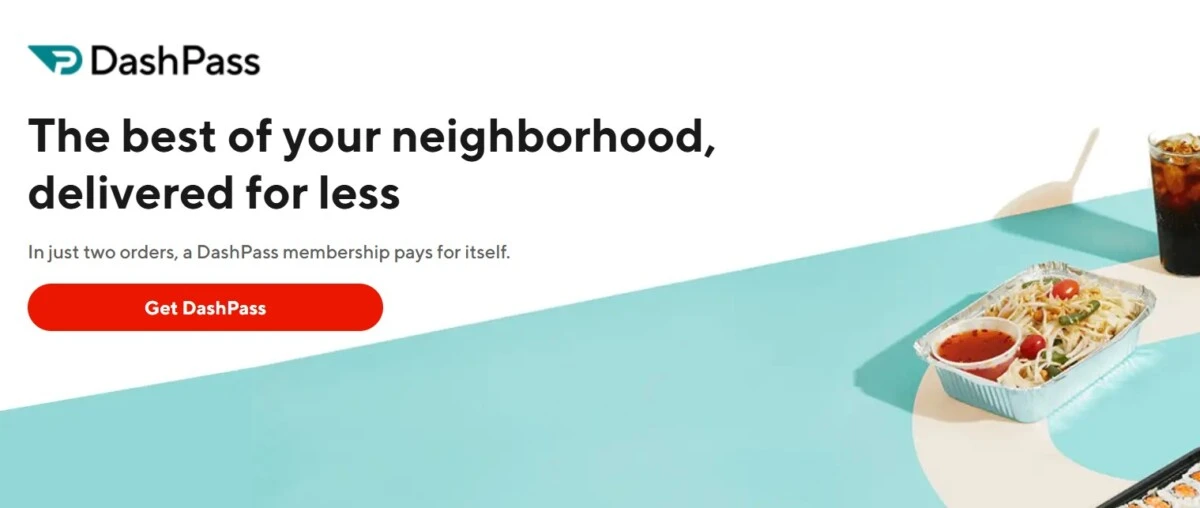
The DoorDash DashPass subscription service offers savings in the form of reduced service fees and free deliveries on orders over $12. It’s a useful subscription if you place a lot of orders, as it allows you to save money over time.
However, if you no longer need DashPass and would like to cancel your DashPass benefits, read on. In this guide, we will show you how to perform a DoorDash subscription cancellation so you don’t keep getting charged for a subscription you don’t need.
Steps to Cancel DoorDash Pass
With that said, here is how to cancel your DashPass subscription:
- Open the DoorDash app.
- Click on the MeTab icon.
- Click on Settings.
- Click on Manage DashPass.
- Click on Pause or Cancel Membership.
- Select a reason for cancellation, and then proceed to cancel your DoorDash subscription.
After cancelling DashPass, you can of course still use DoorDash, but you will have to pay standard delivery and service fees.
Understanding DashPass Charges
Why does DoorDash charge $9.99 for DashPass?
The answer is that it helps DoorDash cover the costs of doing business while also allowing you to save money.
The DashPass monthly cost helps you avoid costly delivery fees. These subscription service fees are certainly worth it if you make at least a few orders of $12 or above a month, because you will end up saving more than $9.99 in delivery fees. That’s because with DashPass, delivery fees on orders of $12 or up are free. Not only that, but you will enjoy reduced service fees as well.
It also is beneficial for DoorDash, because some people subscribe to DashPass but don’t end up placing any orders in a particular month.
Canceling DashPass After Free Trial
DashPass offers a 30-day free trial. You can cancel your DoorDash DashPass free trial at any time. If you don’t cancel your trial, though, you will be automatically billed when the trial is over. DashPass trial cancellation is critical if you want to avoid that $9.99 charge once the trial month is over.
Note, however, that if you cancel your free trial, your benefits will end immediately. So, if you want to save money during that trial month, you can wait until day 28 or 29 and then cancel, so you don’t get charged.
Free trial subscription management is available in the MeTab section of the DoorDash app, as explained above. Just cancel your subscription using the steps I outlined at the beginning of this article, and you won’t be charged once the trial is over.
Refund Policy for DashPass
In certain cases, you may be able to get a DoorDash subscription refund. The DashPass refund policy allows for refunds in certain situations. Refund eligibility for canceling DashPass depends on several factors, though.
For example, if you already took advantage of the benefits of DashPass that month (you got a free delivery, for example), DoorDash likely won’t refund you the amount. However, if you signed up accidentally and didn’t even use DashPass benefits that month, you are more likely to get a refund. Contact customer support to ask them about getting a refund.
DashPass Pricing
The DashPass monthly cost is $9.99 a month. However, the annual DashPass price is just $96, which comes out to $8 a month. So, if you plan on using DashPass regularly throughout the year, make sure to take advantage of the annual DashPass discount on membership.
Certain Chase credit cards also offer free DashPass access for a limited time. See more information here.
Features of DashPass
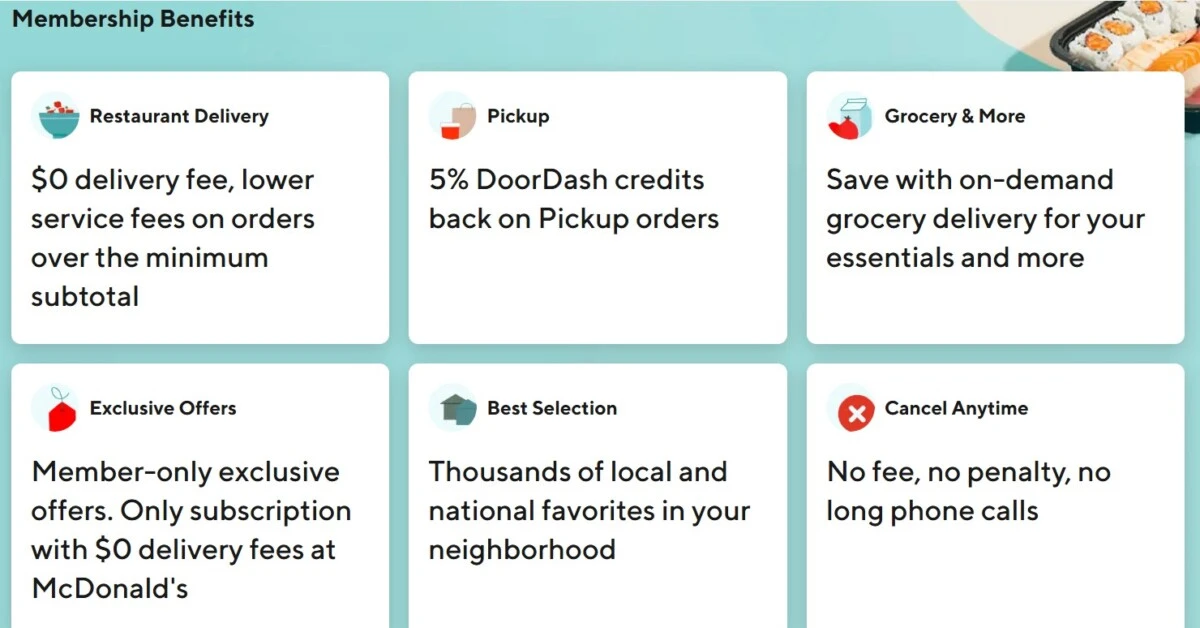
Here is a quick DashPass benefits overview, in case you’re wondering exactly what you’ll get:
- DashPass delivery savings: On orders of above $12, you will get free delivery.
- Reduced service charges: In addition to the delivery fee, DoorDash users also pay a service fee. You will get a discount on this fee as a DashPass member.
- Special offers: You will be eligible for exclusive promotions on food and drink.
- Priority support: You will also get priority customer support as a DashPass member.
Note that not all restaurants may be included in DashPass.
Managing DashPass Notifications and Emails
To unsubscribe from DoorDash emails, click on the “Unsubscribe” link in any DoorDash email. You will then be able to update your email subscription preferences. Select which emails you would like to receive and then update your preferences.
DoorDash notification management is also available from the app. Go to your account settings and navigate to Notifications, where you can, for example, select to only get delivery notifications but not promotional notifications from the app.
Conclusion
We hope this DoorDash DashPass cancellation guide was helpful.
I’d like to conclude by stressing that it’s important to manage your subscription services responsibly. Many people sign up for free trials and then forget to cancel them. Remember, you can only get a free trial for DashPass once. If you don’t want to get charged, remember to cancel the subscription from your account.








