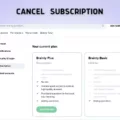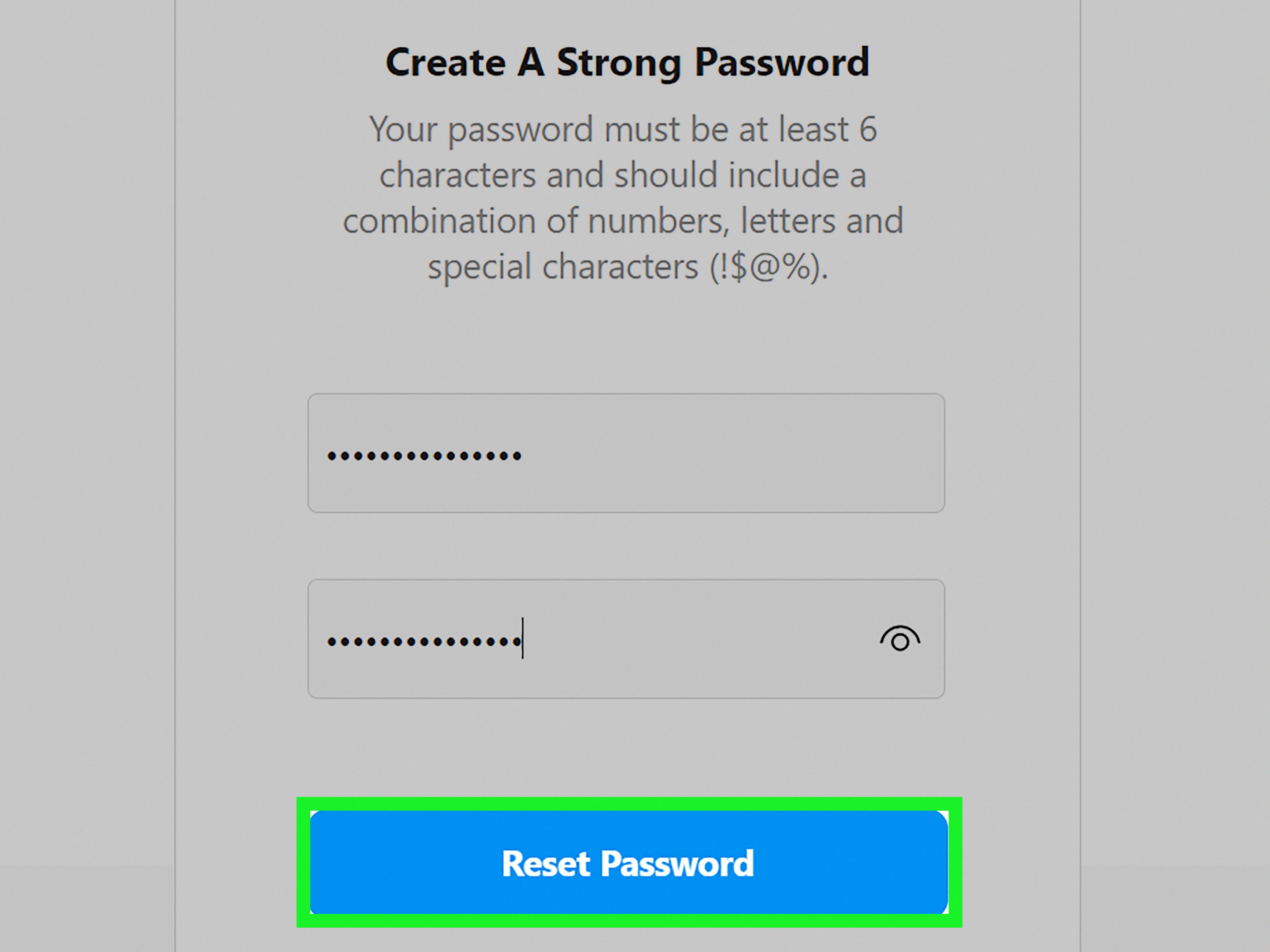Disney Plus is a popular streaming service that offers a wide range of movies, TV shows, and original content for its subscribers. However, sometimes, you may want to cancel your Disney Plus subscription due to various reasons, such as budget constraints or lack of interest in the content. In this article, we will guide you through the process of canceling Disney Plus and answer some common questions related to it.
How to Cancel Disney Plus?
Canceling your Disney Plus subscription is a straightforward process, and you can do it in a few easy steps. Here’s how to cancel Disney Plus on different platforms:
1. How to Cancel Disney Plus on Android
If you have subscribed to Disney Plus through the Google Play Store on your Android device, follow these steps to cancel your subscription:
– Open the Google Play Store app on your Android device
– Tap on the three horizontal lines in the top-left corner of the screen to open the menu
– Select “Subscriptions” from the menu
– Find “Disney+” from the list of subscriptions and tap on it
– Tap on “Cancel subscription” and follow the on-screen instructions to confirm your cancellation
2. How to Cancel Disney Plus on iOS
If you have subscribed to Disney Plus through the App Store on your iOS device, follow these steps to cancel your subscription:
– Open the App Store app on your iOS device
– Tap on your profile picture in the top-right corner of the screen
– Select “Subscriptions” from the list of options
– Find “Disney+” from the list of subscriptions and tap on it
– Tap on “Cancel subscription” and follow the on-screen instructions to confirm your cancellation
3. How to Cancel Disney Plus on the Web
If you have subscribed to Disney Plus through the Disney Plus website, follow these steps to cancel your subscription:
– Go to the Disney Plus website and log in to your account
– Click on your profile picture in the top-right corner of the screen
– Select “Account” from the drop-down menu
– Click on “Billing details”
– Click on “Cancel Subscription” and follow the on-screen instructions to confirm your cancellation
Can You Cancel Disney Plus Anytime?
You can cancel Disney Plus anytime you want, and there is no minimum subscription period. Once you cancel your subscription, you will still have access to Disney Plus until the end of your current billing period. After that, your account will be deactivated, and you will not be charged for the next billing cycle.
Will You Get a Refund If You Cancel Disney Plus?
You will not get a refund if you cancel Disney Plus. However, you will be able to use Disney Plus until the end of your current billing period. So, if you cancel your subscription in the middle of a billing cycle, you will not get any money back, but you will still have access to Disney Plus until the end of that cycle.
In this article, we have discussed how to cancel Disney Plus and some common questions related to it. Cancelling Disney Plus is a simple process, and you can do it on different platforms, such as Android, iOS, and the web. Remember, you can cancel Disney Plus anytime, but you will not get a refund. So, make sure to cancel your subscription before the next billing cycle starts to avoid being charged again.

Canceling a Disney Plus Subscription
It is possible to cancel your Disney Plus subscription at any time. You should keep in mind that canceling your subscription will not result in a refund for any unused portion of your subscription period. Once you cancel, you will be able to continue using Disney Plus until the end of the current subscription period. At the end of that period, your access to Disney Plus will end, and you will not be charged for any further subscription periods. It is important to note that canceling your subscription before the end of the current period will not result in a prorated refund of any unused portion of your subscription. You can easily cancel your subscription by visiting the Disney Plus website and following the cancellation procedure.

Cancelling Disney Plus by Phone
To cancel your Disney+ subscription by phone, you need to call their customer service. Here are the steps you can follow:
1. Find the customer service phone number: Visit the Disney+ website and navigate to the Help Center. Once there, click on the “Contact Us” button at the bottom of the page. This will show you the phone number to call for your country.
2. Dial the number: Dial the customer service number for your country and wait for a representative to answer.
3. Provide your account details: The representative will ask for your account details, such as your name, email address, and account number. Make sure you have this information ready before you call.
4. Request to cancel your subscription: Once the representative confirms your account details, request to cancel your subscription.
5. Follow the instructions: The representative will guide you through the cancellation process. You may be asked to provide a reason for canceling your subscription.
6. Confirm the cancellation: Make sure to confirm that your subscription has been canceled before ending the call.
Note that canceling your subscription by phone may take longer than canceling it online. However, it is a good option if you are unable to access your account or if you have any issues canceling your subscription online.
Conclusion
Disney Plus is a popular streaming service that offers a wide range of content for viewers of all ages. With its vast library of movies, TV shows, and original content, it has become a go-to destination for families and Disney fans alike. Its user-friendly interface and affordable pricing make it an attractive option for those looking to cut the cord on traditional cable TV. Additionally, the ability to download content for offline viewing and the option to stream on multiple devices simultaneously add to its convenience. Disney Plus is a great streaming service that provides a diverse selection of entertainment options for its subscribers.