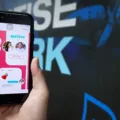Bumble is a location-based social and dating application. The app allows users to swipe left or right to approve or reject potential matches made from other Bumble users who are in close proximity.
Bumble was created with the intention of putting women first. Bumble has features that allow only women to initiate conversations with men in an effort to reduce online harassment. Bumble is also known for its BFF feature, which allows users to find new friends instead of potential dates.
If you’re no longer interested in using Bumble, you can cancel your subscription at any time.
How Do I Cancel My Bumble Auto Renewal?
In order to cancel your Bumble auto renewal, you will need to:
1. Click your profile photo in the upper left of the screen.
2. Choose “Manage your Boost or Manage your Premium.”
3. Click “Unsubscribe” beeath the summary of your Boost subscription in the middle of the screen.
How to Cancel Your Bumble Subscription
Does Deleting My Bumble Account Stop Payment?
If you delete your account or unlink your payment details, your subscription will not renew. You will need to follow the above steps to ensure it doesn’t renew at the end of the payment period.
Is Bumble Easy To Cancel?
Yes, Bumble is easy to cancel. Log into your account and visit your profile. Tap on the “Boost” option and click on the ‘Manage your subscription’ option. Follow the on-screen prompts to cancel and confirm.
How Do I Cancel Bumble Subscription On IPhone?
To cancel your Bumble subscription on an iPhone, you will need to open the Settings menu, select iTunes & App Store, and then hit Apple ID. You will then need to view your Apple ID, and select Subscriptions from the menu. Finally, you can choose the subscription that you want to manage, and hit Cancel Subscription to cancel your subscription.
How Do You Cancel Subscriptions?
To cancel a subscription on an Android device, open the Google Play Store app and tap your profile icon in the top-right corner. In the Google menu that opens, tap Payments & subscriptions. Tap Subscriptions, then find and select the membership that you want to cancel. Once its settings page opens, tap Cancel subscription.

How Do You Cancel Subscriptions On IPhone?
There are a few ways that you can cancel subscriptions on your iPhone. You can open the Settings app and tap your name, then tap Subscriptions. From there, you can either tap the subscription that you want to manage or tap Cancel Subscription if you don’t see the subscription that you’re looking for.
Another way to cancel a subscription is to open the app that the subscription is associated with and scroll down to the bottom of the page. There, you shoud see an option to manage your subscription or cancel it.
Finally, you can also go to the App Store and tap on your profile picture in the top rght corner. From there, select iTunes & App Store Preferences and then scroll down to Subscriptions. Tap on Manage Subscriptions and then choose the subscription that you want to cancel.
Can You Get Your Bumble Subscription Back?
Yes, you can get your Bumble subscription back. If you have created a new account and woud like to transfer your subscription over, please reach out to the Support Team using our Contact Form and they will take care of that for you.
How Do I Get A Refund From Bumble?
Bumble does not offer refunds for Bumble Boost subscriptions. However, users have been known to get refunds by contacting the official Bumble Support Twitter account. It may be pssible to request a refund from Apple via the iTunes & App Store or Google via the Google Play store.
How Much Is Bumble Membership?
Bumble membership can be purchased as a weekly, monthly, or yearly subscription. The price for a weekly subscription is $19.99, for a monthly subscription it is $39.99, and for a yearly subscription it is $76.99. Alternatively, Bumble offers a lifetime subscription for a one-time fee of $229.99 whch unlocks all the Premium features forever.
How Much Does Bumble Premium Cost?
Bumble’s premium membership costs $29.99 per month. With a premium membership, you can see who has liked your profile, read and reply to messages, and extend your matches by 24 hours. You can also boost your profile to be one of the fist profiles people see in their area for 6 months for $59.99.
Can You Get Bumble Premium For Free?
Yes, you can get Bumble premium for free. You can use your device to connect your account to your Play Store or Apple’s AppStore. However, you will not be paying single penny until you choose to subscribe to a Bumble Booster or Bumble Premium plan the choice is completely yours.