Brainly is an online platform that allows students to ask and answer academic questions. It is a useful tool for those who need help with their homework or studying. However, some users may find that they no longer need the service, or they may wish to cancel their Brainly subscription for other reasons.
If you are one of these users, canceling your Brainly subscription is a simple process that can be done in just a few steps. Here is a guide on how to cancel a Brainly subscription:
Step 1: Go to Account Settings
To cancel your subscription, the first step is to go to your account settings. You can access your account settings by clicking on your profile icon in the top right-hand corner of the website or app. From there, click on “Account Settings.”
Step 2: Navigate to Subscriptions
Once you are in your account settings, you will see a menu of options. Click on “Subscriptions” to access your Brainly Plus subscription.
Step 3: Cancel Brainly Plus
In the Subscriptions menu, you will see your Brainly Plus subscription listed. To cancel it, click on “Cancel Subscription” and follow the prompts. You may be asked to provide a reason for canceling your subscription.
Step 4: Go to Privacy
After you have canceled your Brainly Plus subscription, you can delete your account if you wish. To do this, go to the “Privacy” section of your account settings. From there, you can find your profile settings and delete your account.
It is important to note that canceling your Brainly Plus subscription does not automatically delete your account. If you wish to delete your account, you must do so separately.
Brainly Plus is currently offered in two different subscription plans: The Semi-Annual subscription plan costs $18, and is billed every 6 months unless canceled. The Annual subscription plan costs $24, which is billed once annually unless canceled. This option averages out to $2 per month.
Canceling a Brainly subscription is a straightforward process that can be done in just a few steps. By following the steps outlined above, you can cancel your Brainly Plus subscription and delete your account if you wish. Whether you are no longer in need of the service or have found another platform that suits your needs better, canceling your Brainly subscription is easy and hassle-free.
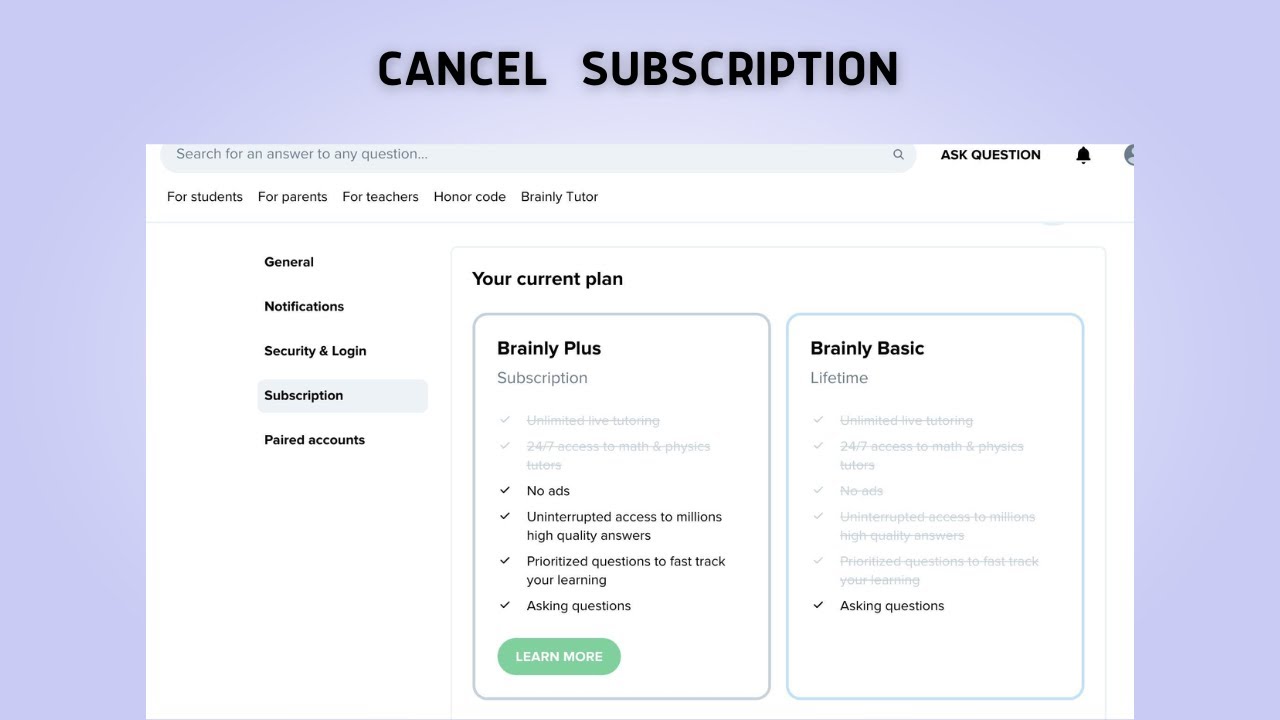
Permanently Deleting a Brainly Account
To permanently delete your Brainly account, you need to follow a few simple steps. First, go to your Account Settings and select “Subscriptions”. From there, you can cancel your Brainly Plus subscription if you have one.
Next, go to the “Privacy” section of your account settings and find the “Profile Settings” option. Here, you will see an option to “Delete Account”. Click on this option and follow the prompts to permanently delete your Brainly account.
It is important to note that deleting your account is a permanent action and can’t be undone. Additionally, any content that you have created on Brainly, such as questions, answers, or comments, will also be deleted when you delete your account.
If you have any concerns or questions about deleting your account, you can contact Brainly’s customer support team for assistance.
Canceling a Subscription
To cancel a subscription, follow these steps on your Android device:
1. Open the Google Play Store app and tap on your profile icon located in the top-right corner of the screen.
2. From the Google menu that appears, select “Payments & Subscriptions.”
3. Next, tap on “Subscriptions” and locate the subscription that you wish to cancel.
4. Once you have found the subscription, tap on it to open its settings page.
5. tap on “Cancel subscription” and follow the on-screen instructions to confirm the cancellation.
It’s important to note that canceling a subscription will not automatically refund any payments that have already been made. However, you will continue to have access to the subscription’s content until the end of the current billing period.
Is Brainly a Monthly Subscription?
Brainly offers its users the option to subscribe to its premium service called Brainly Plus. The subscription plans are not monthly but are offered in two different options: the Semi-Annual subscription plan and the Annual subscription plan. The Semi-Annual subscription plan is billed every 6 months and costs $18, while the Annual subscription plan costs $24, and is billed once annually. This means that the Semi-Annual subscription plan averages out to $3 per month, while the Annual subscription plan averages out to $2 per month. It is important to note that both plans are recurring, meaning that they will automatically renew unless canceled by the user.
Can Brainly Be Trusted?
Brainly is an online platform that provides a space for students to ask and answer academic questions. The platform claims to be a reliable source for academic help, but the question of whether Brainly can be trusted requires a closer examination.
Firstly, it is important to note that Brainly has a large community of users from around the world. This means that there are many knowledgeable individuals who are willing to provide assistance to others. However, the quality of the answers provided can vary depending on the user’s expertise and the level of effort they put into their response.
Secondly, Brainly offers a points-based system that rewards users for answering questions. While this can be a motivating factor for some users to provide accurate and helpful answers, it can also lead to users providing low-quality or incomplete answers in order to earn points quickly.
Thirdly, Brainly has a team of moderators who are responsible for reviewing content and ensuring that it meets the platform’s guidelines. However, it is unclear how thorough this moderation process is and whether it is effective in identifying and removing inaccurate or inappropriate content.
While Brainly can be a useful resource for academic help, it is important to approach the platform with a critical eye and use discretion when relying on the answers provided. It is also recommended to cross-check the answers with other sources and to seek guidance from a teacher or tutor when necessary.
Conclusion
Brainly offers a subscription service called Brainly Plus, which provides users with access to additional features and benefits. However, if you decide that you no longer want to use this service, you can easily cancel your subscription by following the instructions provided in your account settings. It is important to note that there are two different subscription plans available, which vary in terms of their cost and billing frequency. While some users may find Brainly to be a helpful resource for answering questions and solving problems, others have expressed dissatisfaction with the platform’s functionality and customer support. Ultimately, whether or not a Brainly subscription is worth the investment will depend on your individual needs and preferences.








