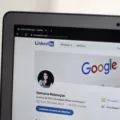AppleCare is a service provided by Apple that offers extended warranty coverage and technical support for Apple products such as iPhones, iPads, and iPod Touches. It can be a valuable investment for those who want additional protection and peace of mind for their devices.
However, there may be instances where you no longer wish to continue with your AppleCare plan or need to cancel your monthly payment. Luckily, Apple provides a straightforward process for canceling your AppleCare plan.
To cancel your AppleCare plan, you have a few options. You can call Apple directly at 1-800-APL-CARE (1-800-275-2273) and speak to a customer service representative who will assist you with the cancellation process. If you purchased a monthly plan or a paid up-front plan less than 30 days ago, you can also visit a Best Buy store or call 1-800-433-5778 to cancel your plan.
In addition to these options, you can also cancel your AppleCare plan through your membership page. Simply visit the membership page on the Apple website and follow the instructions provided to cancel your plan. It’s important to note that if you cancel your plan within 30 days of your purchase date, you will receive a full refund, minus the value of any services already provided.
If you have an iPhone, iPad, or iPod Touch, you can also cancel your AppleCare plan directly from your device. Here’s how:
1. Open the Settings app on your device.
2. Tap on your name at the top of the screen.
3. Tap on Subscriptions.
4. Find the name of the AppleCare subscription that you want to cancel and tap on it.
5. Tap on “See All Plans” to view your subscription details.
6. Follow the onscreen instructions to complete the cancellation process.
It’s worth mentioning that if you cancel your AppleCare plan, you will no longer have access to the extended warranty coverage and technical support that it provides. Therefore, it’s important to carefully consider your decision before canceling.
Canceling your AppleCare plan is a relatively straightforward process. Whether you choose to call Apple, visit a Best Buy store, or cancel through the membership page or your device, it’s important to follow the provided instructions and be aware of any refund policies. Ultimately, the decision to cancel your AppleCare plan rests with you and your individual needs and circumstances.

How Do You Cancel Your AppleCare+ Payment?
To cancel your AppleCare+ payment, you have a few options:
1. Call Apple: You can cancel your plan by calling Apple directly at 1-800-APL-CARE (1-800-275-2273). They will guide you through the cancellation process and assist you with any questions or concerns you may have.
2. Visit a Best Buy store: If you purchased a monthly plan or a paid up-front plan less than 30 days ago, you can cancel your AppleCare+ at a Best Buy store. Simply visit the store and speak to a representative who will help you cancel your plan.
3. Call Best Buy: Alternatively, you can call Best Buy at 1-800-433-5778 to cancel your AppleCare+ plan. They will provide you with the necessary assistance and guidance to cancel your payment.
4. Online cancellation: Another option is to cancel your plan online by visiting your membership page. This method allows you to cancel your AppleCare+ plan conveniently from the comfort of your own computer or mobile device.
Remember, it’s important to cancel your AppleCare+ plan if you no longer wish to continue with it. Make sure to reach out to either Apple or Best Buy, depending on where you purchased the plan, to initiate the cancellation process.
How Do You Cancel AppleCare Early?
To cancel your AppleCare plan before its expiration, follow these steps:
1. Determine your eligibility: AppleCare can only be canceled if you are within the first 30 days of your purchase date. After this period, cancellation is not possible.
2. Calculate any services used: If you have availed any services under your AppleCare plan, the value of those services will be deducted from your refund amount.
3. Contact Apple Support: Reach out to Apple Support via phone, chat, or email to initiate the cancellation process. Provide them with the necessary details such as your AppleCare agreement number and purchase information.
4. Request cancellation: Clearly express your desire to cancel your AppleCare plan and mention that you are within the 30-day window. Apple Support will guide you through the process and may ask for additional information to verify your identity.
5. Verify the refund amount: Apple Support will inform you about the amount you will receive as a refund, after deducting any applicable service charges. This amount will depend on the services you have already received.
6. Confirm cancellation: Once you agree with the refund amount, Apple Support will process your cancellation request. They will provide you with a confirmation of the cancellation and the refund details.
7. Wait for the refund: The refund will be issued to the original payment method used for the purchase. Depending on your financial institution, it may take a few days for the funds to be credited back to your account.
Remember, cancelling AppleCare will result in the loss of any benefits and coverage provided by the plan. Make sure to consider your options and evaluate the value of the services you have already utilized before proceeding with the cancellation.
How Do You Change Your AppleCare From Monthly?
To change your AppleCare subscription from monthly to a different plan, you can follow these steps:
1. Open the Settings app on your iPhone or iPad.
2. Look for your name at the top of the Settings menu and tap on it.
3. In the next screen, you will see a list of options. Look for and tap on “Subscriptions.”
4. In the Subscriptions menu, you will find a list of all your active subscriptions. Locate the one that says “AppleCare” and tap on it.
5. Once you select the AppleCare subscription, you will see more details about it. Look for the option that says “See All Plans” and tap on it.
6. This will show you a list of available plans for your AppleCare subscription. Choose the plan that you want to switch to by tapping on it.
7. Follow the onscreen instructions to complete your purchase and change your subscription plan.
By following these steps, you will be able to switch your AppleCare subscription from the monthly plan to the plan of your choice.
Conclusion
AppleCare+ is a valuable service offered by Apple that provides additional coverage and support for your Apple devices. It offers peace of mind by extending the warranty period, providing access to technical support, and offering coverage for accidental damage.
If you find that AppleCare+ no longer meets your needs or if you simply want to cancel your plan, you have the option to do so. You can cancel your plan by calling Apple directly at 1-800-APL-CARE (1-800-275-2273), or by visiting a Best Buy store or calling 1-800-433-5778 if you purchased a monthly plan or a paid up-front plan less than 30 days ago.
Additionally, you can cancel your plan by visiting your membership page or by following these steps on your iPhone, iPad, or iPod Touch: open the Settings app, tap your name, tap Subscriptions, tap the name of the subscription you want to change, tap See All Plans, and follow the onscreen instructions to complete your cancellation.
It’s important to note that if you cancel your AppleCare plan within 30 days of your purchase date, you will receive a full refund, minus the value of any services already provided. After the 30-day period, refunds may not be available.
AppleCare+ is a flexible and useful service that can provide added protection for your Apple devices. Whether you choose to keep or cancel your plan, it’s important to weigh the benefits and consider your individual needs to make the best decision for yourself.