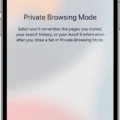Apple Watch is a great tool for tracking your daily activity and helping you reach your fitness goals. It can be used to measure your heart rate, steps, and calories burned. With its built-in accelerometer and GPS tracking, it can also help you accurately track your progress over time.
If you’re looking to burn calories fast on Apple Watch, here are some tips and tricks that will help you get the most out of this device:
1. Utilize the Activity Rings: The Activity Rings feature in the Apple Watch app allows you to track your progress throughout the day in three categories – Move (calories burned), Exercise (minutes of moderate or intense exercise), and Stand (time spent standing). When setting up your rings, make sure to set realistic goals that challenge but don’t overwhelm you.
2. Take advantage of Workout Modes: There are several Workout Modes available on Apple Watch including Outdoor Run, Indoor Run, Outdoor Walk, Indoor Walk, Elliptical Machine and HIIT (High Intensity Interval Training). Each mode will record diffrent metrics such as heart rate and calories burned in order to give you an accurate picture of how hard you are working out.
3. Track Your Heart Rate: Tracking your heart rate with Apple Watch can give you a better understanding of how much effort is required for each workout session and allow you to adjust accordingly if needed. To get an accurate reading make sure to wear your watch snugly on top of your wrist during workouts.
4. Set Challenges for Yourself: If you’re looking for a way to stay motivated with your workouts then try setting weekly or monthly challenges for yourself using the Activity app on Apple Watch. This could include anything from running a certain distance every week or completing a certain number of workouts over a certain period of time.
By following these tips you should be able to increase the number of calories burned during each workout session while still having fun with it! Keep in mind that everyone has different goals when it comes to their fitness journey so be sure to tailor these tips according to what works best for you!
How Many Calories Should I Burn Daily With an Apple Watch?
The number of calories you burn each day with your Apple Watch will depend on a variety of factors, such as your activity level, age, weight, job, and exercise habits. As a general recommendation, you should aim to burn beteen 400-600 calories/day. This should provide you with an achievable challenge without feeling too overwhelming.
If you are looking to lose weight or make other changes to your diet and fitness routine, you may want to adjust this number based on the results that you achieve. For example, if you find that burning 600 calories/day isn’t resulting in any noticeable changes, then it might be beneficial to increase the number of calories burned each day by increasing either your activity level or intensity of exercise. You can also adjust your calorie goal depending on how much weight loss or muscle gain you want to see in a certain period of time.
Ultimately, the number of calories burned each day with your Apple Watch should be tailored to suit your individual goals and needs.

Source: macworld.com
The Difficulty of Burning Calories with Apple Watch
Burning calories is not easy, and it takes determination and dedication to reach your goals. It can be especially difficult to burn calories on Apple Watch because the calorie information generated by the device is based on your Weight, Height, and Age in Apple Health. This means that if your details are not up to date in the Health app on your iPhone, you may not be getting an accurate estimation of how many calories you are burning. Additionally, some activities may be harder to track than ohers with Apple Watch, such as swimming or biking. To maximize calorie burn and get the most out of your workouts, it’s important to choose activities that you enjoy and keep track of your progress over time.
Closing the Move Ring on an Apple Watch Quickly
The easiest way to close the move ring on your Apple Watch quickly is by doig activities that will burn a high amount of calories in a short amount of time. Examples of activities that can help you reach your goal quickly include ziplining (up to 500 calories/hour), dancing at a concert (up to 420 calories/hour) and biking to work (up to 300 calories/hour). However, for longer-term sustainability, it’s important to incorporate more moderate-intensity activities such as walking the dog (up to 200 calories/hour), gardening (up to 250 calories/hour) and playing chase with your kids (up to 150 calories/hour). Whatever activity you choose, make sure to be consistent and stay as active as possible!
Accuracy of Apple Watch 7 Calorie Burn Measurement
Yes, the Apple Watch 7 calorie burn is highly accurate. The watch tracks your heart rate and movement, and uses your personal health iformation such as height and weight to track your daily calorie expenditure. The calculations are based on health standards, so you can trust that the data it produces is reliable. Furthermore, Apple Watch 7 has been tested for accuracy in a variety of scenarios by independent third-party testers to ensure its accuracy. So if you’re looking for an accurate way to keep track of your calorie burn, the Apple Watch 7 is a great choice.

Source: popsugar.com
Assessing the Accuracy of Apple Watch Calorie Burn Estimates
It’s possible that you are burning more calories than your Apple Watch says. This could be due to a variety of factors, such as differences in your activity level and metabolic rate. Additionally, the resting calorie burn data reported by the Apple Health app can sometimes be inflated. To get a more accurate estimate of your calorie burn, you may want to consider using a third-party fitness tracker or exercise device to measure your activity levels and calorie burn more accurately.
The Accuracy of Apple Watch Calorie Tracking
The Apple Watch’s calorie counter is impressively accurate, as demonstrated by a 12-week study conducted by Medium. The study found that the estimated energy expenditure (EE) numbers provided by the watch were very close to the actual EE numbers. This means that Apple Watch owners can trust the calorie counts they get from teir device in order to more accurately measure their total calorie intake and activity levels.
Burning Calories Quickly: Tips and Strategies
Burning calories quickly can be done through a combination of diet and exercise. First, you should focus on incorporating more physical activity into your daily routine. This could include going for a walk or jog, taking the stairs instead of the elevator, or doing bodyweight exercises like squats, lunges, and pushups. Additionally, you should aim to reduce your calorie intake by eating smaller meals throughut the day and avoiding processed foods. Lastly, it’s important to stay hydrated by drinking 8 cups of water a day. This will help your body burn calories more efficiently and keep you feeling full for longer periods of time.
Conclusion
The Apple Watch is an incredibly versatile device that can help you stay connected, track your activity, and monitor your health. Its intuitive design makes it easy to use, while its advanced features provide detailed insights into how much you’re moving and how many calories you’re burning. With its wide range of activities and calorie tracking capabilities, the Apple Watch is a great tool for anyone lookng to improve their health and fitness.