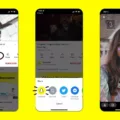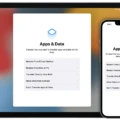Are you looking for a comprehensive guide on how to block unknown callers on your iPhone 8 Plus? The iPhone 8 Plus is an incredibly powerful device, and it has many features that can help protect your privacy. One of these features is the ability to block unknown callers from calling or texting you. In this blog post, we’ll go over how to block unknown callers on the iPhone 8 Plus.
First off, let’s go over what an “unknown caller” is. An unknown caller is someone who isn’t listed in your contacts or in your phone’s address book. This means that if someone is calling or texting you from a number that isn’t in your contacts, it culd be a scammer, a telemarketer, or even someone harassing you.
Fortunately, the iPhone 8 Plus has an easy way to block these kinds of calls and texts: just enable the “Silence Unknown Callers” feature in the Settings app. To do this, open up the Settings app and then select “Phone” from the list of options. Scroll down util you find the “Silence Unknown Callers” option and toggle it on (it will turn green).
Once this setting is enabled, any incoming calls or texts from numbers not in your contacts will automatically be silenced and sent directly to voicemail. They will also appear as blocked calls in your recent calls list so you can easily identify them as such.
However, if you want to take thigs one step further and completely prevent unknown calls from even appearing in your recent calls list (as well as blocking them entirely), then you can also enable a feature called “Filter Messages From Unknown Senders” which can be found by opening up the Settings app again and selecting “Messages” from the list of options. Scroll down until you find “Message Filtering” and toggle it on (it will turn green).
Once this setting is enabled, all messages from numbers not in your contacts will automatically be blocked and sent directly to a new folder called “Unknown Senders” which can be found under Filters > Unknown Senders in the Messages app. With this additional layer of protection enabled, there’s no way for scammers or harassers to contact you via text message!
We hope this guide has been helpful in explaining how to block unknown callers on an iPhone 8 Plus! If you have any questions about other security-related settings on your device, feel free to reach out to us – we’re always happy to help!

Blocking Unknown Callers on an iPhone 8
To block an unknown caller on your iPhone 8, go to Settings > Phone, then tap Call Blocking & Identification. Tap Block Contact, then type in the number you want to block. You can also add a contact from your recent calls list or the Contacts app. If you want to unblock someone, go back to Settings > Phone > Call Blocking & Identification and tap Edit. Select the contact or number you want to unblock, then tap Unblock.
Blocking Unknown Numbers from Calling and Texting an iPhone
To block unknown numbers from calling and texting your iPhone, go to Settings > Phone > Call Blocking & Identification. From here, you can choose to either Block Contact or Block All Unknown Callers. This will prevent all unknown numbers from calling or texting your iPhone. If you want to allow calls from known contacts but still block unknowns, you can turn on Silence Unknown Callers. This will send all calls from numbers not in your contact list straight to voicemail without ringing your phone.
Conclusion
The iPhone 8 Plus is a great choice for anyone looking for a powerful and reliable phone. It offers a sleek design, powerful processor, and advanced camera capabilities. Its large display makes it ideal for watching movies or playing games, while its long battery life ensures you can stay connected all day long. With its robust security features, you can rest assured that your data is safe and secure. All in all, the iPhone 8 Plus is an excellent choice for thoe who want an exceptional smartphone experience.