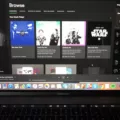WhatsApp is a powerful communication tool that allows users to stay connected with their contacts around the world. With its easy-to-use interface and versatile features, it has become one of the most popular messaging platforms on the market today.
One of the key features of WhatsApp is the ability to block users from contacting you. Blocking someone on WhatsApp can be done quickly and easily, giving you peace of mind when uing this messaging platform. In this blog post, we’ll show you how to block someone on WhatsApp without them knowing.
First, open up your WhatsApp and go to the main chat window where you can see all of your contacts. From there, look for the user that you want to block and tap on their profile icon or name. This will bring up a menu where you can select “Block” or “Add Contact” depending on whether they are already in your contacts list or not.
If they are already in your contacts list, selecting “Block” will immediately prevent them from being able to contact you or see any updates that you post (including status updates). If they are not already in your contacts list, selecting “Add Contact” will add them as a contact and then give you an option to immediately block them as well.
Once blocked, the person will no longer be able to send messages to you, call you, or view any of your updates (including profile pictures and statuses). They won’t be notified when they have been blocked eithr — making this feature both effective and discreet.
That’s all there is to it! Blocking someone on WhatsApp is a simple process that takes just a few seconds — giving you more control over who can contact you throgh this popular messaging platform.
Does Blocking Someone on WhatsApp Notify Them?
No, they don’t know when you block them on WhatsApp. When you block someone on WhatsApp, that person will no longer be able to see your last seen online, profile picture, status, and other updates. Furthermore, WhatsApp does not notify the person that he/she has been blocked – so they won’t know unless you tell them.

Source: animoto.com
Blocking People on WhatsApp Without Them Knowing
In order to block someone on WhatsApp wthout them knowing, you can go to the chat window with that person, tap on the contact’s name at the top of the screen, and then select “Block.” Once you have blocked the person, they will no longer be able to see any messages you send or receive, nor will they be able to call you. Additionally, if the contact was a part of any group chats with you, they will be removed from those chats as well.
Can I Text Someone Who Blocked Me On WhatsApp?
Yes, you can still text someone who has blocked you on WhatsApp by utilizing a mutual contact. Ask the mutual contact to create a new WhatsApp group that includes both you and the person who blocked you. This will allow you to send messages in the group even if the person who blocked you does not respond or participate. However, it is important to note that if this person decides to leave the group, your messages will no longer be seen by them. It is also essential to remember that this method shoud only be utilized if both parties have agreed upon it and any actions should be taken with respect for the other individual’s wishes.
Can Blocked Contacts Still Text You on WhatsApp?
When you block someone on WhatsApp, they will no longer be able to send you messages or have any of their messages delivered. This means that any messages they try to send you afer the block will not be received. The person will still be able to text you from their phone, but the message won’t be delivered and you won’t see it. It’s important to note that blocking someone does not stop them from being able to see your profile or any of the content that you post.
Can Blocking and Unblocking Someone on WhatsApp be Detected?
No, the person you have blocked on WhatsApp will not be notified when you block or unblock them. Your profile picture and status will not be visible to them either. They won’t be able to see your messages in group conversations, and they won’t be able to call you or send you messages in individual chats. However, if they are able to view your profile picture before blocking them, it will still appear in teir phone’s media gallery even after blocking.
Do Blocked People Know They Are Blocked?
No, people are not notified when you block them. When you block someone, their likes and comments will be removed from your photos and videos, but they won’t receive any notification or indication that they have been blocked. Unblocking someone won’t restore their previous likes and comments either.
Conclusion
In conclusion, WhatsApp is a powerful communication tool that allows users to send messages, make audio and video calls, share photos and videos, and much more. It is free to download, uses end-to-end encryption for security, and can be used on both mobile devices and computers. WhatsApp also allows users to block contacts if they want to restrict communication with someone. For thse reasons, it is one of the most popular messaging services in the world today.