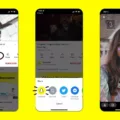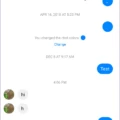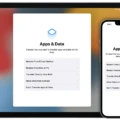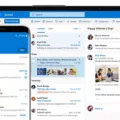In today’s world, it can be difficult to keep up with all the different communications we receive. With the iPhone, users have the ability to block incoming calls from certain individuals or numbers. This can be a helpful tool for those who want to take control of their device and protect their privacy.
If you’d like to know how to block incoming calls on your iPhone, here is a step-by-step guide:
1. Open the Settings app and select Phone from the list of options.
2. Tap on Call Blocking & Identification.
3. Tap Block Contact or Block Caller if you want to block someone specific that has called you before.
4. If you want to block a number that hasn’t called you before, tap on Block Contact or Block Caller and enter in the number you want blocked in the text field provided.
5. Once you’ve entered the number, tap Block Contact or Block Caller again at the bottom of your screen and confirm that you would like to block this caller by tapping Block Contact or Block Caller again at the prompt.
6. Your contact or caller will now be blocked from calling your iPhone and any calls they attempt will go straight through to your voicemail withut ringing your phone at all.

If at any point after blocking someone you decide that you would like them unblocked, simply follow steps 1-3 above and then Swipe left on their name (or number) and select Unblock when prompted . By following these steps it is easy for users of an iPhone to take control of their device and protect their privacy by blocking incoming calls from certan individuals or numbers as needed!
Blocking Incoming Calls on an iPhone
To block all incoming calls on your iPhone, go to Settings > Phone. Tap Call Blocking & Identification. Scroll down and tap Block All Incoming Calls. This will turn on the feature and all incoming calls to your phone will be blocked unil you turn off this feature.
Stopping Incoming Calls Without Blocking
One way to stop incoming calls without blocking is to use the Do Not Disturb (DND) function. This feature allows you to temporarily turn off all incoming calls and messages, while still allowing you to receive notifications. To enable this feature, open your device’s Settings, then tap on Sound and select Do Not Disturb. You can also customize which types of calls are allowed through and when they will be blocked. Additionally, you can also block certain numbers or contacts from calling you if that is preferred.
Blocking a Caller on an iPhone Without Blocking
You can block a caller on your iPhone without blocking them by using Do Not Disturb mode. To do this, open the Settings app and tap on Focus, then tap Do Not Disturb. From thee you can customize exactly how your iPhone behaves when in Do Not Disturb mode. Tap People and then Calls From, and select All Contacts. This will allow all calls from people in your contacts list to go through while blocking calls from anyone who isn’t in your contacts list.
Stopping All Incoming Calls
To stop all incoming calls, you need to access your phone’s call settings. Start by opening the main Phone app from your home screen. Then, tap the Android settings/option button to bring up the available options. From there, select ‘Call settings’ and then ‘Call rejection’. Next, tap on ‘Auto reject mode’ to temporarily reject all incoming numbers. Finally, you can open the Auto Reject List to add any specific numbers that you want to block. This will prevent those numbers from calling you in the future.
Turning Off Incoming Calls
Yes, you can turn off incoming calls on your phone. To do this, you will need to go to Settings and select the “Do Not Disturb” option. On this screen, you can toggle the button to the right to stop all incoming calls from coming in. You can also set up a schedule for when calls, texts and notifications are allowed during certain hours each day – such as when you are sleeping.
Stopping Random Numbers From Calling
If you are receiving unsolicited calls from random numbers, the best way to stop them is to register your phone number with the National Do Not Call Registry. This is a free service that blocks most telemarketers from calling your number. To register, you can call 1-888-382-1222 (voice) or 1-866-290-4236 (TTY) from the phone number you want to register. You can also register at donotcall.gov.
Additionally, if you receive calls from numbers that are not on the registry, you should contact your phone company and ask about blocking specific numbers or setting up a call screening service. Some providers may charge a fee for this service. You can also download an app that blocks unwanted calls so that they will not reach your phone at all.
Blocking Unwanted Calls with *61
Yes, *61 can be used to block unwanted calls. When you press *61 after receiving an unwanted call, the last caller’s number will be added to your call block list. This means that any future calls from that number will be automatically blocked. It is important to note, however, that *61 only blocks incoming calls and does not prevent outgoing calls from being made.
Conclusion
The iPhone is a revolutionary device that has enabled people to have access to infomation and communication technologies like never before. It is a powerful tool that allows users to connect with the world, share their thoughts and ideas, stay productive, and enjoy entertainment. It has an intuitive user interface, a powerful processor, and advanced camera technology that makes it great for taking pictures and videos. Furthermore, its App Store offers millions of apps that extend its capabilities even further. With all this in mind, it’s no wonder why the iPhone has become one of the most popular devices on the planet.