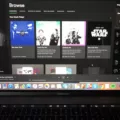Are you looking for a way to block someone on WhatsApp for your iPhone? Luckily, it’s easy to do, and you don’t have to worry about them knowing that they’ve been blocked. Here’s how you can do it.
First, make sure that you’re in the WhatsApp app. Then, open the conversation with the person you want to block. Next, tap their name at the top of the conversation and then select “Block Contact” from the menu. This will block them from sending messages or making calls to your number.
If you want to be extra sure that they won’t be able to contact you, you can also go into your iPhone settings and go to “Phone” > “Blocked Contacts.” Here, you can add their phone number or email address so that they are unable to contact you through any other apps or services like FaceTime or iMessage.
Finally, if you ever want to unblock someone on WhatsApp for your iPhone all you have to do is go back into their chat thread and then select “Unblock Contact” from the same menu. This will allow them to contact you agin through WhatsApp as normal.
Blocking someone on WhatsApp for your iPhone is quick and easy, so if someone is harassing or annoying you there is no need to put up with it any longer!
Blocking Someone on WhatsApp Without Them Knowing on an iPhone
The best way to block someone on WhatsApp on an iPhone without them knowing is to mute that person. To do this, open the chat with the person you’d like to mute, tap their name at the top of the conversation and select Mute. From there, you can choose how long you’d like to mute the person for – 1 year, 6 months, 1 week or 8 hours. When muted, the other user won’t be able to see when you read their messages or when you’re active on WhatsApp.
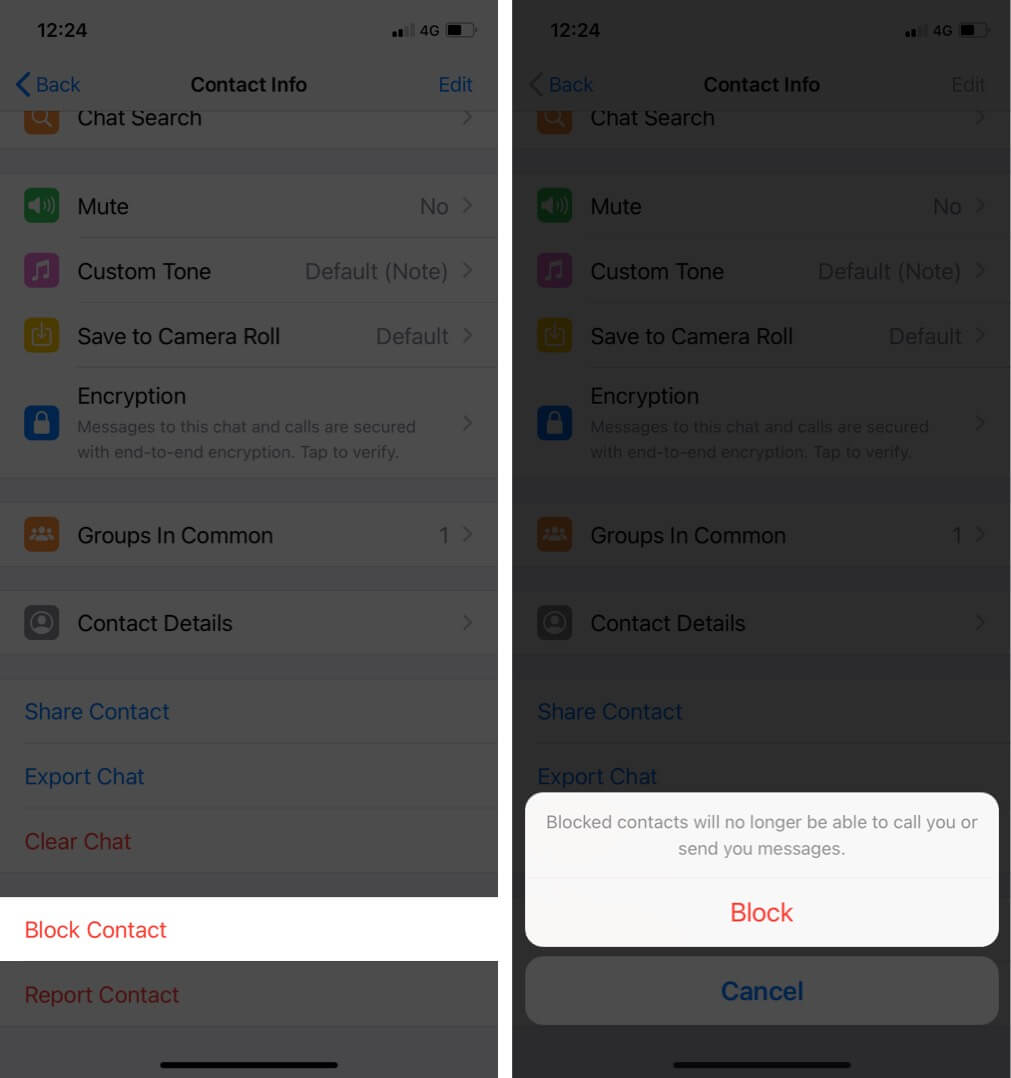
Does Blocking on iPhone Affect WhatsApp?
No, blocking a number on your iPhone won’t prevent someone from reaching out to you via WhatsApp. Blocking only prevents that person from calling or messaging you uing the native phone and messaging apps on your device. If they have your phone number, they can still contact you through WhatsApp if they have it installed on their phone.
Blocking Someone on WhatsApp
To block someone on WhatsApp, open the app and go to Settings > Account > Privacy > Blocked. On an Android, tap the plus sign at the top-right and select a contact to block. On an iPhone, tap “Add New” and select a contact to block. Once you have selected the person you want to block, their messages will no longer be visible in your chat list and any future messages from them will be blocked. You can unblock the contact at any time by returning to this same section in Settings.
Hiding Someone on WhatsApp Without Blocking Them
Archiving someone on WhatsApp is a great way to hide a conversation without having to block them. To archive someone, simply open the chat with the person you want to hide and tap on the three dots in the top rigt corner of your screen. From there, select “Archive” and they will be moved to your archives. This will hide the conversation from view without having to delete it or block the contact, so you can still receive messages from them if you choose.
What Are the Consequences of Being Blocked on WhatsApp by an iPhone User?
When an iPhone user blocks you on WhatsApp, you will no longer be able to see thir last seen or online status in the chat window. Additionally, any messages that you send to them will only show one check mark (message sent) and will never show a second check mark (message delivered). Furthermore, you won’t receive any updates to the contact’s profile photo.
Can Blocked People See You on WhatsApp?
No, a blocked person will not be able to see you on WhatsApp. They will not be able to view your profile or any of your information, such as your last seen, online status updates, or profile photo. Additionally, they will not be able to send you messages or call you.
Blocking on WhatsApp
Yes, you can block just on WhatsApp. To do this, open the WhatsApp chat with the unknown phone number and tap “Block”. This will prevent them from contacting you on WhatsApp, but will not affect any other communication. Alternatively, you can tap “Report and Block”, which will report the number to WhatsApp and also block it from contacting you.