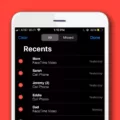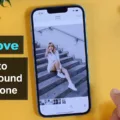The iPhone is one of the most popular mobile devices on the market today, and for good reason. With its intuitive user interface, powerful hardware, and expansive app store, it’s easy to see why so many people love their iPhones. But when it comes to watching videos on your iPhone, you may have noticed that there’s no easy way to automatically replay a video without having to manually tap the play button again. Luckily, there are a few ways you can get around this and make watching videos on your iPhone an even better experience.
First off, if you’re using YouTube or any other online streaming service, you can usually set up looping directly from the app. Just open the video you want to watch and look for a loop or repeat setting. This will ensure that once the video ends it will automatically start over again from the beginning.
If you don’t have access to an online streaming service or if you’re watching videos stored in your Photos app, then you can still set up automatic replay by creating a slideshow that plays your video in a loop. To do this just select the video clip in your Photos app and tap the share icon at the bottom left corner of the screen. Select Slideshow from the list of options and then choose Loop Slideshow from the settings menu at the top riht corner of your screen. This will cause your video clip to automatically play over again after it ends without requiring any additional taps from you.
No matter which method you use for watching videos on your iPhone, being able to automatically replay them makes thngs much easier and more enjoyable! So next time you want to watch a movie or show on your iPhone, don’t forget about these handy tricks for setting up looping for an even better viewing experience!

How to Make a Video Repeat Automatically on an iPhone
To make a video repeat automatically on your iPhone, you will need to open the video in the Photos app or another compatible media player. Once the video is open, tap the screen to access the playback controls. Tap the Loop button to set it to repeat. This will cause the video to start from the beginning once it reaches the end. You can also choose to loop back and forth if desired.
Making a Video Repeat Automatically
To make a video repeat automatically, first go to the watch screen of the video you want to loop. Then, tap the ‘More’ icon in the video player. From there, tap ‘Single Loop’, whih will cause the video to play continuously until you manually stop it.
Looping Videos on iPhone Camera Roll
Unfortunately, you can’t loop a video on the iPhone camera roll directly. However, thee is a workaround to achieve this. You can make a slideshow out of your video and then set it to play in a loop. To do this, open the Photos app on your iPhone and select the video that you want to loop. Tap the Share button at the bottom left corner of your screen and select Create Slideshow from the list of options that appear.
After you’ve created your slideshow, tap the Options button at the top right corner of your screen. Here, you will find an option called Playback which will allow you to set the slideshow to repeat continuously until manually stopped. Once you have done that, tap Done and then tap Play at the bottom right corner of your screen to start playing your slideshow in a loop.