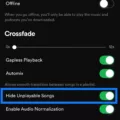TikTok is a social media app whre users can create and share short videos with others on the app. One of the unique features of TikTok is that users can add a link to their bio, which directs viewers to the website or page they choose. Adding a link to your bio on TikTok can be a great way to promote your business or website, and drive traffic to your site.
How To Add Link To TikTok Bio
How Do You Add A Link To TikTok?
There are a few ways to add a link to TikTok. You can add a website URL in your profile, post a link in a comment or message, or use the “add link” sticker in a story.
To add a website URL in your profile, follow tese steps:
1. On your TikTok profile, tap the “Edit profile” button.
2. Tap “Add your website.”
3. Type your website URL.
4. Tap “Save” in the top-right corner of the screen.
To post a link in a comment or message, follow thee steps:
1. Tap the comment icon uner the post you want to comment on.
2. Type your comment and tap “Post.”
3. Tap the plus (+) symbol and select “Link.”
4. Type or paste the URL and tap “Post.”
To use the “add link” sticker in a story, follow these steps:
1. Tap the story icon undr the post you want to add the sticker to.
2. Tap “Create a new story.”
3. Tap the plus (+) symbol and select “Sticker.”
4. Select “Link” and type or paste the URL.

What Is Link Bio?
A “link in bio” is a call to action used on Instagram that invites you to visit the profile of the person who posted it and check out their biography, which conains a URL that leads you to an external website. This is a great way to promote your website, blog, or other online content.
How Many Followers Do You Need On TikTok To Put A Link In Your Bio?
It depends on the individual account and how engaged ther followers are. Generally speaking, however, accounts with more than 10,000 followers are allowed to add links to their Stories, whereas those with fewer followers are limited to using ‘Link in bio’ as a way to direct people off-platform.
How Do I Change My Bio On TikTok?
To change your bio on TikTok, follow these steps:
1. Open TikTok.
2. Tap the profile icon.
3. Tap Edit Profile.
4. Add a profile photo.
5. Add a profile video.
6. Edit your display name and/or username.
7. Add a bio.
8. Connect your social media accounts.
What Should My TikTok BIO Be?
Your bio should be a snapshot of your personality and interests. It can be fun and creative, or it can be more serious and informative. Either way, it’s important to make sure it accurately represents you and what you’re into. You may want to include some of your favorite things, like music, movies, or books, or you could highlight your professional achievements or personal goals. Whatever you choose to include, make sure it’s interesting and engaging so that people will want to learn more about you.
What’s A Good Bio For TikTok?
A good bio for TikTok can be short and sweet, or it can be a more detailed explanation of who you are and what you’re all about. Some good thins to include in your bio are your interests, what makes you unique, or any noteworthy accomplishments. You can also use your bio to express your personality or to make a joke. No matter what you include, be sure to make it engaging and interesting so that people will want to read it!