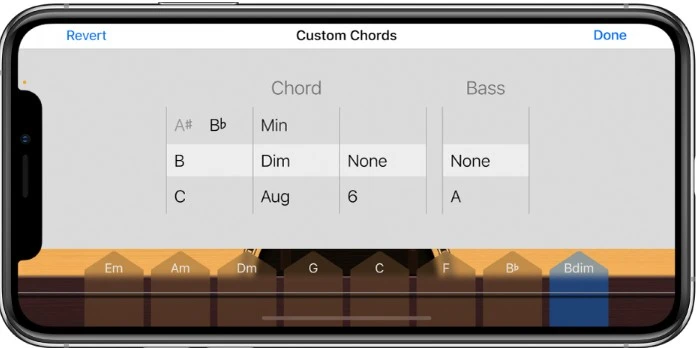
GarageBand is an incredibly accessible and powerful tool for learning and incorporating guitar chords into your music. Whether you’re a novice exploring GarageBand for beginners or an intermediate player aiming to perfect your chord progressions, this software offers a variety of features to support your journey.
With GarageBand guitar lessons, you can easily practice and integrate guitar chords into your compositions, making it an ideal choice for musicians at all levels.
Understanding Guitar Chords: The Building Blocks of Music
A good knowledge of guitar chords is crucial for any musician looking to master their instrument, especially when working in GarageBand. The essence of major chords lies in their structure, comprising a root note, a major third, and a perfect fifth.
In contrast, minor chords consist of a root note, a minor third interval, and a perfect fifth, giving a more somber tone. Seventh chords add depth by including the seventh note of the scale, which can be major, minor, or dominant, enriching the harmony. Chord theory explains these structures and their roles in music.
Chord voicings refer to the different ways these chords can be played, allowing for varied sounds and expressions. Understanding these elements is essential for creating effective chord progressions in GarageBand, enabling musicians to craft compelling and harmonious tracks.
GarageBand’s Chord Trainer: Your Personal Practice Partner
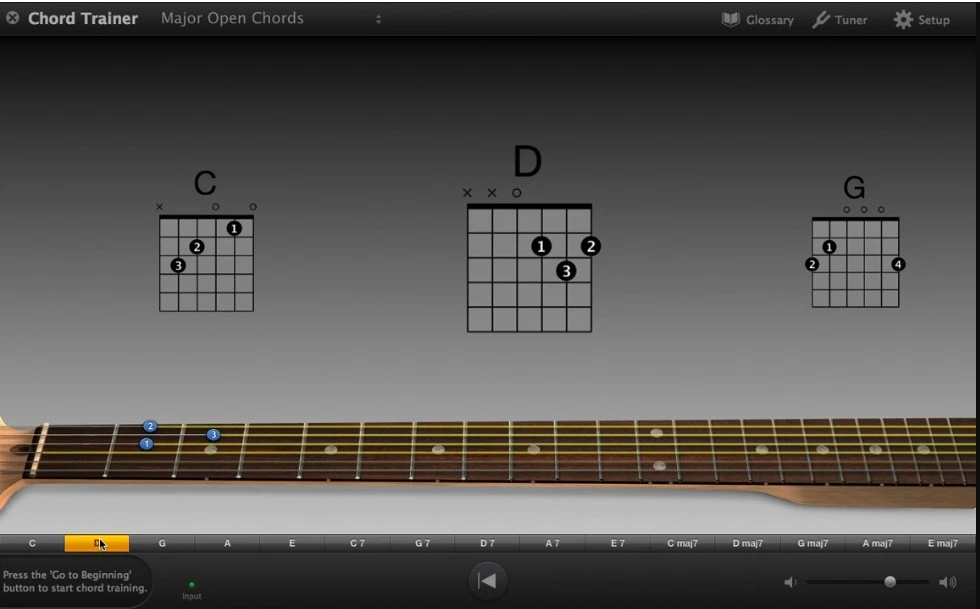
The GarageBand Chord Trainer is your personal practice partner for mastering guitar chords. This tool offers GarageBand chord practice through an intuitive interface, allowing you to select different chord types and progressions.
Engage in virtual chord practice with real-time feedback to perfect your technique. The interactive chord learning feature breaks down each chord into simple steps, making it easy to follow along and improve your skills progressively.
Smart Instruments: Effortless Chord Integration

When it comes to adding guitar chords in GarageBand, the GarageBand Smart Instruments feature is your best friend. This tool allows you to quickly add and experiment with chords, making your music projects more dynamic and professional.
By using GarageBand auto chords, you can effortlessly create chord progressions without needing extensive music theory knowledge. The chord strumming in GarageBand feature lets you simulate real guitar strumming, adding a realistic touch to your tracks.
Furthermore, the GarageBand chord library provides a vast selection of chords, enabling you to explore various musical possibilities and find the perfect fit for your song.
Recording Your Guitar in GarageBand: From Instrument to Track
To connect your guitar to GarageBand, you can use the built-in Input on your Mac or a GarageBand guitar interface like iRig for both Mac and iOS devices. Once connected, launch GarageBand and choose your desired audio track.
For recording guitar on iPhone, ensure your interface is properly connected. Adjust the GarageBand audio settings to set the input levels, making sure your guitar is not too quiet or too loud. Hit record and strum away on your guitar. This simple setup allows you to capture your guitar performances with ease.
GarageBand’s Chord Recognition: Unlock the Power of AI
GarageBand chord recognition is a game-changer for guitarists looking to enhance their recordings. This feature uses automatic chord detection to analyze your guitar playing and display the chords in real-time.
With GarageBand smart chords, you can see the chords you’re playing on the screen, making it easier to follow along and create complex compositions. This chord transcription software streamlines the process, allowing even beginners to keep up with chord changes and progressions smoothly.
Expanding Your Sonic Palette: GarageBand’s Guitar Effects and Sounds
GarageBand offers a wide range of guitar effects to enhance your sound. The amp models simulate the characteristics of classic amplifiers, while GarageBand guitar amps provide authentic tones. For more variety, the best GarageBand plugins for guitar include virtual recreations of famous hardware.
Using virtual guitar pedals, you can add distortion, reverb, and more, mimicking a physical pedalboard. Experimenting with these features can transform your recordings, giving you a unique and professional sound.
Finding and Using the Guitar Tuner: Staying in Tune
When working with GarageBand, ensuring your guitar is perfectly in tune is crucial for achieving the best sound quality. The in-app guitar tuner is an excellent tool for this purpose.
This GarageBand tuner functions as a chromatic tuner, accurately detecting each string’s pitch and guiding you to the correct tuning. Accurate tuning is essential, as even slight deviations can significantly impact your recordings. For additional tuning assistance, consider using an online guitar tuner alongside the in-app option.
Here are some quick tuning tips: always tune up to the correct pitch to avoid string slack, and check your tuning regularly, especially after playing for a while.
The GarageBand Advantage: Why It’s Perfect for Guitarists
GarageBand is an incredible tool for guitarists, offering a wide range of features that make it ideal for both beginners and experienced players. With GarageBand for guitar, you can easily add chords, loops, and effects to create professional-sounding tracks. GarageBand tutorials for guitar are widely available, helping you master everything from basic chords to advanced techniques.
For those interested in GarageBand for songwriting, the app’s intuitive interface and powerful tools allow you to compose and arrange songs with ease. Also, music production in GarageBand is straightforward, enabling you to record, mix, and master your tracks without needing expensive equipment or software.
Plugging In on the Go: Guitar on iPhone GarageBand
Plugging your guitar into iPhone GarageBand is a fantastic way to get the best out of mobile music production. Your first step is to acquire a guitar interface for the iPhone. Connect your guitar to the interface, then connect the interface to your iPhone.
Open GarageBand iOS, select the guitar amp or audio recorder and start playing. This setup allows you to enjoy a full range of effects and amp simulations, making mobile music production with iPhone GarageBand both accessible and powerful. For more GarageBand iOS tips, explore various amp settings and effects.
Conclusion: Your Chord Journey Begins
GarageBand stands out as an exceptional tool for mastering guitar chords and expanding your music creation skills. By joining the vibrant GarageBand community, you can connect with fellow musicians, exchange tips, and draw inspiration.
Embrace the platform to share your music online and reach a wider audience. GarageBand empowers you to express your musical creativity effortlessly.








