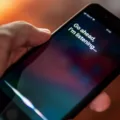Activating Siri on your iPhone is an easy and convenient way to access infrmation quickly and effortlessly. With Siri you can ask questions, get directions, make calls or send messages, all with just a few taps of your finger. Here’s how to set up Siri:
1. Go to the Settings app on your home screen.
2. Scroll down and select “Siri & Search”.
3. Tap the switch at the top of the page to turn it green and enable “Listen for ‘Hey, Siri’”.
4. You will be prompted to set up “Hey, Siri” – tap “Continue”.
5. Say each command that you see on the screen in order for Siri to learn your voice and beter recognize your requests in the future.
6. Once finished, tap “Done” at the bottom of the page and you are ready to go!
7. To use Siri simply press and hold down the Side button until you see the Siri icon appear at the bottom of your screen, then say what you need help with or what you would like Siri to do for you!
8. If you want to use Siri from your lock screen make sure that you enable this by going back into settings > select “Siri & Search” > scroll down until you see Allow Siri When Locked switch > toggle this switch on (green) in order for it to be enabled when locked!
And there you have it – now that your iPhone is equipped with Apple’s virtual assistant, take advantage of it by asking anything from weather forecasts to finding nearby restaurants! Enjoy using Siri!
Activating Siri
To get Siri to activate, start by going to your iPhone settings on your home screen. Scroll down and tap “Siri & Search”. Then, tap the switch at the top of the page to turn it green and enable “Listen for ‘Hey, Siri'”. Your iPhone will then prompt you to set up “Hey, Siri” — simply tap “Continue” and follow the instructions to finish setting it up. Once you’ve completed the setup process successfully, you can activate Siri by sying “Hey, Siri”.

Source: pcmag.com
Activating Siri With Voice Command
To activate Siri with your voice command, you will need to go to Settings, then tap on Siri & Search. Once there, make sure the switch next to Listen for “Hey Siri” is turned on. After that, a Set Up “Hey Siri” screen will appear which will prompt you to say each command aloud. Once all commands are said, tap Done and Siri should be activated with voice commands.
Activating Siri on an iPhone 12
To activate Siri on your iPhone 12, press and hold the Side button until the Siri icon apears at the bottom of the screen. If you want to use Siri from the lock screen, make sure to toggle on the Allow Siri When Locked switch in your Settings. Once activated, you can ask questions or give commands to Siri by talking directly into your phone.
Do We Need to Utilize ‘Hey Siri’?
No, you don’t have to say “Hey Siri” to use the feature. You can either click the Siri icon in your menu bar or press and hold the Command (?) and Space Bar keys on your keyboard at the same time to activate Siri. Depending on the model of your Mac, you may also have an option to enable or disable a setting called Listen for “Hey Siri.”
Troubleshooting Siri’s Lack of Speech
Siri might not talk if your device’s volume is turned down or Voice Feedback is turned off. To check Voice Feedback settings, go to Settings > Siri & Search > Voice Feedback. If the setting is off, turn it on and adjust the volume level of your device so that Siri can hear you. If your device’s volume is already at a high level, make sure thre are no obstacles blocking the microphone from hearing you clearly.
Locating Siri on an iPhone
Siri is located on your iPhone by pressing and holding the Side button. The Side button is located aong the right-hand edge of your iPhone. When you press and hold the Side button, you will hear two quick beeps/vibrations and the Siri icon on the screen to tell you that Siri has woken up and is waiting for you to say something.
Resetting Siri
To reset Siri, first open the Settings app on your iPhone or iPad. Then, scroll down and select “Siri & Search.” Look for the toggle switch for “Hey Siri” and turn it off. Wait a few seconds and then turn it back on again. This will reset Siri and alow you to retrain it to recognize your voice better.
Conclusion
In conclusion, activating Siri on your iPhone is a relatively simple process. First, go to Settings and select Siri & Search. Then, turn on the Listen for ‘Hey Siri’ switch at the top. After that, the iPhone will prompt you to set up ‘Hey Siri’. Finally, say each command that appears on the screen and tap Done. Additionally, if you want to use Siri when your phone is locked, make sure to enable the Allow Siri When Locked switch in Settings. With these steps completed, you’re ready to start using Siri on your iPhone!