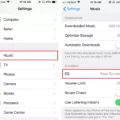Are you lookng for a way to block out noise and have an immersive listening experience? AirPods Pro can offer that with their Active Noise Cancellation (ANC) feature. This noise cancelling feature can help you concentrate on your work or just relax and enjoy your music without any distractions from the outside world.
To activate ANC on your AirPods Pro, first make sure that both AirPods are firmly in place in your ears. Once they’re securely in place, press and hold the stem of one AirPod until you hear a tone indicating that Active Noise Cancellation is enabled. Now, all external sound will be blocked out.
In order to ensure that Active Noise Cancellation is working properly, the mesh located at the top of the AirPods Pro should be cleaned regularly. Over time, debris or earwax can build up in this area and may affect how well ANC works. To clean this mesh, use a soft cloth or a cotton swab dampened with water and gently wipe away any buildup from this area.
By using AirPods Pro with Active Noise Cancellation enabled, you’ll be able to block out more sound than ever before and enjoy an immersive listening experience without any distractions. Make sure to clean the mesh at the top of your AirPods regularly to ensure that ANC is working effectively!
The Lack of Noise Cancelling Feature in AirPods
There cold be a few reasons why your AirPods are not providing noise cancelling. First, make sure that ANC is turned on in the settings of your device. Second, check to see if the mesh located on the top of your AirPods Pro is clean and free from debris or earwax. Debris or earwax can build up in this area and block sound from entering or exiting the AirPods, which may affect active noise cancellation. Finally, try resetting your AirPods and pairing them with your device again to ensure they are connected properly and working correctly.

Source: esquire.com
Troubleshooting Issues with Noise Cancellation
Noise cancellation relies on the fit of the earbuds to your ears. If debris or earwax has built up in the area where the earbud fits into your ear, it can create an improper or loose fit, which can interfere with noise cancellation. Try cleaning off any debris or wax with a dry cloth and try again. If that doesn’t work, you may need to replace your earbuds for a better fit.
Testing if Noise Cancelling is Working on AirPods
To know if noise cancellation is working on your AirPods, start by putting the AirPods Pro in your ears and connecting to your iPhone. Then, reach up to and feel for the groove along the stem of your AirPods Pro and hold it down. You should then hear a high-pitched chime signaling that noise cancellation has switched on. To confirm that noise cancellation is working, you can test it out in a noisy environment. If you notice that the background noise is significantly reduced, then you know that the noise cancellation is active and ding its job.
Conclusion
AirPods are a great way to stay connected and enjoy your favorite music. With the addition of Active Noise Cancellation, they offer an even better listening experience. It’s important to keep your AirPods clean and free of debris or earwax build up, as this can affect ANC performance. Overall, AirPods are a great choice for anyne looking for a high-quality audio experience.